Why can't import MKV to Premiere Pro?
Edit video in some professional video editing tools is becoming a popular trend, by editing the video, you can share with your friends, family, upload to the social app. It is so fun. Adobe Premiere Pro is a worldwide and impressive video editing software tool. User can import many video formats into it, like: MOV, H.264, MP4, M2TS, etc. , Premiere Pro can work with a huge number of video formats, however the MKV is special which Premiere Pro can't support. So most user fail to import MKV to Premiere Pro.
How to import MKV to Premiere Pro?
Is there anyway to import MKV to Premiere Pro? The best way is to convert MKV to Premiere Pro supported video formats, like: MP4, AVI, H.264. etc. Actually, it's easy to do, you just need a Premiere Pro video converter which can convert MKV to Premiere Pro supported. I highly recommend you Pavtube Video Converter for Mac/Windows which can output Premiere Pro supported video formats, such as: MOV, MP4, M2TS,WMV, H.264, H.265, etc. You can install this MKV to Premiere Pro video converter to the Windows or Mac operating system.
Before of the conversion, you can also edit the video and audio codec or edit the video resolution to Premiere Pro supported resolution at the setting menu .Even though the MKV to Premiere Pro video converter can't have the powerful video editing functions like Premiere Pro, the basic video editing you can realize in it: Trim video length, crop video size, split large video into segments, add watermarks, adjust video effect, etc.
How to Convert MKV to Premiere Pro Supported Video Formats?
This Premiere Pro video converter is easy to master, only 3 steps, wait for a while, you can complete the great task.
Step 1. Input MKV to Premiere Pro Video Converter.
Launch the software on your Mac computer, then click the "Load files" button or "Add video" button to add MKV source files to Premiere Pro Video Converter, also you can watch the MKV video on the right preview window.

Step 2. Choose MKV to Premiere Pro Supported Video Formats
Click "Format" bar drop-down list, Click"HD Video" and choose Premiere Pro Supported Video Formats as the output, here you can choose the H.264 video by following "HD Video" > "H.264 HD Video(*.mp4)" which can be converted quickly.

TIP: At the "Settings" main interface, you can flexibly adjust the output video codec, size, bit rate, frame rate and audio codec, sample rate, bit rate or channels.
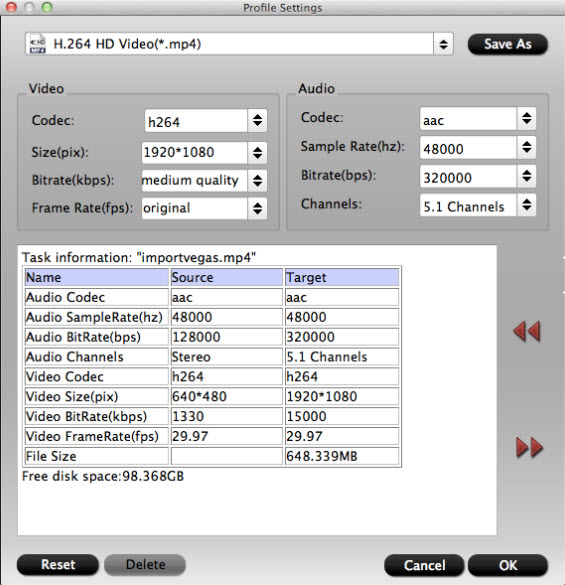
Step 3. Start MKV to H.264 video conversion process.
Return to the main interface, just press the right-bottom "Convert" , then start the conversion process of MKV to Premiere Pro supported video format: H.264 video. The conversion speed is fast, within 2 minutes, you can get the brand new
When the conversion is done, Import the converterd MKV to Premiere Pro for editing, after the editing,
How to import MKV to Premiere Pro?
Open the Premiere Pro, then choose File > Import. If you prefer to use keyboard shortcuts, press Command+I to open the standard Import dialog.

How to export MKV to Premiere Pro?
Go to File>Export>Media. You could also press the shortcut key "control M" on PC, or "command M" on Mac.
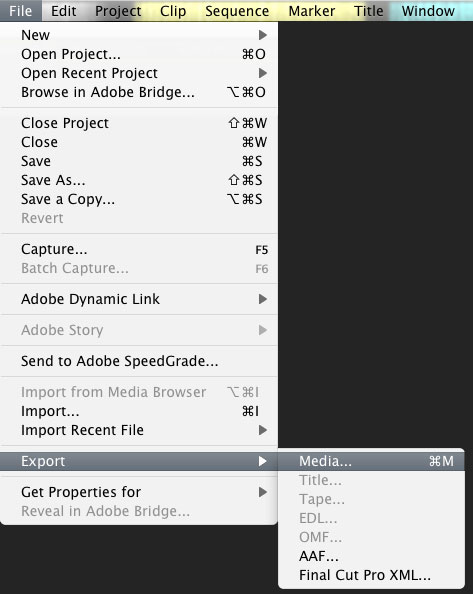
What Else Can Pavtube Video Converter for Mac Help You?
HEVC to Premiere Pro: Convert HEVC/H.265 video to make you edit H.265/HEVC in Premiere Pro CC/CS6/CS5/CS4.
H.264 to Premiere Pro: Make Premiere Pro CC/CS6/CS5/CS4 accept all H.264 codec video files.
DNxHD MXF to Premiere Pro: Convert DNxHD MXF video files to compatible with Premiere Pro CC/CS6/CS5/CS4.
XDCAM MXF to Premiere Pro: Enable people to import and edit XDCAM MXF files in Premiere Pro CC/CS6/CS5/CS4.
iPhone to Premiere Pro - Transcode your iPhone 7, iPhone 7 Plus, iPhone 6 plus, etc recorded video to Premiere Pro CC, CS6.
FLV/F4V to Premiere Pro - Teach you how to Re-encode or Rewrap FLV/F4V to Premiere Pro CC/CS6/CS5/CS4.
DivX/XviD to Premiere Pro - Re-encode DivX, XviD encoded AVI to Premiere Pro (CC, CS6, CS5, CS4) supported DV AVI.
M4V to Premiere Pro - Reformat M4V video to Premiere Pro (CC, CS6, CS5, CS4) for importing and editing.
AVI to Premiere Pro - Change DivX AVI, XviD AVI, AVC MPEG-4 AVI to Premiere Pro supported DV AVI or MPEG-2.
Useful Tips
- How to Flip or Rotate Videos using Handbrake?
- Play Tivo Recordings with Windows Media Player
- How to Use VLC to Convert AVI to MP4 on PC/Mac?
- MOV Compressor: How to Compress MOV to a Smaller Size on Windows/Mac?
- Stream 4K Video to Chromecast Ultra via Plex
- Get Chromebook Pro/Plus to Play MKV Files without Any Problem


 Home
Home

 Free Trial Video Converter
Free Trial Video Converter





