You might need to convert MP4 to 3GPP video for playback or other usages. It is easy to transcode the video with the right MP4 to 3GPP converter app. Below shows you the easiest way to re-encode MP4 to 3GPP and also tell you about the knowledge of MP4 and 3GPP (3GP). You can click the links below you want to learn to quick enter into the part.
Part 1: What is MP4 or 3GPP?
Part 2: MP4 vs. 3GPP(3GP)
Part 3: Best MP4 to 3GPP Video Converter
Part 4: How to Convert MP4 to 3GPP?
Part 1: What is MP4 or 3GPP?
Although many people know how to convert MP4 to 3GPP, they might don't know what is MP4 or 3GPP. So we not only show you the skills to transcode MP4 to 3GPP, we also tell you about the knowledge of MP4 and 3GPP (3GP).
Introduction of MP4
MP4 is essentially the official filename extension for MPEG-4 Part 14. MPEG-4 Part 14 is a standard specified as a part of MPEG-4. The MPEG4 MPEG-4 is a method of defining compression of audio and visual digital data. It was introduced in late 1998 by the ISO/IEC Moving Picture Experts Group (MPEG).
MP4 is a container format used to store audio and video files. It uses codecs that dictate how the audio or video will be coded. Advanced Audio Coding (AAC) is the most popular codec for compressing audio in MP4 format. It can even store subtitles for a video file. As a container, MP4 can save audio and video files that have been compressed in different fashions, including as MPEG-4.
Introduction of 3GPP (3GP)
3GPP was created in December 1998 by the signing of the "The 3rd Generation Partnership Project Agreement" by the “Organizational Partners”. The 3GPP file stores MPEG-4 part 2/H. 263/MPEG-4 part 10 (H.264) data, and the audio element as AMR AMR-NB/AMR-WB/AMR-WB+/AAC-LC/HE-AAC V1. 3GP is part of the 3GPP Standards and is a container file for various audio and video file formats. It is a multimedia container format mainly for 3G UMTS multimedia services.
3GP/3GPP is commonly used on 3G mobile phones; however, some 2G and 4G phones use it as well. Sometimes, files in this format may use the .3GPP file extension but they're no different than ones that use the .3GP suffix.
Part 2: MP4 vs. 3GPP (3GP): Comparsion between MP4 and 3GP/3GPP
Why do we need to convert MP4 to 3GPP? When you figure out the difference between MP4 and 3GP/3GPP, you maybe know the reason to convert MP4 to 3GPP.
| File Extension | MP4 | 3GP |
| File Type | MPEG-4 Video File | 3GPP Multimedia File |
| Description | MP4 video format is a standard developed by the Moving Picture Experts Group that uses separate compression for audio and video tracks. Video is compressed with MPEG-4 video encoding. Audio is compressed using AAC compression, the same type of audio compression used in .AAC files. | 3GP was Audio and video container format developed by the 3rd Generation Partnership Project (3GPP); designed as a multimedia format for transmitting audio and video files between 3G cell phones and over the Internet; commonly used by mobile phones that support video capture. |
| Developed by | Moving Picture Experts Group | Third Generation Partnership Project |
| Pros | 1) Supported by virtually all players and devices; 2) Able to be used for sharing videos on the Web; |
Compatible with almost all mobile devices; |
| Cons | There might be format incompatibility problem from time to time; | Usually stores videos in low definition/resolution; |
| Help You Choose | Want to enjoy high quality videos on your phone? MP4 format is your ideal choice! | If you only have limited storage on your phone, you can save your videos in .3gp format to release the space. |
| Programs that open MP4/3GP files |
QuickTime VLC KMPlayer Mobile Phone |
Windows Media Player QuickTime VLC Mobile phone |
Part 3: Best MP4 to 3GPP Video Converter
Pavtube Video Converter is the most useful MP4 to 3GPP converter. It can convert MP4 files to 3GPP easily. It features the fast conversion speed, perfect video and audio synchronization, and high output quality. With an easy-to-use interface, you can convert MP4 to 3GPP with just a few clicks. The conversion only takes you a few seconds or minutes. And then, you can enjoy your 3GPP video file made from a MP4 file on your computer or portable devices.
It has also useful editing functions which help you customize your 3GPP video. For example, you can merge multiple MP4 files into a single 3GPP video file and you also can add external SRT/ASS/SSA subtitles to 3GPP video before you output it. Pavtube Video Converter can not only convert MP4 files to 3GPP, but also convert MP4 to other popular video formats like H.265/HEVC video, FLV, AVI, MKV, WebM, etc. On the other hand, It also can convert to 3GPP video from most popular video formats, such as FLV, MPEG, MKV, WMV, FLV, etc.
Part 4: How to Convert MP4 to 3GPP?
Step 1: Load MP4 video
Simply download and install the MP4 to 3GPP Video converter. You can directly drag and drop the MP4 video files to the software or click "File" to load MP4 files into the program. Pavtube software supports to batch conversion so you can add multiple MP4 video files at a time. All the MP4 files will be listed on the left.

Step 2: Choose 3GPP video
Click "Format" and then navigate to "Common Video" category. You can choose H.263 3GP video and MPEG-4 3GP video format.
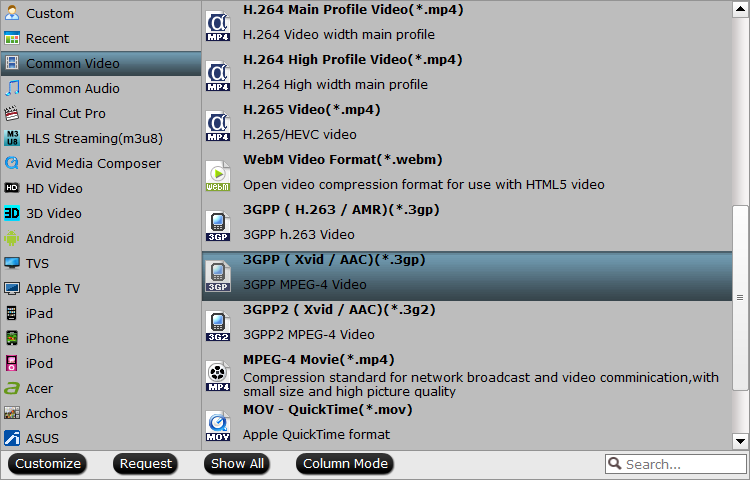
Tip: Adjust video/audio Settings (Optional)
To achieve best video and audio playback, you could click the “Settings” button to customize output video quality like resolution, frame rate, bit rate, audio channel, etc.
Step 3: Start to convert MP4 to 3GP
After above settings, click the big “Convert” button to start to batch change MP4 to 3GPP video. Once the conversion is done, simply click the “Open output folder” button, find the created file and watch it freely.
How to Open a 3GP or 3GPP Video?
Both 3GP and 3GPP files can be played on many different 3G mobile phones without the need for a special app. Although there may be some limitations, 2G and 4G mobile devices are also almost always able to natively play 3GP/3GPP files.
You can open either multimedia file on a computer as well if you use software like Apple's free QuickTime media player, the free VLC media player, or the free general "file opening" program Open Freely. You can also open 3GPP and 3GP files with Microsoft's Windows Media Player, but you may need to install a codec for them to display properly, like the free FFDShow MPEG-4 Video Decoder.


 Home
Home

 Free Trial Video Converter
Free Trial Video Converter





