GoPro is small, but can bring user the the powerful perspective, especially the new HERO5 Black which is the most powerful GoPro camera, use can take 4K video, enjoy touch display and waterproof design. Just take the video by GoPro is not the true meaning, edit the GoPro video is the final goal. Most people will meet some troubles in editing GoPro video in Windows Movie Maker, this article will show you the way to import and edit GoPro video in Windows Movie Maker.
GoPro video is H.264 codec, MP4 file format, some other video parameters are 1080p at 30 FPS; 720p at 60 or 30 FPS. Windows Movie Maker best supported video format is WMV, MP4 can be supported too, but Windows Movie Maker can't support H.264 codec, if user stick to editing GoPro video in Windows Movie Maker and will cause codec incompatiblity issue. User just need to convert GoPro Video to Windows Movie Maker supported video format with a third video converter, all issues are gone.
Best Video Converter to Edit GoPro Video in Windows Movie Maker
As GoPro fan, a video converter is necessary which can help user to edit GoPro Video in Windows Movie Maker well. There are many video converter software on the market, user can choose anyone, but find a safe and clean Video Converter is not so easy,If user use the video converter once, convert GoPro Video online is a good choice. If user edit the GoPro Video in Windows Movie Maker many times or like to edit GoPro Video in other NLE, like FCP, Adobe Premiere Pro , Sony Vegas Pro, Pinnacle Studio, iMovie, etc, a stable and reliable video converter is important.
From the many years experience, Pavtube Video Converter for Windows is a professional video converter software, this software can provide a user-friendly interface, high stability, good serve support, to PC beginner, user can master this software in 1 minutes. At the same time, Mac user also can own this perfect software, you can download the Mac version.
This software has the powerful video conversion ability, user can import anyGoPro video H.264 into it, even other H.265 4K video is also supported by this video converter. Then user can convert GoPro videos to Windows Movie Maker best acceptable video format, such as: WMV. With this Video Converter, user can get output video with efficiency and quality. Also user can convert GoPro video for 4K TV, upload the GoPro video to Youtube, Facebook.
Even though this software is not a professional video editor, the basic video editing features are enough for beginner. User can adjust the video aspect ration for better playing, adjust the video background, video brightness, video length, add the subtitles, watermark in video. More editing features are waiting for you to explore. this article may be useful.
How to Use the GoPro Video Converter?
Step 1. Load GoPro videos to GoPro Video Converter
Install and launch videos to GoPro Video Converter on your computer, click "File" > "Add Video/Audio" to load GoPro videos files to the program. You can click the "Folder" button to batch load multiple GoPro videos files into the program.

Step 2. Choose GoPro videos to Windows Movie Maker Supported Formats
Click "Format" bar, select GoPro videos to Windows Movie Maker supported format, WMV is the best format for Windows Movie Maker, other video formats which are supported by Windows Movie Maker, like: MPEG-1, AVI, you can choose too.
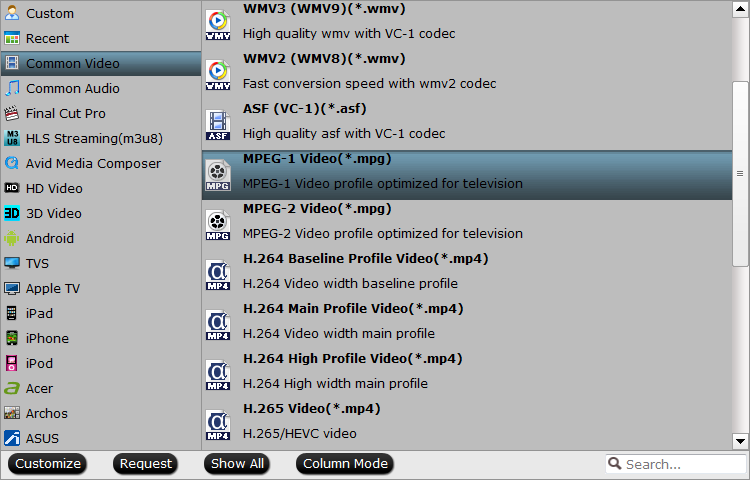
TIP : Do you want to make the video more special? Just click the pen icon which is at the top of the main interface, all the buttons are waiting for you to creat the special video.
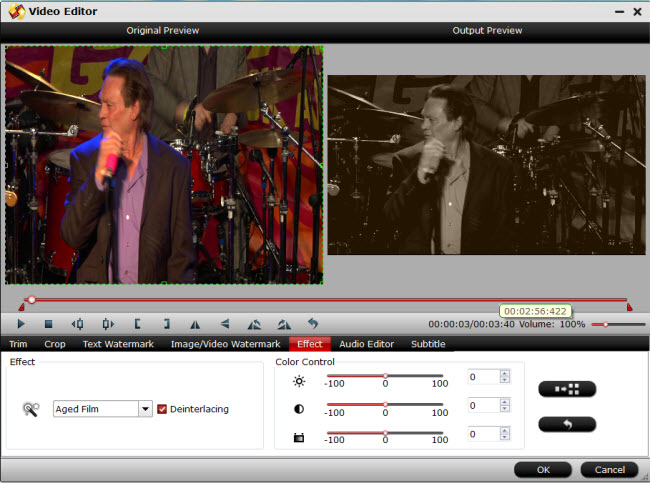
Step 3. Begin GoPro videos to Windows Movie Maker Supported Format Process
After all the format and codec settings are done, go back to main interface, hit right-bottom "Convert" button to start GoPro videos to Windows Movie Maker supported format process. Just wait for a while, you can get a brand new video file.
How to Import Converted GoPro videos to Windows Movie Maker From PC
After user get the new GoPro video, the final step is to import GoPro videos to Windows Movie Maker for editing, like below steps:
Step 1. In the Task pane on the left side of the screen, click "Capture Video", at the drop-down list, choose the "Import video" section.
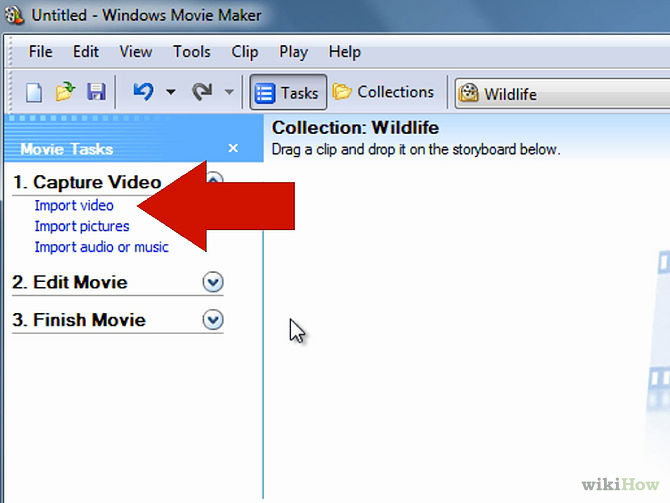
Step 2. Windows Movie Maker will navigate to the folder that contains all the components of your movie. Click the converted GoPro videos video to Windows Movie Maker.
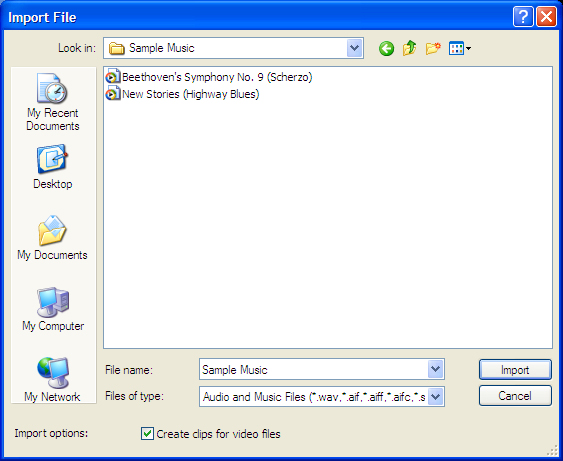
Step 3. After you choose the video, on the navigate right window, click the "Import" to start to import converted GoPro videos to Windows Movie Maker.
Find the right way, all the problem is not the problem any more, with the help of the GoPro Video Converter, all the video editing issues in Windows Movie Maker can be solved, such as: XAVC, MXF, etc. Just enjoy the GoPro videos in Windows Movie Maker.
Useful Tips
- How to Flip or Rotate Videos using Handbrake?
- Play Tivo Recordings with Windows Media Player
- How to Use VLC to Convert AVI to MP4 on PC/Mac?
- MOV Compressor: How to Compress MOV to a Smaller Size on Windows/Mac?
- Stream 4K Video to Chromecast Ultra via Plex
- Get Chromebook Pro/Plus to Play MKV Files without Any Problem


 Home
Home

 Free Trial Video Converter
Free Trial Video Converter





