DJI drone is the main popular stream among people, compared with DJI, Yuneec Typhoon 4K drone is a powerful competitor which can provide the 4K video and most 30 minutes flight time. The Yuneec Typhoon 4k drone is much more user-friendly. user can take nice 4K video. So amazing 4K video can't be owned by one person, share the video with friends will be more meaningful. Most user choose to edit the Yuneec Typhoon 4K video in Windows Movie Maker, then upload the perfect video to Youtube, Facebook, etc.
What a pity, Yuneec Typhoon 4K video format isn't supported by Windows Movie Maker. In other words, when user import the Yuneec Typhoon 4K video to Windows Movie Maker, this software can't recognize the video. Because most 4K drone take he video as 4K H.264 format, in addition, the video frame and resolution is high which is hard to deal with in Windows Movie Make. If user is stick editing Yuneec Typhoon 4k video in Windows Movie Maker, the best wat is to convert Yuneec Typhoon 4K video to Windows Movie Maker supported video format and adjust the video parameters. Following will guide you to find the best way.
Dream Yuneec Typhoon 4K Video Converter for Editing in Windows Movie Maker
In fact, this issue can be solve by a 4K video converter which can convert Yuneec Typhoon 4K video to Windows Movie Maker supported video format. At the top of the bustling 4k video converter software marketplace, a big names have been battling for dominance: Pavtube Video Converter for Windows. this Yuneec Typhoon 4K Video Converter stand out by the user-friendly, safe, clean interface, easy installation steps. User can convert any Yuneec Typhoon 4K video to any Windows Movie Maker supported video format without any quality loss, such as: WMV, AVI, MPEG, etc.
This Yuneec Typhoon 4K video converter have preinstalled all the video parameters well, some users want to pursue perfect and for security consideration, this software allows user to adjust the video and audio codec, choose video frames, change video resolution, etc. For example: User can downscale 4K video to1080p video for better editing. All the video parameters are decided by you, until you are satisfied with the video parameters.
Good news, user can enjoy 3D video from 4K video, unbelievable! This Yuneec Typhoon 4K Video Converter can change 4K video to 3D video format. User can watch 3D video by VR headset. So cool. This software also can be a basic video editor, user can change the video effecs at the editing menu, more features war waiting for you to explore. This article can help you to know more about the excellent 4K video converter.
How to Use the Yuneec Typhoon 4K Video Converter?
Step 1. Load Yuneec Typhoon 4K video
Install and launch videos toYuneec Typhoon 4K Video Converter on your computer, click "File" > "Add Video/Audio" to load Yuneec Typhoon 4K video files to the program. If you take many 4K video, this software allows you to do batch video conversion, you must put all the 4k video in a file, then You can click the "Folder" button to batch load multiple Yuneec Typhoon 4K video files into the program.

Step 2. Choose Yuneec Typhoon 4K Video to Windows Movie Maker Supported Formats
The most important step is coming: Click "Format" bar, from its drop-down list, select Windows Movie Maker supported format, here, WMV is the best format for Windows Movie Maker, MPEG-1 or AVI is also a good selection too.
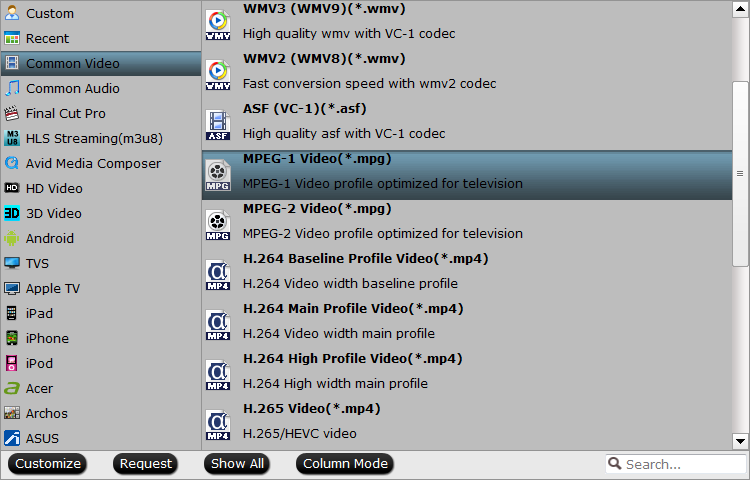
TIP: Don't know the Windows Movie Maker supported video formats? Following table can be the basic reference.
| Video File Types (format) | File Name Extensions |
| Windows Media Video (WMV) files | .wmv |
| Windows Media files | .asf and .wm |
| AVCHD files | .m2ts, .mts, and .m2t |
| Apple QuickTime files | .mov and .qt |
| DV-AVI files | .avi |
| Microsoft Recorded TV Show files | .dvr-ms and .wtv |
| MPEG-4 movie files | .mp4, .mov,.m4v, .3gp, .3g2, and .k3g |
| MPEG-2 movie files | .mpeg, .mpg, .mpe, .m1v, .mp2, .mpv2, .mod, .Yuneec Typhoon 4K video, and .m2t |
| MPEG-1 movie files | .m1v |
| Motion JPEG files | .avi and .mov |
|
Audio Files Types |
File Name Extensions |
| Windows Media Audio (WMA) files | .asf, .wm, and .wma |
| Pulse-code Modulation (PCM) files | .aif, .aiff, and .wav |
| Advanced Audio Coding (AAC) files | .m4a |
| MP3 files | .mp3 |
Step 3. Adjust Yuneec Typhoon 4K Video
Sometimes, a Windows Movie Maker supported video format can't make sure a smooth vidoe editing. For example: Choose AVI as the output vidoe format, which is a video container and holds different V/A codec and frame, bitrate, etc. For better reasons, user can change the AVI codec to Windows Movie Marker best supported AVI codec, user also can change the video size, frame for getting smaller video size. Other video formats setting is the same with AVI.
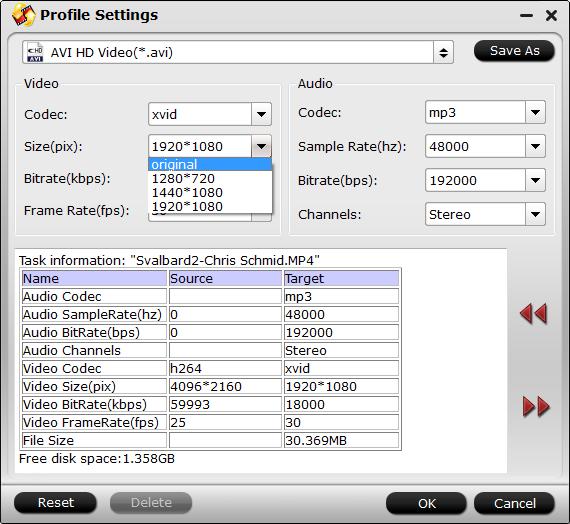
TIP: Video Editing Feature
This 4K video converter provides user the basic video editing features, such as: add subtitles, add watermarker, replace audio and so on. User can edit the video for fun. If you want to edit Yuneec Typhoon 4K Video in Windows Movie Maker, you can skip this tip.
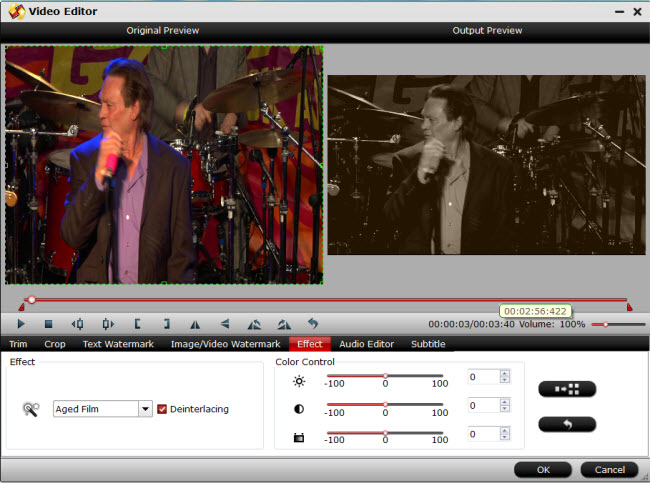
Step 4. Begin Yuneec Typhoon 4K Video Conversion
After all the format and codec settings are done, go back to main interface, hit right-bottom "Convert" button to start Yuneec Typhoon 4K video to Windows Movie Maker supported format process. Just wait for a while, you can get a brand new video file. When you are waiting the result, you can watch the video at the preview windows.
Just 3 clicks, all the complicated 4k video issues are gone. Where can you find a perfect 4k video player, 4k video converter, 4k video editor? This excellent Yuneec Typhoon 4K Video Converter you are worthy having one. By the way, if user want to Yuneec Typhoon 4K video in Premirere Pro, Sony Vegas or other NLE software, this software can solve all the video trouble for you.
Useful Tips
- How to Flip or Rotate Videos using Handbrake?
- Play Tivo Recordings with Windows Media Player
- How to Use VLC to Convert AVI to MP4 on PC/Mac?
- MOV Compressor: How to Compress MOV to a Smaller Size on Windows/Mac?
- Stream 4K Video to Chromecast Ultra via Plex
- Get Chromebook Pro/Plus to Play MKV Files without Any Problem


 Home
Home

 Free Trial Video Converter
Free Trial Video Converter





