Windows Movie Maker is an easy video editor, user can edit the video and audio, then upload to Facebook, Vimeo, YouTube to share with friends. Can you image that your wonderful video no sound when you are happy to enjoy video on Windows Movie Maker? In fact. it's not a big problem, it's a little trouble which can effect your mood in watching the video. There are many reasons can cause these issue and also there are different solutions to solve this issue. By collecting the most comprehensive solutions and do the reliable test, this article will provide user the best way to play to fix the no sound issues on Windows Movie Maker.
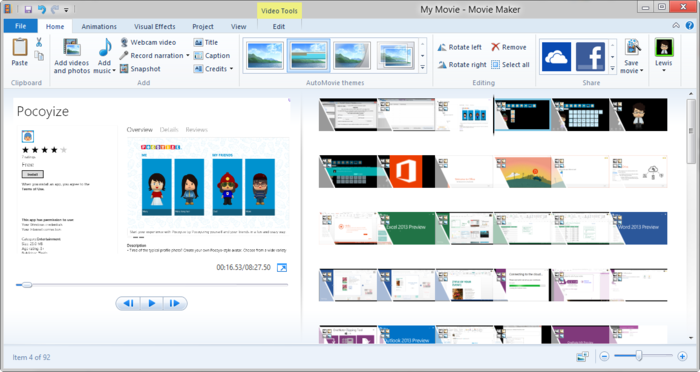
Frequently-used Solutions to Fix the No Sound Issues on Windows Movie Maker
I can't make all the ways can work 100%, because different computer configuration and different Windows Movie Maker version can get different results, Don't ignore it and if a patron comes with such kind of problem, try and give it a test. Hope one way can help you to solve the no sound issues on Windows Movie Maker.
Way 1) Restart the computer
As simple as it sounds, most common Windows issues gets resolved on restart, it's can be all-purpose way, so user can try it! Easy operatin: Shutdown the computer and restart. Try working on Windows Live Movie Maker. User may be surprised that the audio issue is now resolved. No clear reasons to explain the magic phenomenon, just enjoy the video on Windows Movie Maker.
Way 2) Check the video volume is off or not
Sometimes, use are struggled to fix the no sound issues on Windows Movie Maker, one important details that you may ignore:Video volume? If the Video volume is off, any ways can't work.
1. Add a video to edit
2. Click on the Video Edit tools tab
3. See if the video volume is all the way down (off)
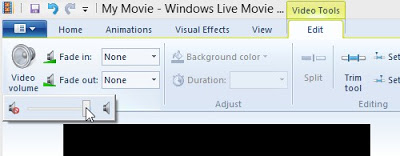
Way 3) Run Windows Live Movie Maker in Compatibility Mode
This is especially for Windows Live Movie Maker users running the program on Windows 8/8.1 and Windows 10. Try running the Windows Live Movie Maker in compatibility mode. This solution solves the audio/sound problem for some.
1. Run Windows Live Movie Maker in compatibility mode (NOTE: Close Windows Live Movie Maker if already open)
2. Go to "C:\Program Files (x86)\Windows Live\Photo Gallery".
3. Look for "MovieMaker.exe" file
4. Right-click on "MovieMaker.exe" file and click "properties"
5. Then click on "Compatibility"
6. Under Compatibility Mode, check "Run this program in compatibility mode for:", and then select Windows 7 in the drop down.
7. Click Apply and close the windows.
8. Restart Windows Live Movie Maker and check if the problem is resolved.
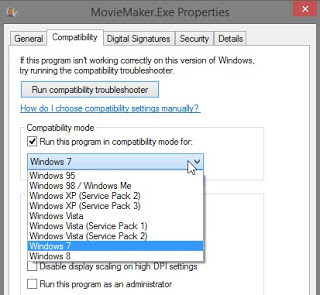
Way 4) Restart the Windows Audio service
1. Start Task Manager. You can do that by pressing Ctrl + Shift + Esc on your keyboard.
2. Go to Services tab.
3. Locate AudioSrv (Windows Audio), and right click it.movie maker sound problem
4. Choose Restart from the list of options and after 10 seconds this service should be restarted.
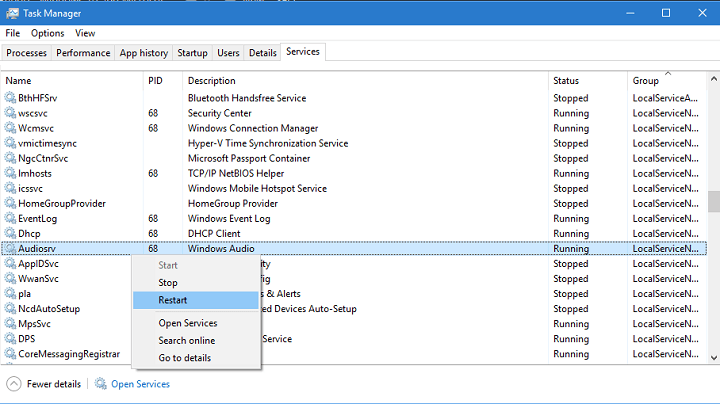
Way 5) Turn off DTS Sound
1. In the Search bar type DTS sound and click DTS Sound from list of results.
2. When the DTS Sound window opens click the power button icon on the left to turn it off. Now the DTS Sound window should become gray meaning that it has been turned off.
3. Go back to Movie Maker and try if the audio works.
Best Way to Solve the No Sound Issues on Windows Movie Maker
If user try all above ways and still can't fix the no sound issues on Windows Movie Maker, how to do? This is not the simple click issue, user need to fine a better and professional way to do. Video files holds video and audio codec, id the audio codec is incompatible with Windows Movie Maker, user will get the no sound result on Windows Movie Maker, actually, user just need to find a Windows Movie Maker Video Converter which can help to change the audio codec to WMV acceptable format codec and work on Windows Movie Maker without any audio problems in Movie Maker.
Here, i high recommend Pavtube Video Converter which is the fastest and the most elegant Windows Movie Maker Video Converter, this osftware can solve all the problems that no sound on Windows Movie Maker. User don't worry about the Windows Movie Maker version and PC configuration problems.
This Windows Movie Maker Video Converter allows user to import any video format to ot, such as: H.264, H.265, MPG, MOV, video, MP4, AVI. MXF, and so on. Also user can choose any video format as the output video format, 250+ video formats are waiting for you. User aldo can adjust the video and audio codec at the setting menu.
User also can enjoy the video on this software, just at the preview window, best of all, this software can be good video editor, user can adjust the video effects, like: video background, video brightness, video length, etc. Also user can add the subtitles, watermark in video. More editing features are waiting for you. Mac user can download Mac version. Want to know more about the excellent Windows Movie Maker Video Converter? this article may be useful.
How to Use Windows Movie Maker Video Converter to Fix the No Sound Issues
Step 1. Install and import video to Windows Movie Maker Video Converter on your computer, click "File" > "Add Video/Audio" to load video files to the program.

Step 2. User just ned to change the audio codec, this complicated issue will be solved. Enter the "Setting" menu to set the video and audio codec to Windows Movie Maker best supported codec.
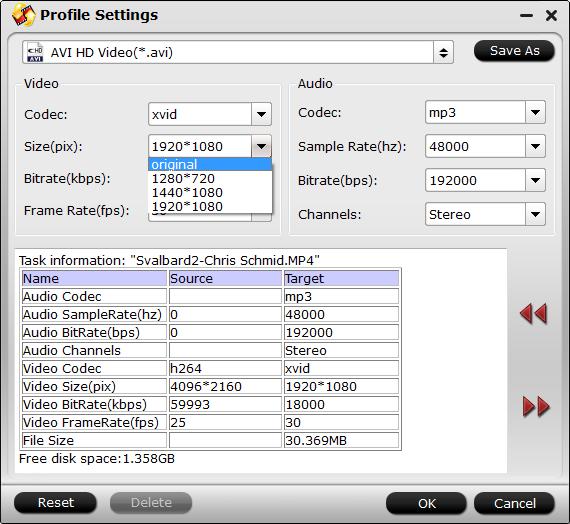
TIP 1: Other video and audio parameters you can adjust too, like: Video frames, video bitrate, audio sample rate, audio channels, etc.
TIP 2. Also user can change the whole video format. Click "Format" bar, from its drop-down list, select video to Windows Movie Maker supported format, like: MPEG-1, AVI, WMV .etc.
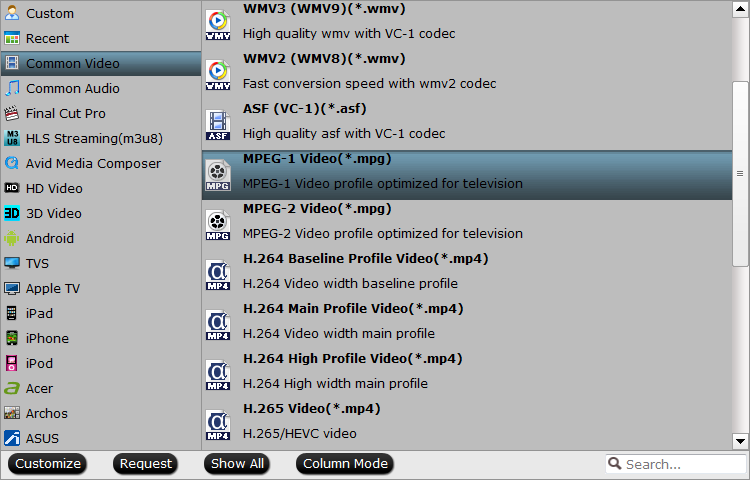
Step 3. Begin Conversion Process
After all the format and codec settings are done, go back to main interface, hit right-bottom "Convert" button to start the conversion. Just wait for a while, you can get a brand new video file, the import the video to Windows Movie Maker and enjoy.
TIP: Windows Movie Maker Supported Formats
| Video File Types (format) | File Name Extensions |
| Windows Media Video (WMV) files | .wmv |
| Windows Media files | .asf and .wm |
| AVCHD files | .m2ts, .mts, and .m2t |
| Apple QuickTime files | .mov and .qt |
| DV-AVI files | .avi |
| Microsoft Recorded TV Show files | .dvr-ms and .wtv |
| MPEG-4 movie files | .mp4, .mov,.m4v, .3gp, .3g2, and .k3g |
| MPEG-2 movie files | .mpeg, .mpg, .mpe, .m1v, .mp2, .mpv2, .mod, .video, and .m2t |
| MPEG-1 movie files | .m1v |
| Motion JPEG files | .avi and .mov |
|
Audio Files Types |
File Name Extensions |
| Windows Media Audio (WMA) files | .asf, .wm, and .wma |
| Pulse-code Modulation (PCM) files | .aif, .aiff, and .wav |
| Advanced Audio Coding (AAC) files | .m4a |
| MP3 files | .mp3 |
In general, this article provides 6 ways to help user to fix the no sound issues on Windows Movie Maker. The final way can be the best safe way. If user want to solve the isue quickly, choose Windows Movie Maker Video Converter to convert video to WMM format is a wisdom choice. Good luck to you.
Useful Tips
- How to Flip or Rotate Videos using Handbrake?
- Play Tivo Recordings with Windows Media Player
- How to Use VLC to Convert AVI to MP4 on PC/Mac?
- MOV Compressor: How to Compress MOV to a Smaller Size on Windows/Mac?
- Stream 4K Video to Chromecast Ultra via Plex
- Get Chromebook Pro/Plus to Play MKV Files without Any Problem


 Home
Home

 Free Trial Video Converter
Free Trial Video Converter





