Windows Movie Maker gives anyone to be a video creator to show their individualities. The only trouble is that Windows Movie Maker just allows users to export the MSWMM project files to WMV video files which is not so friendly. For example, WMV is not the ideal video format to YouTube when MP4 is highly recommended over WMV, which is better in terms of YouTube conversion and quality. Not only that, but MP4 is good for portability if you ever move your files from Windows to another OS like Mac, Linux, or even UNIX if you go big. Fortunately, you can convert Windows Movie Maker WMV files to MP4 encoded with H.265 and H.264 codec to fulfill all your needs.
This article will provide you with different 3 options of WMV to MP4 conversion.
Part 1. Best Windows Movie Maker WMV to MP4 Converter With GPU Acceleration
Part 2. Free Windows Movie Maker WMV to MP4 Converter
Part 3. Online Windows Movie Maker WMV to MP4 Converter
Part 1: Convert WMM Output WMV to MP4 using Video Converter with NVIDIA CUDA Acceleration
Pavtube Video Converter is a perfect toolkit to convert Windows Movie Maker WMV files to H.265 MP4 and H.264 MP4 at up to 30x time encoding speed using the advanced NVIDIA CUDA GPU acceleration technology on the condition that your computer has been geared with CUDA-enabled graphics cards. To see if you have a CUDA-enabled product, you can refer to this page: https://developer.nvidia.com/cuda-gpus
× Transcode Windows Movie Maker project to MP4, MKV, AVI, and any other video formats.
× Convert WMV to optimized presets for TVs, NLE software, Xbox One, PS4, iPhone, iPad, etc.
× Re-encode TiVo (.*tivo) files and lots of DVR shows to MP4, MKV, AVI, WMV, etc.
× Edit, enhance and personalized your videos, including trim, crop,merge, rotate videos, add subtitles, etc.
Step 1. Import WMV file
You need to save your Windows Movie Maker project files to WMV video files firstly. When you open a Windows Movie Maker project file, you just click the Save Movies > For computer option on the top-left side of its interface to save files as the video files. Then click "Add Video" button to load WMV files to the program. You can also directly drag the other video files into the program directly.

Step 2. Choose the preset H.265/H.264 MP4 Output Format.
To convert WMV to MP4 in H.265, you can select one of the preset "H.265(*MP4)"video as the otuput profile format from the"Format" drop-down option. In "HD Video" and "Common Video", you also can choose H.264 MP4 to output.
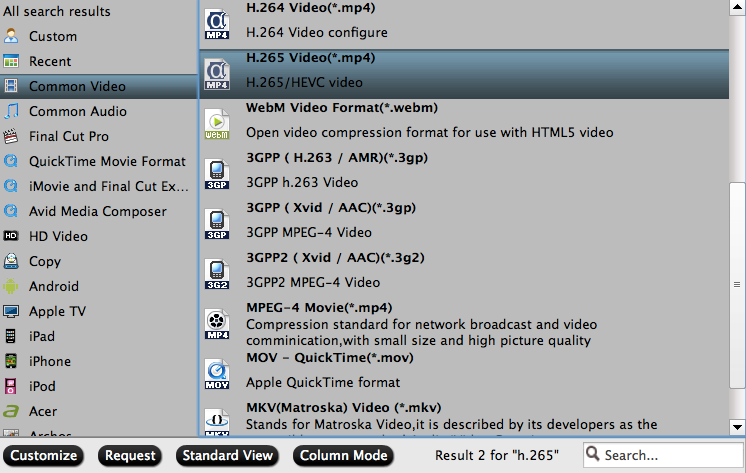
Tips: This video converter software also provides good editing features like merge videos, split, crop, and adding effects, and a lot more.
Step 3: Convert WMV to MP4 Using NVIDIA CUDA Acceleration
Now, move your cursor to “Tools” button on the top of the main interface to choose “Options”. Then you can enable GPU acceleration to convert WMV to MP4 with GPU acceleration.

Step 3.Begin the Conversion.
Now hit on the "Convert" button on software main interface to start WMV to MP4 conversion.
Part 2: Convert WMM Exported WMV to MP4 with Free Converter Software
HandBrake is an open source application; it converts video from many formats including WMV to an MPEG-4 video file.
1. Firstly, download and install HandBrake from here.
2. Launch HandBrake. Sselect Open Source and select the file.
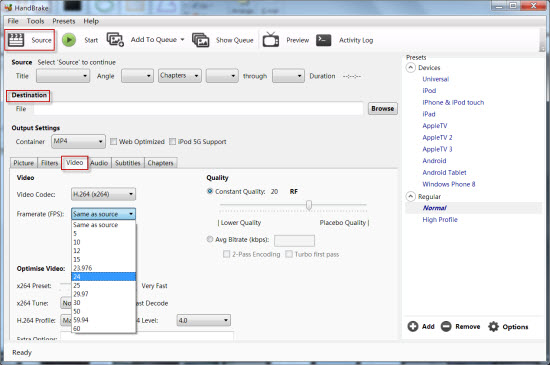
3. Handbrake scans the video. This may take a while depending on size and length of the video. After you've loaded the video click Browse and select the output file. You should choose mp4 in the output settings, then click the Video tab and move to the next step.
4. Click the Start button to begin the process. Watch progress on the bottom of the screen. "Encode finished" indicates that your file is ready
Part 3: Convert WMM WMV Files to MP4 with Online Video Converter
This free online file converter lets you convert media easy and fast from one format to another. Its MP4 converter can convert from WMV to MP4. Open http://www.online-convert.com/ then choose Video Converter > Convert to MP4.
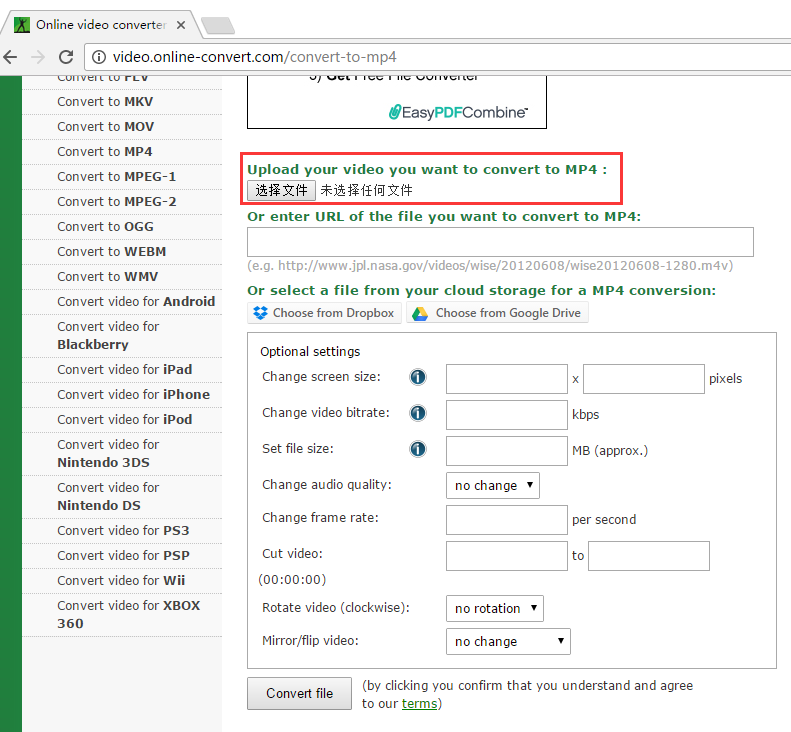
Part 4: Compare WMV and MP4
|
File Extension |
MP4 |
WMV |
|
Developed by |
Moving Picture Experts Group (MPEG); |
Microsoft; |
| Description |
MP4 is a container format used to store video, audio, and subtitles data. Since stores like iTunes uses this container format, it is used with iPod and PlayStation (PSP). It becomes a popular format. | WMV (Windows Media Video) is a video compression format. This streamable format supports all kinds of multimedia. It allows you to combine different multimedia streams into one single file. |
|
Video Formats Supported |
MPEG-2 Part 2, MPEG-4 ASP, H.264/MPEG-4 AVC, H.263, VC-1, Dirac, others; |
MPEG-1, MPEG-2, MPEG-4 Part 2, MPEG-4AVC/H.264, WMV-HD, WMV9 |
|
Audio Formats Supported |
MPEG-2/4 (HE)-AAC, MPEG-1/2 Layers I, II, III (MP3), AC-3, Apple Lossless, ALS, SLS, Vorbis, others; |
MP3, WMA, AAC, AC3, DTS, RealAudio, PCM, etc. |
|
Media Players Supported |
Almost all media players; |
Windows Media Player, RealPlayer, MPlayer, Media Player Classic, VLC Media Player and K-Multimedia Player; |
|
Portable Devices Supported |
All portable devices like Apple, Android, Microsoft devices and Sony game consoles; |
Microsoft devices, part of Android devices, and Sony game consoles; not work on Apple devices; |
|
File Size |
Small; |
Even smaller than MP4 under same video quality; |
|
Pros |
Better in video quality than WMV; Supported by almost all OS, players & mobile devices; Commonly used for sharing video files online; |
Smaller in file size than MP4; Compatible well with any Windows PC; The small size makes it easy for network transmission; |
|
Cons |
Costs more system resources when editing MP4 videos; |
Needs plug-ins like Flip4Mac when playing WMV files on Mac; Video transmission has a delay. |
| Useful Tips |
Verdict
By converting WMV to MP4, you can play your Windows Movie Maker files on your iPhone/iPod/iPad, or your PSP and MP4 player. For some Mac user, now you can transfer the MP4 video to iMovie, Final Cut Pro for editing.
Useful Tips
- How to Flip or Rotate Videos using Handbrake?
- Play Tivo Recordings with Windows Media Player
- How to Use VLC to Convert AVI to MP4 on PC/Mac?
- MOV Compressor: How to Compress MOV to a Smaller Size on Windows/Mac?
- Stream 4K Video to Chromecast Ultra via Plex
- Get Chromebook Pro/Plus to Play MKV Files without Any Problem


 Home
Home Free Trial Video Converter
Free Trial Video Converter





