Backup Blu-ray to Apple with AAC 5.1 sounds faster than ever!
Ever thought of putting your DVD collections to Apple TV? Why not? With digital backups on Apple TV, you will never have to hunt for a movie in hundreds of DVDs and then bother to place it in a DVD player. Instead, you just sit on the bed and select desired movie with a handy remote control. Be sick with the long time ripping process? Oh, in that case you should not miss the Pavtube Blu-ray Ripper v3.7, which allows you to take advantage of NVIDIA’s GPU acceleration, improving the ripping speed to 3-5 times faster.
The secret of ripping Blu-ray to Apple TV 3-4 times faster
By processing video conversions on NVIDIA's GPU instead of your computer's CPU, ripping time is greatly shorted and more CPU resources can be spared for other applications, making your computer run much smoother. CUDA based Pavtube Blu-ray Disc Ripper software helps you rip Blu-ray much faster than ever in the availability of NVIDIA’s CUDA enabled Graphics card. I have tested the CUDA enabled Blu-ray ripping process on a 1GHz Dual Corel PC with Apple TV 1280*720 MP4 video (encoded with H.264/AAC) and it takes 90min only comparing with when CUDA is disabled. Here’s what I do with the Avatar Blu-ray Disc.
Step-by-step guide of ripping Blu-ray to Apple TV with AAC 5.1 audio:
Download a free trial of Pavtube Blu-ray Ripper first. The Blu-ray Ripper and DVDs converts commercial Blu-ray Discs and DVDs to various video and audio formats for Apple TV, iPad, iPhone 4, iPod Touch 4, PS3, Wii, Android smartphones, etc.
Step 1. Load BD movie to the Pavtube Blu-Ray Ripper software
Connect an external BD drive to your PC if there is not an internal one. Place in source Blu-ray disc. Install and launch the Pavtube Blu-ray Ripper software, click “BD/DVD ROM” or “BD/DVD Folder” to load Blu-ray movie files into the app. When movie is loaded, make sure the CUDA button is activated.
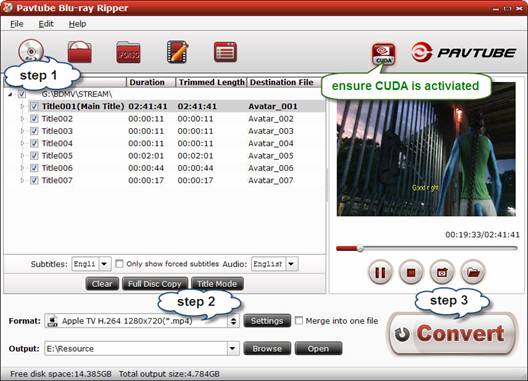
Step 2. Set H.264 HD MP4 for Apple TV.
Click on “Format” bar to determine the output format. To take advantage of CUDA acceleration and k eep the best quality for Apple TV playback, I select “Apple TV H.264 1280*720 (*.mp4)”. The format creates HD MP4 with AAC 5.1 surround sound.
Step 3. Start ripping Blu-Ray to Apple TV with AAC 5.1 sound at fastest speed.
Click on “Convert” button to start Blu-Ray to Apple TV conversion. The whole process takes 96min and the generated file size is 4.73GB.
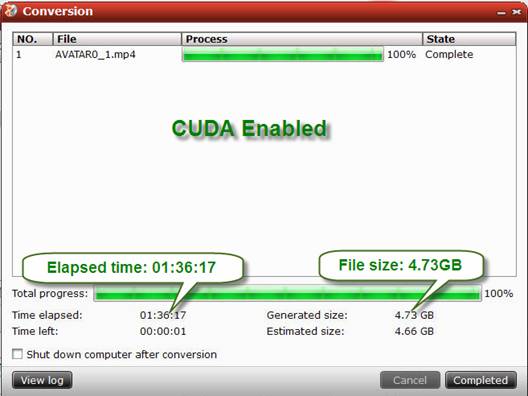
Once the ripping task is finished I click “Open” button at the bottom of the main interface to get the output MP4 files for Apple TV. The image quality turned out to be excellent:
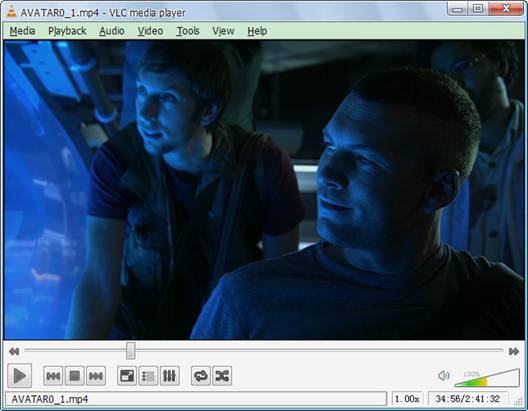
I then click the CUDA button to turn the CUDA off, and convert Avatar Blu-ray to Apple TV H.264 1280*720 (*.mp4) format again. This time it takes 455 min to generate a 4.66GB file.
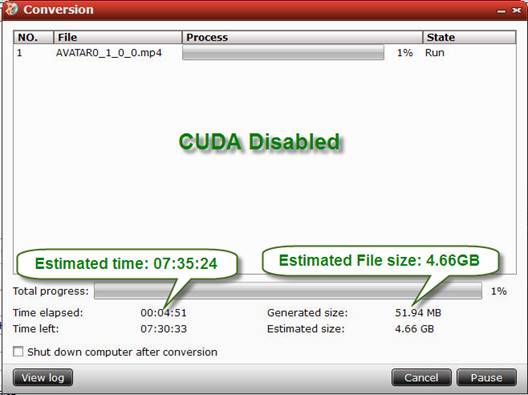
So my advice for guys that wanna backup Blu-ray movies to Apple TV is, have a try with Pavtube Blu-ray Ripper v3.7 and experience the CUDA acceleration by yourself. You’ll love it. For more info about the CUDA acceleration you can check CPU acceleration and CUDA based Pavtube Blu-ray Ripper v3.7.
Related reading:
How to convert Blu-ray to Apple TV with AC3 5.1 surround sound on Mac?
Shrink Blu-ray to Apple TV with Dolby Digital 5.1 surround sound
How to put DVD to Apple TV with AAC 5.1/ Stereo audio on Mac?
How to rip DVD to Apple TV with AC3 5.1 audio track on Mac OS X?
 |
 |
 |

