iPad is no longer the only tablet out of there. Now that rival firms have seen the iPad's sales figures, identified its weaknesses and built some very convincing alternatives, eg. Samsung Galaxy Tab, Dell Streak, Archos 101 and the latest tab Blackberry PlayBook by RIM. Reviews of these devices indicate that Blackberry's PlayBook is the best tablet here - on paper, at least. It has the best processor, the most RAM, the best cameras and the newest operating system. If you’ve got a PlayBook to experience multimedia life with the tab, here’s a solution for you to watch movies on Blackberry PlayBook out of the box. That is, enriching your PlayBook media library by ripping movies from DVDs and Blu-ray Discs to Blackberry PlayBook useable format on Mac. If you’re working with Windows, click here.
A simple step-by-step guide of converting BD/DVD/MKV/AVI/MTS to Blackberry PlayBook video on Mac:
Required hardware: Mac Desktop/ Mac Book/ iMac/ Mac Mini with an external BD drive; source DVDs and Blu-ray Discs.
Required software: Pavtube iMedia Converter for Mac
(The software is able to back up Blu-ray movies and commercial DVDs to Mac without quality loss or compress the BD and DVD movies for BB in perfect sync. Download from here a trial version of Pavtube iMedia Converter for Mac )

Step 1: Import Blu-ray disc from external BD drive, DVD from in-laid optical drive.
Run the Mac Blu-Ray DVD to Blackberry PlayBook Converterand click to “BD/DVD Folder” to import source DVD or BD movie. The Mac Blu-ray Ripper is able to decrypt commercial Blu-ray discs and protected DVDs. To combine several items (video, DVD and Blu-ray movie) into a single file, just tick off the checkbox of “Merge into one file”.
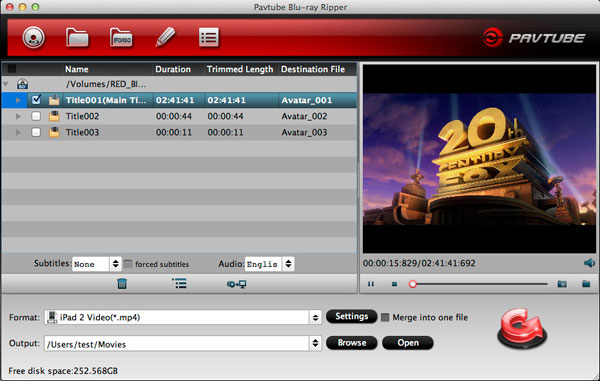
Step 2. Set subtitle and audio track for BD/DVD to PlayBook conversion.
To set Audio track for BD/DVD to Blackberry PlayBook conversion, click on the Audio box and select an audio track with desired language. Set subtitles in the dropdown list of “Subtitle”. There is a box of “Force Subtitles” too. In preview window you can observe the effect.
![]()
Step 3. Set output format for Blu-ray/DVD movies to Blackberry PlayBook conversion.
To play videos on Blackberry PlayBook, you need to set a compatible format for the tablet. You may click on the pull down menu of “Format” to choose a format for the tablet. According to RIM, the Blackberry PlayBook supports H.264, MPEG, DivX and WMV videos up to 1080p.
Converting DVD movies to Blackberry PlayBook: Select “Common Video”>>“DivX AVI - Audio Video Interleaved (*.DivX)(*.avi)”, then click on “Settings”, find video “Size” in the Settings window, and type in 720*432 so that the DVD (NTSC, 720*480) will not lose aspect ratio on the 16:9 wide screen of Blackberry PlayBook tablet.
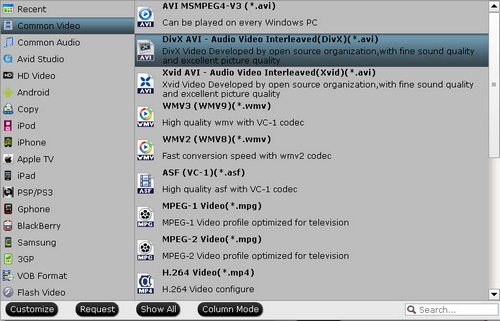
Ripping Blu-ray Disc to Blackberry PlayBook: For playing back 1080p HD video via HDMI port, just select “HD Video”>> “DivX HD (*.avi)”. This format creates 1080p DivX AVI video that plays stunning videos on HDTV from Blackberry PlayBook.
Step 4. Start converting Blu-ray/DVD movie to Blackberry PlayBook video on Mac.
Now click "Convert" button to start ripping Blu-ray or DVD movie to Blackberry PlayBook. Generally the Blu-ray ripping process cost hours. In order to save time, you can click on the “Option” menu, and tick “auto shut down computer after conversion” box so that the app will shut down your Mac upon the completion of ripping. When the conversion task is finished, click “Open” button to get the final output files for your personal tablet and copy the converted videos to Blackberry PlayBook.
Small Tip: In case that interlacing lines comes up, click “Edit->Effect->Deinterlacing” and the lines will be eliminated.
Useful Tips
- How can I Play Flash Video (FLV, F4V) on Kindle Fire HD?
- Connect Kindle Fire HD to Computer (Windows/Mac) for Files Transfer
- Enable Surface RT & Pro Tablet to Play MKV/AVI/MPG/TiVo/VOB Files Effortlessly
- How to Play VOB on Kindle Fire without any Hassle ?
- Enable Microsoft Surface RT/Pro Tablet to Play Flash FLV/F4V Videos
- Samsung Galaxy Tab AVI – put and play AVI on Galaxy Tab


 Home
Home Free Trial Blu-ray Ripper for Mac
Free Trial Blu-ray Ripper for Mac





