
So finally we see the first HTC tablet on the market, the HTC Flyer a new version of HTC Sense with dual-pane windows for things like video, contacts and mail. The 7.7” HTC tablet looks slick on the outside- this is not surprising, since HTC has a good track record when it comes to user-interface design. Is this First Tablet with HTC SENSE good for HD movie playback? Follow this short guide to quickly convert Blu-rays to HTC Flyer supported format and watch HD movies on HTC Player.
What will you need for putting Blu-ray to HTC Flyer?
Pavtube Blu-ray Ripper
Windows computer run XP, Vista or Win 7
Blu-ray Disc drive
HTC Flyer
Detailed guide: Rip Blu-ray movies to HTC Flyer supported formats in HD quality
Step 1: Free download Pavtube Blu-ray to HTC Flyer Converter, install and launch it
Once run the program, click the Blu-ray disc icon at the top-left corner to import your Blu-ray movie files, so as to rip bluray to HTC Flyer for playback. This powerful Blu-ray ripper software also converts DVD movies to HTC Flyer and other tablets (iPad, Xoom, Galaxy Tab). 
Step 2: Select a best format for HTC Flyer
In order to create 720p HD movie for HTC Flyer, click the pull down menu of "Format" to select “iPad> iPad HD H.264 Video (*.mp4) as output format. To save storage, choose “Android > Motorola Droid X H.264 Video (*.mp4)” as output format for your HTC Flyer. This format is a best format for DVD to HTC Flyer conversion. 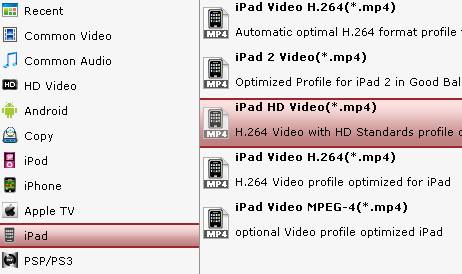
Step 3: Rip Blu-ray to HTC Flyer compatible file format
Click the big button “Convert” to start ripping Bluray to HTC Flyer compatible file format. When the BD ripping task is done, you are able to click “Open” button to get the final output files for your tablet. Now you are ready to put movies to HTC Flyer and watch Blu-ray movies on HTC Flyer without any troubles.
Tips and Tricks:
Pavtube Blu-ray to HTC Flyer Converter allows users clicking “Settings” button to adjust audio and video parameters to optimize the output file quality. We recommend you to set video size at “1024*600” so that you can watch movies on HTC Flyer with full screen display. The ripper converts DVD to HTC Flyer format in 20-30mins.
If you wanna rip bluray to HTC Flyer on Mac, you can use Mac Blu-ray to HTC Flyer Converter.
If you’d also like to convert videos to HTC Flyer compatible file types, try Blu-ray& Video to HTC Flyer Converter.
Useful Tips
- How can I Play Flash Video (FLV, F4V) on Kindle Fire HD?
- Connect Kindle Fire HD to Computer (Windows/Mac) for Files Transfer
- Enable Surface RT & Pro Tablet to Play MKV/AVI/MPG/TiVo/VOB Files Effortlessly
- How to Play VOB on Kindle Fire without any Hassle ?
- Enable Microsoft Surface RT/Pro Tablet to Play Flash FLV/F4V Videos
- Samsung Galaxy Tab AVI – put and play AVI on Galaxy Tab


 Home
Home Free Trial Blu-ray Ripper
Free Trial Blu-ray Ripper





