What is MKV? What is MPEG?
A .mkv file is a Matroska video and audio multimedia file. It is a container like MOV and AVI, providing support for a huge number of different video, audio and subtitles compression formats. It is not really intended for media content distribution on a large scale, but is achieving it anyway. MKV has become one of the most used container formats for high definition video content online.
MPG is also named MPEG which is short for Moving Picture Experts Group. It contains some audio and video formats, such as MPEG-1, MPEG-2 and MPEG-4. It is one of the compression formats and in charge of the development of standards for coded representation of digital audio and video, supported by DVD, VCD for entertainment.
Why choose Pavtube MKV Converter?
Convert MKV files to versatile video and audio
Output MKV files on various portable devices
Featured with powerful editing functions
Support batch process and multithreading
Convert MKV to MPEG step by step
Step 1. Launch MKV Converter and import MKV files
First install Pavtube MKV Converter and launch the program. You can import MKV videos for converting into the file list by clicking Add button. Check one of them and click Play button to preview it.
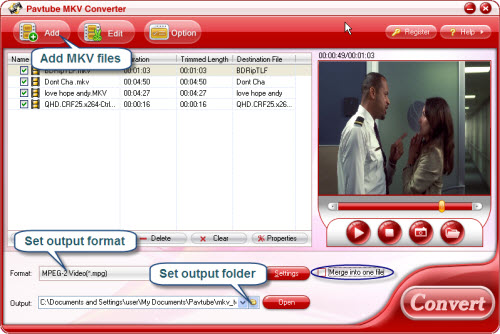
Step 2. Select output format
Now let’s set output settings: click Format bar and select Common Video group, in which you could find MPEG-1, MPEG-2 and MPEG-4. Choose either MPG or MP4 as output format and then click the small folder icon to determine Destination folder for the converted WMV files.
Step 3. Start converting MKV to WMV
The program supports batch conversion so you could check all the files you want to convert in the file list and finally click the big Convert button to start the conversion. After conversion you could edit and play them freely.
If you are interested in Pavtube MKV Converter, please click here to learn more information about this program or click here to download free trial version and have a try. There is no function or time limitation so you can make full use of it.
Useful Tips
- How to convert MTS to MPEG-4 MP4 and H.264 MP4 formats?
- Down scale Panasonic AJ-HPX3700 P2 MXF files to MPEG format
- Convert MOD to MPEG with MOD Converter
- Convert MKV to MPEG with MKV Converter
- How to convert AVCHD/AVCHD Lite MTS/M2TS to MPEG-1, MPEG-2 and MPEG-4?
- convert canon T2i video to MP4, AVI, MPEG, WMV…


 Home
Home Free Trial MKV Converter
Free Trial MKV Converter





