Motorola Xoom, the Next-generation tablet running Android 3.0 platform, comes with 10.1-inch multi-touch HD display (1280 x 800 pixels; 150p per inch) with native 720p video playback, up to 32 GB memory expansion via microSD card slot, and video playback capability up to 10 hours. All these features make it perfect for playing movies and videos. In order to put and play DVD movies on Motorola Xoom, you need rip DVD to Xoom playable video formats previously, like H.263, H.264, and MPEG-4. The guide below intends to show you how to use Mac DVD to Xoom Converter to convert DVD to Xoom on Mac. If it is what you are looking for, just feel free to check it.
PLAYABLE FORMATS of Motorola Xoom:
Video: H.263, H.264, and MPEG-4
Audio: AAC, MP3, ACC+ Enhanced, OGG, MIDI, AMR NB, AAC+

Step-by-step instruction:
How to put and play DVD movies on Motorola Xoom?
Step 1: Free download Pavtube Mac DVD to Xoom Converter, install and run it
Once run the program, click “DVD Folder” or “IFO File” icon to load your DVD movie files. All titles are selected by default when loading, if you just wanna rip the main movie to Xoom for playback, you can right click on a title to “Uncheck all” firstly, and then tick off the main title only. In general, the one with the longest duration time would be the main title. 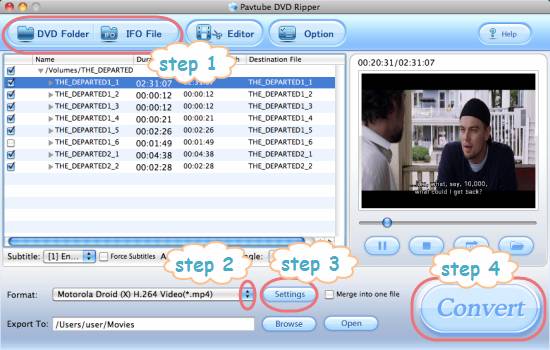
Step 2: Select output format for Motorola Xoom
In order to put and play DVD movies on Motorola Xoom, you need click on the dropdown list of “Format” to select a format compatible with Xoom as target format. We recommend you to choose “Android > Motorola Droid (X) H.264 Video (*.mp4)” as output format for your tablet. 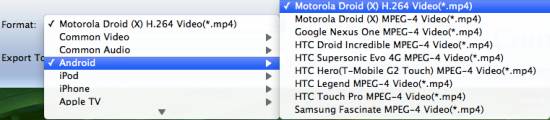
Step 3: Set optimum settings for Motorola Xoom
The DVD to Xoom Converter for Mac allows users clicking “Settings” button to adjust audio and video parameters, so as to get the optimum settings for Xoom. The adjustable settings include video/audio codec name, bit rate, frame rate, sample rate and audio channel. As the Xoom has 720p video playback capability, you can set the “Size (pix)” at “1280*720” to get a well playback quality. 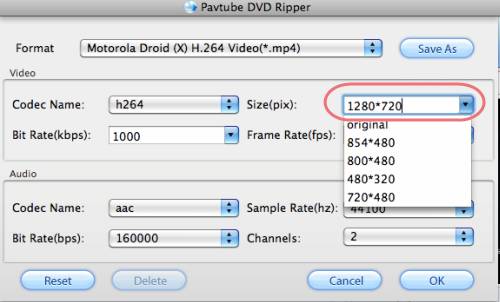
Step 4: Convert DVD to Xoom on Mac
Click “Convert” button to start ripping DVD to Xoom playable file type. When the conversion is done, you can simply click “Open” button to get the converted mp4 files for your Xoom for watching.
Useful tips for Mac users:
Mac Blu-ray to Motorola Xoom Converter- rip bluray to Motorola Xoom on Mac
How to put AVI, MKV, and MOV video to Motorola Xoom on Mac?
Useful tips for Windows users:
How to Watch Blu-ray movies on Motorola Xoom?
Best Motorola Xoom Video Converter – convert AVI, MTS, MKV to Motorola Xoom
DVD to Xoom Converter - rip/convert DVD movies to Xoom, and watch DVDs on Xoom
Useful Tips
- How can I Play Flash Video (FLV, F4V) on Kindle Fire HD?
- Connect Kindle Fire HD to Computer (Windows/Mac) for Files Transfer
- Enable Surface RT & Pro Tablet to Play MKV/AVI/MPG/TiVo/VOB Files Effortlessly
- How to Play VOB on Kindle Fire without any Hassle ?
- Enable Microsoft Surface RT/Pro Tablet to Play Flash FLV/F4V Videos
- Samsung Galaxy Tab AVI – put and play AVI on Galaxy Tab


 Home
Home Free Trial DVD Ripper for Mac
Free Trial DVD Ripper for Mac





