
This guide is written for movie enthusiasts and frequent long distance travellers that haven’t figured out a way putting DVD and Blu-ray movies to iPad 2. Commercial Blu-ray and DVD movie are mot made for playing on iPad 2-actually they are protected from copying and unplayable on Mac- and you need to rip the 1080p movies to iPad 2 supported formats with the help of a Blu-ray &DVD ripper software for enjoying Blu-ray movies on iPad 2.
The tools you need for converting/putting 1080p Blu-ray movie to iPad 2:
A Mac laptop or desktop running Mac OS X 10.4 and above with Intel inside
Pavtube Blu-ray Ripper for Mac software (for windows please check here)
A Mac compatible external Blu-ray Disc drive
Part 1. Converting 1080p Blu-ray movie to iPad 2 supported video formats
Step 1. Load Blu-ray movie to Mac Blu-ray to iPad 2 Converter (click to download a free trial).
Hook up BD drive to your Mac, put Blu-ray Disc into the drive, and run the Mac Blu-ray to iPad 2 Converter. Click “BD/DVD” folder to load 1080p Blu-ray movie (or regular DVD).

Step 2. Set iPad 2 optimized video formats for conversion.
Click “Format” and follow “iPad” to select an iPad optimized format from the 3 preset video formats for iPad.
iPad HD Video (*.mp4)- iPad 720p video up to 4000kbps, the best video quality iPad plays
iPad Video H.264(*.mp4)- 768*576 video for iPad, medium quality
iPad Video MPEG-4(*.mp4)- 640*480 video, smallest file size for ripping Blu-ray movies to iPad friendly format.
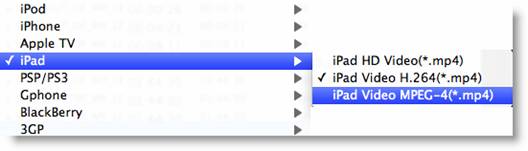
Step 3. Convert 1080p Blu-ray movie to iPad 2 supported video format.
Click “Convert” button to start ripping 1080p Blu-ray movie to iPad 2 supported file format. The faster your Mac computer is, the shorter it takes to convert 1080p Blu-ray movie to iPad 2 video. When the conversion is finished, you can click “Open” button to get the final output files with ease. Now you are ready to sync video files to iPad 2.
Tip: to reduce file size/conversion time, just click “Settings” and set a smaller bitrate (e.g. 2000kbps) before the Blu-ray to iPad 2 video conversion starts.
Part 2. Transfer movies to iPad 2 through iTunes
In order to put movies to iPad 2, you need to have iTunes 10 installed on your Mac computer.
Step 1. Copy the converted Blu-ray movies to iTunes 10 movie library. Just open iTunes 10, and press “File”>> “Add File to Library” to add movies to iTunes Library.
Step 2. Connect iPad 2 with your Mac computer, and you’ll find iPad 2 in DEVICS section of iTunes source list.

Step 3. Find “LIBRARY” section in iTunes list; click “Movies” to check the converted Blu-ray movies for iPad 2. Drag the movie you want to transfer to iPad 2 in library list and drop onto “Movies” tab under “DEVICES>> Your iPad 2” and it will start transferring movie to iPad 2.

In this way you can easily rip 1080p Blu-ray movie to iPad 2 supported video formats and transfer Blu-ray movies to iPad 2. With Pavtube Blu-ray Ripper for Mac software, copying Blu-ray movie to iPad 2 is simple and fast. Watching Blu-ray movies on iPad 2 can’t be easier.
Related iPad 2 converter tools you may want to try
Blu-ray to iPad 2 converter for Windows
DVD to iPad 2 Converter for Mac
Video to iPad 2 Converter for Mac, which converts MKV, AVI, MTS to iPad 2.
iMedia Converter for Mac, which converts Blu-ray Disc, DVD and videos to iPad 2.
Reference-iPad 2 supported video formats
According to Apple, the following videos are good for iPad 2 playback: H.264 video up to 720p, 30 frames per second, Main Profile level 3.1 with AAC-LC audio up to 160 Kbps, 48kHz, stereo audio in .m4v, .mp4, and .mov file formats; MPEG-4 video, up to 2.5 Mbps, 640 by 480 pixels, 30 frames per second, Simple Profile with AAC-LC audio up to 160 Kbps per channel, 48kHz, stereo audio in .m4v, .mp4, and .mov file formats; Motion JPEG (M-JPEG) up to 35 Mbps, 1280 by 720 pixels, 30 frames per second, audio in ulaw, PCM stereo audio in .avi file format.


 Home
Home Free Trial Blu-ray Ripper for Mac
Free Trial Blu-ray Ripper for Mac





