Can You Export Windows Movie Maker Files to MOV?
As known to all, video editing in Windows Movie Maker can be divided into 3 steps: Load video to Windows Movie Maker, edit video in Windows Movie Maker, export video from Windows Movie Maker. Most users pay more attention to the video editing process and ignore the final step: Export Windows Movie Maker file. This step is important, because Windows Movie Maker only can output Windows Media Video or DV AVI formats which can't be supported by some media player, some users want to export Windows Movie Maker file to MOV, what a pity, user can't export MOV from Windows Movie Maker directly.
MOV is a popular video format which can be supported by most video player. How to export Windows Movie Maker to MOV? Thankfully, a good Windows Movie Maker to MOV Converter can realize this goal easily. Some user like to convert Windows Movie Maker to MOV online, it's a good choice, but not the best option, online Windows Movie Maker to MOV Converter can't provide reliable serve support, and there is some risk. Best way is to select a professional Windows Movie Maker to MOV Converter which is safe and clean.
Best Windows Movie Maker Files to MOV Converter is For You
Mention MOV, there are too many topic, play MOV video, share MOV video. edit MOV video, do you want a software which can provide complete MOV features? Pavtube Video Converter for Windows can satisfy you, user can convert any Windows Movie Maker files to MOV, if you are not satisfied with single MOV format, 250+ output formats are waiting for you to choose. Best of all, 3D MOV is here too.
Are you worrying about the MOV upload trouble? Can't find the truth and solution? With the Windows Movie Maker to MOV Converter, you can edit the video parameter to App best support video type, for example: Change the MOV video and audio codec, MOV video frame, MOV video size, etc. In addition, the video length, video effects, audio type and so on, anything is related to MOV video, you can adjust and edit MOV video in this software.
Mac user also can download the Mac version for Mac operating system. This software provides the trial version which is free, but the time is limited. In fact, the price is reasonable, you can buy it and own it forever. A big world is waiting for you to explore, this review can help you to know this excellent Windows Movie Maker to MOV Converter better.
Step by Step to Convert Windows Movie Maker Files to MOV
Step 1. Load Windows Movie Maker Files
Install and launch Windows Movie Maker to MOV Converter on your computer, click "File" > "Add Video/Audio" to load Windows Movie Maker files to the program. At the right window, user can watch the video.

Step 2. Choose MOV Video Format
Just want to get the common MOV? no problem, click "Format", choose "Common Video", then find your desired MOV Video Format. Want to experience 3D special video? Choose "3D Video", select MOV 3D video, here, you can choose: MOV Top-Bottom 3D Video, MOV Anaglyph 3D Video, MOV Side-by-Side 3D Video.
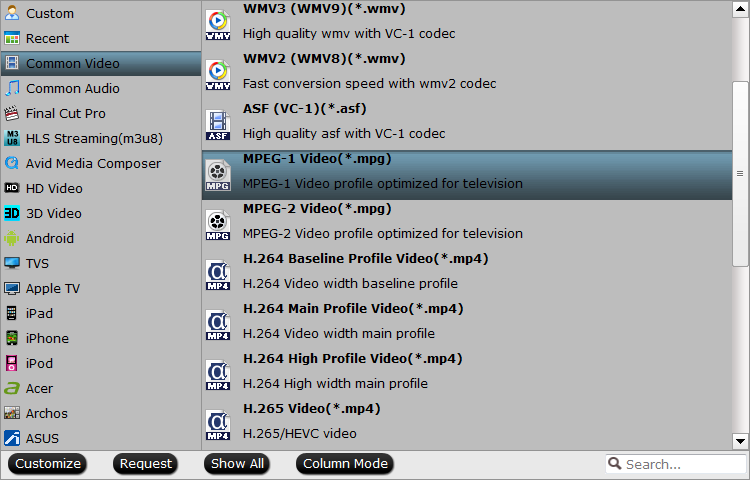
Step 3. Begin Windows Movie Maker Files to MOV Conversion
Can't wait to experience the magic video conversion? Hit right-bottom "Convert" button to start Windows Movie Maker Files to MOV process. Just wait for a while, you can get a brand new MOV video file. Then you can play MOV at will, play MOV on PS4, watch MOV on Qicktime, edit MOV in Windows Movie Maker again and so on.
This video converter is powerful than your imagination, Can't import video or edit video in Windows Movie Maker? like H.265 in Windows Movie Maker, MPG in Windows Movie Maker, etc. Please relax, this software can be your best video assistant, enjoy the video without any trouble.
Useful Tips
- How to Flip or Rotate Videos using Handbrake?
- Play Tivo Recordings with Windows Media Player
- How to Use VLC to Convert AVI to MP4 on PC/Mac?
- MOV Compressor: How to Compress MOV to a Smaller Size on Windows/Mac?
- Stream 4K Video to Chromecast Ultra via Plex
- Get Chromebook Pro/Plus to Play MKV Files without Any Problem


 Home
Home

 Free Trial Video Converter
Free Trial Video Converter





