Windows Movie Maker is an excellent video editor, user can master this software quickly and edit the video by themself, however, there is a little flaw: Windows Movie Maker the native software on Windows which only can output WMV video files. WMV is not be wide used which is compared with AVI video format. AVI is a perfect video format which can be supported by most media player and video devices. Most user are searching the way to export Windows Movie Maker file to AVI, if you are stick to Windows Movie Maker, you can't find the effective way to do, following will tell you the solution.
User need a third video assistant to export Windows Movie Maker file to AVI, in other words, user need a Windows Movie Maker to AVI converter software. Mention to software, user will consider a question: Free and Payment. Which one is better? it's hard to say, everyone has it;s own decision, this article will provide 2 ways to tell you the solution to convert Windows Movie Maker file to AVI, hope to help you.
Common Solution: Online Windows Movie Maker to AVI Converter
Find a easy way to convert Windows Movie Maker files to AVI, Free Online Video Converter is a good choice, which is easy to do and no many ads.
Steps to Convert Windows Movie Maker Files to AVI
Step1. Search this Free Online Video Converter online and open it.
Step 2. Choose the Windows Movie Maker files from your PC or other video save location
Step 3. Then choose the output video format: AVI
Step 4. Import your E-mail and press Convert to start the conversion.
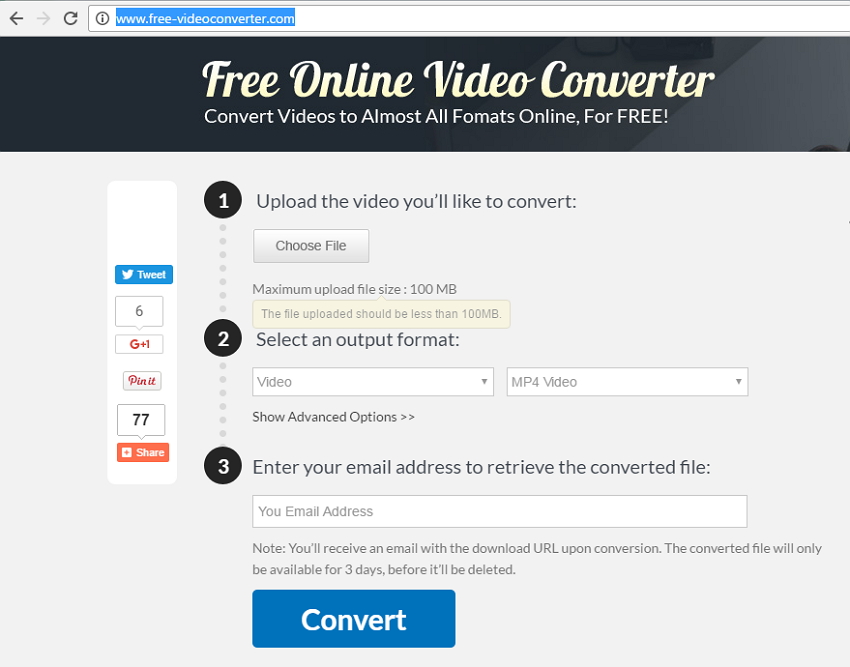
Advantage: Totally Free
Disadvantage: Unsafe and Slow, the conversion files is limited to be lower 100MB, also user can't save the files to PC directly, user need to wait the E-mail conversion URL and download the files again, if user want to download the output files in 3 days, the URL will be invalid.
Best Solution: Professional Windows Movie Maker to AVI Converter
From above introduction, if user only need to convert Windows Movie Maker files to AVI once, user can consider the online Windows Movie Maker to AVI Converter, if user often use Windows Movie Maker, a reliable and sfae software is necessary, like Pavtube Video Converter for Windows which is a professioal and stable Windows Movie Maker to AVI Converter, user also can download the Mac version for Mac operating system. This software provides the trial version which is free, but the time is limited. In fact, the price is reasonable, you can buy it and own it forever.
User can import any Windows Movie Maker files without any interruption, in addition, user can watch the video at the preview windows. At the format list, 250+ video is waiting for you, user can choose to convert Windows Movie Maker files to AVI, other video formats can be selected too, such as: MP4, MPEG-1, FLV, etc. Just choose common AVI is so boring, want to experience 3D AVI? This Windows Movie Maker to AVI Converter can realize your 3D dream, user can choose 3D AVI, there are 3 types: Top-Bottom, Side-by-Side, Anaglyph. So cool.
What's more, user can enjoy the HD AVI high quality by this Windows Movie Maker to AVI Converter. By the way, this software can help user to edit any video Windows Movie Maker without any trouble, such as: OBS to Windows Movie Maker, Youtube video to Windows Movie Maker and so on. More functions are waiting for you to explore. This review may be useful for you.
Step by Step to Convert Windows Movie Maker Files to AVI
Step 1. Load Windows Movie Maker Files
Install and launch Windows Movie Maker to AVI Converter on your computer, click "File" > "Add Video/Audio" to load Windows Movie Maker files to the program. At the right window, user can watch the video.

Step 2. Choose AVI As Output Video Format
Option 1: Common AVI Video Format
User click the "Format" to choose the "Common Video", then choose the AVI video as the output video format
Option 2: HD AVI Video Format
At the format list, user also can choose "HD Video", which can provide the high quality, including HD AVI, a good choice
Option 3: 3D AVI Video Format
As 3D fans, this choice you can't miss, just click "3D Video", then choose the 3D AVI you like, such as: AVI Top-Bottom 3D Video, AVI Anaglyph 3D Video, AVI Side-by-Side 3D Video.
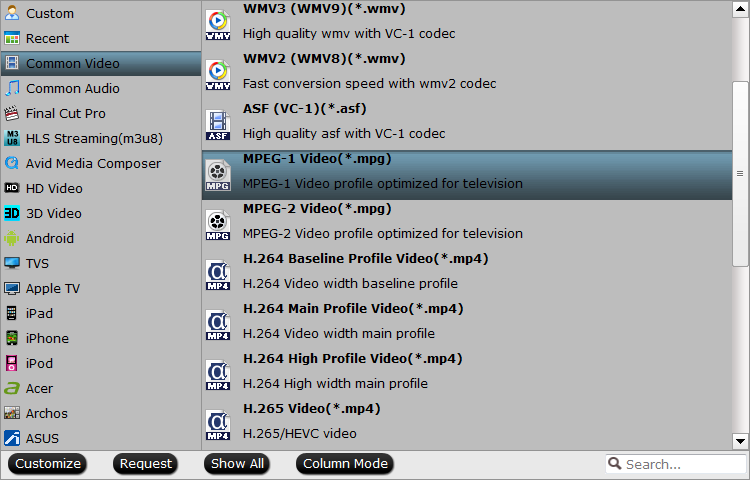
Step 3. Begin Windows Movie Maker Files to AVI Conversion
After all the format and codec settings are done, go back to main interface, hit right-bottom "Convert" button to start Windows Movie Maker Files to AVI process. Just wait for a while, you can get a brand new AVI video file.
After you finish the magic video conversion, you can play and share AVI at will, for example: Import AVI to Windows Movie Maker for editing, play AVI in VLC, upload AVI to Youtube, etc. Just enjoy the AVI video.
Useful Tips
- How to Flip or Rotate Videos using Handbrake?
- Play Tivo Recordings with Windows Media Player
- How to Use VLC to Convert AVI to MP4 on PC/Mac?
- MOV Compressor: How to Compress MOV to a Smaller Size on Windows/Mac?
- Stream 4K Video to Chromecast Ultra via Plex
- Get Chromebook Pro/Plus to Play MKV Files without Any Problem


 Home
Home

 Free Trial Video Converter
Free Trial Video Converter





