Questions about VOB files on Plex
I have quite a few files that I ripped off DVDs, where the file format is a single .VOB file. These files don't have any of the menu's or anything from the DVDs. It's simply the video. The full movie. When I try to stream these files from desktop Plex server to my various devices (kindle tablet, chromecast, web browser, etc), I get an error saying that they can't play the video. This is with both my movies that are .VOB files and my tv shows that are .VOB files.

Can Plex Media Server plays VOB files natively?
Like other file formats, like Tivo, WTV, M2TS, etc, VOB files can't be direct playback on Plex. And it will be transcoded as needed by Plex Media Server to its natively compatible video format and settings listed as below:
Container: MP4
Resolution: 1920x1080 or smaller
Video Encoding: H.264 (level 4.0 or lower)
Video Framerate: 30fps
Video Bit Depth: 8
Audio Encoding: AAC
Although your Plex Media Server can perform the transcoding process automatically for you, however, as the transcoding process is very CPU extensive, what's more, the converted media will occupy a lot of disk storage of your computer, if your computer CPU is not fast enough or there is't much space on your computer, it would be much idea for you to find a third-party program to done that conversion for you.
Transcode VOB files for playing on Plex
Have no idea how to choose the best app to complete the VOB to Plex best formats transcoding? Here comes Pavtube Video Converter for Windows/Mac(best Mac Video Converter Review), different from other common video conversion program on the market, the program can deliver ultrafast conversion speed by taking full advantage of the NVIDIA CUDA technology and AMD® Accelerated Parallel Processing (APP) to largely accelerate video encoding speed. Therefore, there is no need to worry the conversion speed even if your computer CPU is not so powerful enough. You can easily use the application to transcode VOB files to Plex Media Server best favorable file formats and settings listed above. In addition, to save space for your computer, smartphones, tablets, etc, you can also use this program to compress 4K to 1080p or 1080p to 720p with small file size.
How to Convert and Stream VOB Files via Plex Media Server?
Step 1: Add VOB files into the program.
Start the program on your computer, click "File" > "Add Video/Audio" or "Add from folder" to input VOB files into the program.

Step 2. Specify Plex best supported video format.
Click "Format" bar, from its drop-down list, choose "Plex" best compatible "H.264 HD Video(*.mp4)" from "HD Video" main category extended list.

Step 3: Adjust Plex best playing video settings.
Click "Settings" on the main interface to open the "Profile Settings" window, under Video section, click "Codec" drop-down list and select "H.264", "Size(pix)" drop-down list and select "1920*1080", "Frame Rate" drop-down list and select "30fps", under "Audio" section, click "Codec" drop-down list and select "AAC".
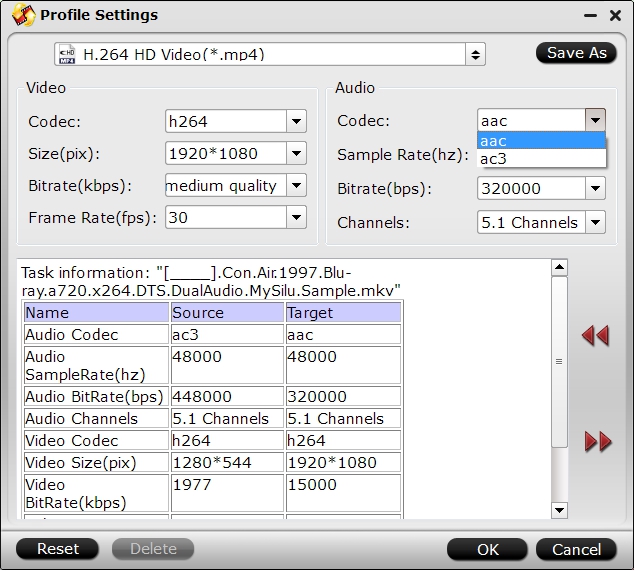
Step 4: Start conversion.
After all the setting is completed, click the "Convert" button down to start WTV file to Plex Media Server conversion. It will take you a while. Once the process finished, you can find the output files easily by clicking "Open".
Install Plex Media Server on your computer and add converted files to Plex for easily streaming to smartphones, tablets or TVs as you like.


 Home
Home

 Free Trial Video Converter
Free Trial Video Converter





