.mkv and .mp4 are both container types, typically for h264 encoded video. Usually, MKV is more flexible to contain more video and audio codec, therefore, MKV is more popular among people. But if it comes into 3D MKV and 3D MP4, it is no doubt that 3D MP4 is more accepted cause nearly all 3D TVs, VR Headsets and 3D Projectors support 3D MP4 format while some devices can't play 3D MKV format such as 3D Sony TV can't play 3D MKV video from USB HDD.
When you have downloaded some 3D MKV videos from YouTube or other 3D video sites, how can you play these 3D MKV videos on the 3D devices that don't support 3D MKV? You can convert 3D MKV to 3D MP4 format which is more friendly to 3D Glasses with a VR Video Converter. Normally, a 3D MP4 video can be played freely on Samsung Gear VR, HTC Vive, Oculus Rift, PS VR, Homido V2 Virtual reality headset, Fiit VR Headset, Merge VR Goggles, Freefly VR Headset, LG 3D TV, Sony 3D TV, Panasonic 3D TV, Samsung 3D TV and more 3D devices.
Best 3D MKV to 3D MP4 Video Converter
Pavtube Video Converter is the professional and advanced 3D Video Converter, which can help users convert 3D MKV to 3D MP4 and convert general 2D movies in MP4, AVI, MOV, MTS, 3GP, MKV, H.264, FLV and other video formats as well as HD videos to 3D MP4 video freely and easily. Aside from 3D MP4, it also output 3D MKV, 3D WMV, 3D AVI and 3D MOV format. You can adjust 3D depth and video resolution to get more vivid 3D effect. This professional 3D converter highly supports five output 3D modes like Anaglyph (ten types), Side By Side (Full), Side by Side (Half-Width), Top and Bottom (Full), Top and Bottom (Half-Height).
The best video converter software will provide some basic video editing tools that allow you to trim, crop and enhance your video. This allows you to remove unwanted footage, add effects and adjust picture values such as hue, saturation and contrast, so you get exactly what you want out of every conversion. For Windows users including Windows 10/8.1/8/7/XP , just follow the detailed guide to complete 3D MKV to 3D MP4 conversion. For Mac users, please use Pavtube Video Converter for Mac (Supported OS: Mac OS X 10.11 El Capitan, 10.10 Yosemite, 10.9 Mavericks, 10.8 Mountain Lion, 10.7 Lion, Snow Leopard10.6, Leopard 10.5)
Detailed Steps to Convert 3D MKV to 3D MP4
Step 1. Add 3D MKV video files.
Directly drag your 3D MKV common videos then drop to the 3D MKV to 3D MP4 converter or click the Add Files menu to add video folders for locating the video files in the whole folder at one time. The program support batch conversion which enables you to convert several 3D MKV videos to 3D MP4 files on the go.
Aside from 3D MKV, you also can convert other 3D videos, AVCHD, MTS, M2TS, TS videos to 3D MP4.

Step 2. Select SBS MP4 format as output.
Click the "Format" icon on the right to open the format drop-down list. Then select "MP4 Side-by-Side 3D Video (*.mp4)" for 3D TVs, VR Headsets.

Besides powerful conversion capability, this program also provides some very solild editing functions. Simply click the "Edit selected task" button beside each clip to open the Video Edit window and do some video editing like cropping, trimming, adding watermarks, adjusting video effects, etc. till you get it just the way you like it.
You can customize 3D video effect by entering "Settings" tab to achieve the best video effect on 3D devices.
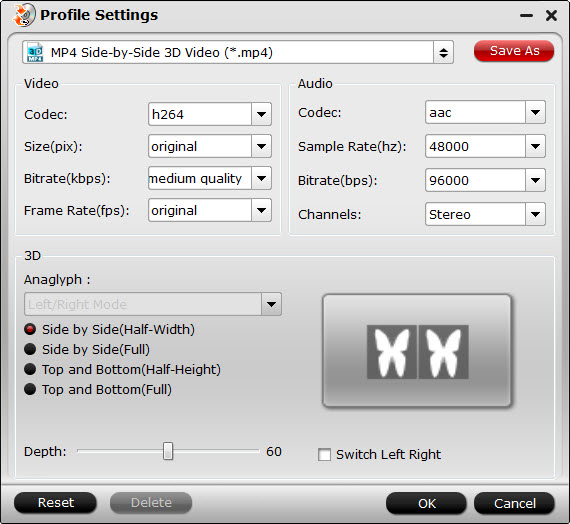
Step 3. Start the 3D MKV to 3D MP4 conversion process
After all necessary settings and editing, simply press the "Conversion" button to start the 3D MKV to 3D MP4 movie conversion. Now go have a cup of coffee or take a nap; This 3D Video Converter will do the hard work, running in the background. After conversion, the newly created 3D SBS MP4 video file is now can play flawlessly on 3D TV and any VR Headsets.
MKV vs. MP4: The Advantages and Disadvantages
Both .mkv and .mp4 containers have advantages and disadvantages in what products are capable of using them to decode h264, and what kind of data they can contain.
1. mp4 are better quality: No. Mkv containers can scale to higher quality than mp4 containers, and can contain higher quality streams and more advanced forms of subtitling.
2. mp4 takes up less space: No. Either has the possibility of being larger or smaller depending on certain options. The difference is typically negligible. Mkv's can be typically found to be larger, because the mkv container allows for more options and higher quality tracks - data that is not allowable in an mp4 container.
To conclude: mkv is more advantageous when you have a powerful playback device. mp4 is more advantageous for lower-end devices and universal compatibility.


 Home
Home

 Free Trial Video Converter
Free Trial Video Converter





