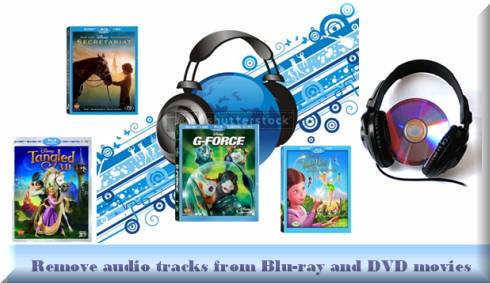
This article intends to detail how to remove audio tracks from Blu-ray and DVD movies by using a piece of Blu-ray copy software named Pavtube ByteCopy.
What can Pavtube ByteCopy do for you?
- Make MKV from recently released Blu-ray discs and DVDs with multiple subs and audio tracks preserved.
- Remove unwanted audio tracks and subtitles from Blu-ray and DVD movies.
- Allow full preservation of HD audios, like DTS HD Master Audio, Dolby TrueHD Audio.
- Preserve soundtracks and subs in multiple languages, e.g. English, Spanish, French, Deutsch…
Guide on how to remove audio tracks from Blu-ray and DVD movies
Step 1: Run Pavtube ByteCopy, and then click “DVD/BD DISC” icon to load Blu-ray or DVD movie.
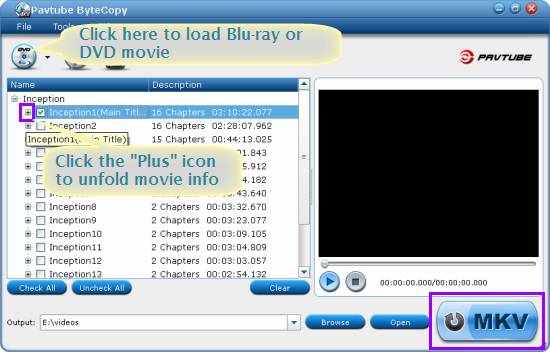
We imported the Blu-ray movie Inception for instance. Once the movie is loaded, only the main title is checked by default. If you wanna delete audios in different titles, you can hit “Check All” or “Uncheck All” button to help you select the certain titles in a convenient way.
Step 2: Click the “Plus” icon before the title name to unfold movie info
Once the movie info is unfolded, you will see all video stream, audio tracks, and subs in the source movie. You can easily delete unwanted audios by removing the check mark before the certain audio tracks.
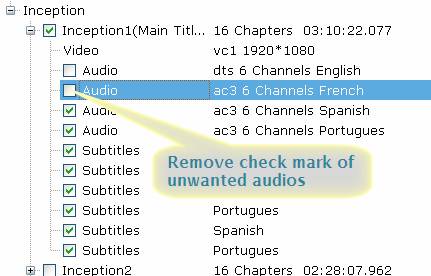 .
.
Step 3: Start removing audio tracks from Blu-ray and DVD
Click “Convert MKV” button to rip Blu-ray/DVD to MKV container format, as well as remove audio tracks from Blu-ray and DVD. After the conversion process is finished by the Blu-ray copy software, you can click “Open” button to get the final output files just with your wanted audio tracks. Hope this helps.
Additional Tips:
What is Matroska /MKV container format?
The Matroska Multimedia Container is an open standard free container format, a file format that can hold an unlimited number of video, audio, picture or subtitle tracks inside a single file. It is intended to serve as a universal format for storing common multimedia content, like movies or TV shows. Matroska is similar in concept to other containers like AVI, MP4 or ASF, but is entirely open in specification, with implementations consisting mostly of open source software. Matroska file types are .MKV for video (with subtitles and audio), .MKA for audio-only files and .MKS for subtitles only. See more about What is MKV format.
Useful Tips
- How to keep original/ correct aspect ratio for 16:9 and 4:3 display?
- Blu-ray Ripping- improve Blu-ray converting speed with GPU acceleration
- Convert MKV to H.264 MP4 for streaming over DLNA
- How to Play Blu-ray Movies on Android Tablet?
- Blu-ray ripping- how to keep 5.1 and 7.1 audio?
- [How to] Turn your Blu-rays to iTunes playable 1080p MP4 movies


 Home
Home Free Trial ByteCopy
Free Trial ByteCopy





