How to extract audios from M2TS files?

Wanna extract audios from M2TS files? Pavtube Blu-ray Video Converter Ultimate is a helpful tool for you. It not only can access unprotected M2TS files, but also can extract audios from encrypted Blu-ray M2TS streams. Please feel free to check the following guide to learn how to extract audio from M2TS streams by using the great Pavtube Blu-ray Video Converter Ultimate software.
Step-by-step instruction:
How to extract audios from M2TS files?
Step 1: Run Pavtube Blu-ray Video Converter Ultimate, and load M2TS files to it
You can click “Add Video” to load M2TS files from a video folder, or you can click “Load BD/DVD” to import M2TS streams directly from a copy-protected Blu-ray disc.

Step 2: Select an audio format as output format
Click on the dropdown list of “Format”, and then you will be able to select whatever audio preset you like as target format, including .mp3, .wav, m4a, .ogg, .ac3, .wma, .aac, .aiff, .flac, .mka, etc.
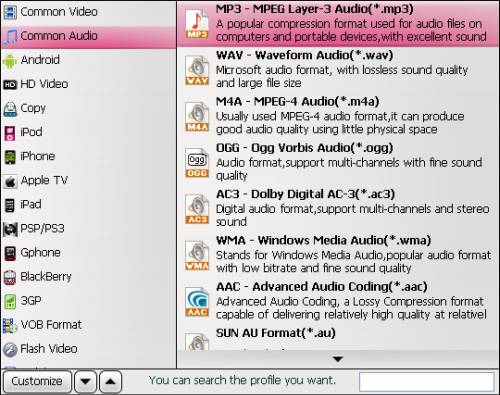
At the mean while, if you wanna combine the audios in different m2ts files into a single audio file, you can tick off the checkbox “Merge into one file” to achieve this goal.
Step 3: Start extracting audio from M2TS streams
Click the big button “Convert” to start extracting audios from bluray streams or common M2TS files. After the conversion process is done, you can click “Open” button to get the extracted audio files with ease.
Pavtube Blu-ray Video Converter Ultimate
 |
 |
 |

