There are so many DJI Phantom Drone & 4K TV related issues on DJI Phantom Drone Forum:
"Hi I'm having a hard time trying to play my 4K content from my DJI Phantom4 on my Samsung UHD TV. I've tried both file formats and no luck. Any ideas?"
"Hi I have a SONY BRAVIA XBR 49X850B (4K) Looks like I have the same issue here. NETFLIX UHD plays fine no problem. But can't play MP4 or MOV from my Phantom 4 .....Help please!"
"I just have a USB 3 card reader connected to my Samsung TV. So I copied all the Phantom 4 videos to my USB 3 card. It reads .MP4 files fine right out of the bird. I think it read .MOV files too but can't remember."
"I have a Samsung 55 inch curved 4k TV. This thing blows me away. Anyway there is no USB 3.0 which is disappointing, only 2.0. How I play back 4k video from the my Phantom 4."

Most 4K TVs do not support 4k video over USB/SD port input. You should check the manual for your TV first, it lists the supported containers, codecs and frame rates available to be played back over the USB port.
If your TV only goes up to 1080p/60, so you'd better going to have to convert your files to 1080p/60 or some variation.
If there is no USB 3.0, only 2.0, which is disappointing.
If your TV has a HDMI port, then you could copy all of your videos into a slim large external harddrive or your laptop(with HDMI). Then plug that into the TVs HDMI port and play directly. That will get around USB stuff.
How to Play DJI Phantom 4 4K Videos on your 4K Ultra/HD TV?
Don't worry. Every 4K TV is making its best effort to let you enjoy the benefit of 4K resolution on their Ultra HD TVs.
Generally speaking, whatever the TV brand you owned(Samsung, Panasonic, Sony, LG, Vizio...), it always support the world wide H.264 MP4 format, just reformat the MOV files from your DJI Phantom 4 into H.264 MP4 format, it recommended to transcode all the video in same folder together, in order to avoid the incomplete videos when playback.
All the videos in the same H.264 MP4 codec should have no problems after streaming to the 4K TV.
Some 4K TVs are set currently on the market to include a high efficiency video codec (HEVC) also known as H.265 for streaming UHD content via the Smart TV interface. You can transcode the DJI Phantom 4 4K MOV/MP4 into the H.265 (HEVC) codec to get a best visual experience.
How to Transcode DJI Phantom 4 4K Videos for 4K TV?
Here, in order to convert DJI Phantom 4 4K Videos to the common H.264 MP4 or H.265 (HEVC) codec video format. You can use Pavtube Video Converter, which is a real All Formats to 4K TV Converter. It could convert DJI Phantom 4 4K Videos for 4K TV with common H.264 MP4 or H.265 (HEVC) codec video format, if your TV is Samsung, Panasonic, Sony, LG, it has the preset format for them.
Guide: How to convert and play DJI Phantom 4 4k videos on 4K TV?
Step 1: Prepare work.
Free download and install the 4K TV Video Converter on your computer. If you are Mac user, you can free download the Mac version: Pavtube Video Converter for Mac
Step 2: Import DJI Phantom 4 4K video to the program.
On the top menu bar, click "File" > "Add Video/Audio" icon to import DJI Phantom 4 4K video to the program, you are allowed to import multiple files at one time.

Step 3: Specify output file format.
Set output video format as H.264 MP4 under Format > Common Video. In general, mp4 is a well-accepted file format for its ability to save memory storage and keep up the video quality. Here are 3 H.264 presets "H.264 Baseline Profile Video(*.mp4)", "H.264 Main Profile Video(*.mp4)", "H.264 High Profile Video(*.mp4)"are supported.
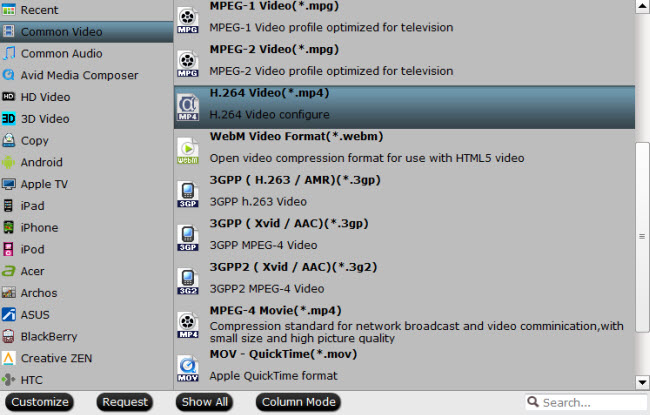
Click "Format" drop-down bar, scroll down to select "TVS" > "Samsung TV (*.MP4)" as the output file format for directly playing on Samsung 4K TV; "LG TV (*.MP4)" as the output file format for directly playing on LG 4K TV; "Sony TV (*.MP4)" as the output file format for directly playing on Sony 4K TV; "Panasonic TV (*.MP4)" as the output file format for directly playing on Panasonic 4K TV.

Click "Format" bar, you can choose "H.265 Video(*.mp4)" as the output format from the format list if your TV support H.265 codec playback.
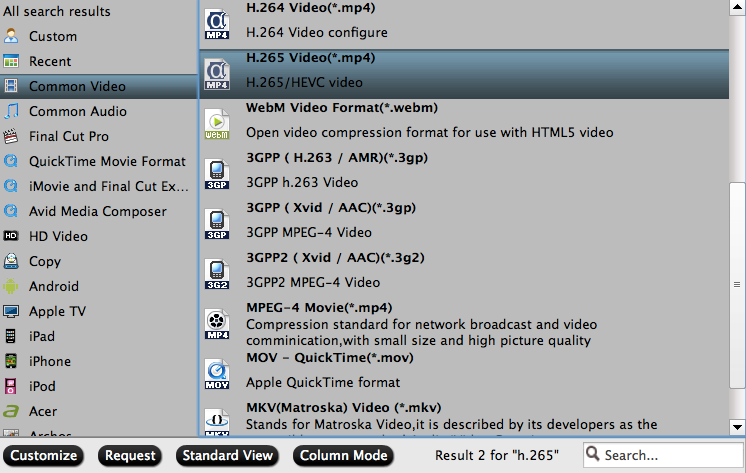
Step 3: Customize output profile parameters.
Hit "Settings" on the main interface, you will open the "Parameters" window, here, you can set the output video codec, size, frame rate, bit rate, audio codec, bit rate, sample rate and channels to improve output video quality.

Step 4: Start conversion.
Now hit on the "Convert" button on software main interface to start the conversion. After conversion, hit "Open" or "Open output folder" to quick locate generated H.264/H.265 MP4 or preset TV profile files. Then transfer it to your 4K TV.
Additional Tips:
Downscale DJI Phantom 4 4k videos
When we watching TV, in order to get a better visual experience, we usually keep a certain distance with TV. We can't find the obvious different with our eyes with 720P, 1080P and 4K. The distance will cover the different. So, we suggest you downsize 4K video to a lower resolution like 1920*1080, for one thing, to save the storage space or the whole videos can be storage into one memory card, for another, reduce the converting time, because of converting duration depends on the video sizes.
To be honest you'd be better off saving your money as at normal viewing distances you will not be able to tell the difference between HD and 4k.
The human eye is simply not capable of resolving that much resolution. At best, assuming you have 20/20 vision you will be able to resolve 1/60 of a degree of an arc. You would need to sit closer than 8 feet from a 60" screen to be able to perceive only a 10% improvement over HD !
I'm sure a lot of people that have purchased 4k panels will go "ohhh...ahhhh.... the picture is soooooo much better" but they are fooling themselves into believing they can see an improvement - they simply can't..... It's biology and physics. Unless you are projecting 4096 x 2160 onto a 10 foot screen you are wasting your money.
Further Reading:
Playback Nikon 1 J5 H.264 4K videos on Mac
4K XAVC to Xbox: play 2k, 4k XAVC videos via Xbox one/360
Ultimate XAVC-S 4K Solution: Make XAVC-S 4K compatible with PS4


 Home
Home

 Free Trial Video Converter
Free Trial Video Converter





