You may have got yourself a Panasonic HDC camera that records in 1080i (I think?) and you're finding that the AVCHD footage it records (although good for what you want) is absolutely massive, and sooner or later its going to make your hard drive keel over.
So what I'd like to recommend you is convert the footage to a format that is going to be more manageable, and from what a lot of people are saying on the net H.264 would probably be best.
Yeah, it is this right, correct me if I'm wrong, here I would give you a simply way to complete the task - Convert AVCHD to H.264 Files. Actually, to do this conversion as a batch process.
It's unsurprising that shutterbugs have a lot of AVCHD footages saved in their computers while it's surprising if they can import the AVCHD recordings on all the devices or editing software they have since many AVCHD video files, whether you shot by Canon, Sony or Panasonic, are incompatible with iPhone, iPad, Samsung, HTC, iMovie, iTunes, YouTube, etc.
As a result, to convert AVCHD to H264 or other friendly format is deemed as indispensable for unlimited playback, editing or sharing.
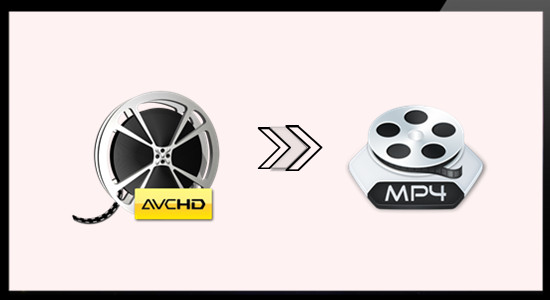
Fortunately, the wide availability of AVCHD video converter software makes your video conversion from AVCHD to H264 as easy as possible. So you get a AVCHD video converter ready in hand and load your AVCHD footage, wishing to freely convert it to make it more compatible.
Well, take it easy, the following will give you the best AVCHD to H.264 Converters.
| Best AVCHD to MP4 Converter | ||||
|---|---|---|---|---|
| Products |  |
 |
 |
 |
| Pavtube Video Converter | Pavtube HD Video Converter | Pavtube MTS/M2TS Converter | Pavtube Video Converter Ultimate | |
| Input Supported | ||||
| MTS | Y | Y | Y | Y |
| M2TS | Y | Y | Y | Y |
| M2T | Y | Y | Y | Y |
| 4K MTS/M2TS | Y | Y | Y | Y |
| 3D MTS/M2TS | Y | Y | Y | Y |
| Other Common Video Format | Y | Y | N | Y |
| Output Supported | ||||
| MP4/AVI/MOV | Y | Y | N | Y |
| AVI/WMV/MPEG/DivX/MPEG | Y | Y | N | Y |
| MOV/VOB/ASF/3GP/DivX | Y | Y | N | Y |
| M3U8/M4V | Y | Y | N | Y |
| Adobe Premiere | Y | Y | N | Y |
| Sony Vegas | Y | Y | N | Y |
| Avid MC | Y | Y | N | Y |
| Final Cut Pro X/7/6 | Y | Y | N | Y |
| iMovie 11/10/9.. | Y | Y | N | Y |
| iPhone preset( iPhone SE, iPhone 6S,etc.) | Y | Y | N | Y |
| Android preset(Galaxy S7, Xperia XA, Nexus 6p,etc) | Y | Y | N | Y |
| Windows preset(Windows Phone 8/10) | Y | Y | N | Y |
| Gaming systems, Projectors, 3D, HDTV, etc. | Y | Y | N | Y |
| HD Media Players | Y | Y | Y | Y |
| Other Features | ||||
| 2D to/from 3D Conversion | Y | Y | N | Y |
| Batch Conversion | Y | Y | N | Y |
| GPU or Multicore Acceleration(Windows Olnly) | Y | Y | N | Y |
| Windows | Windows 10, 8.1, 8, 7, Vista, XP, 2003 | |||
| download | download | download | download | |
| buy | buy | buy | buy | |
| Mac | Mac OS X 10.11 El Capitan, Mac OS X 10.10 Yosemite, 10.9 Mavericks, 10.8 Mountain Lion, 10.7 Lion, 10.6 Snow Leopard, 10.5 Leopard | |||
| download | download | download | download | |
| buy | buy | buy | buy | |
| Price($) | 35 | 35 | 29 | 65 |
Guide: Convert AVCHD to MP4
To learn how to convert AVCHD to MP4, pick up one of the best AVCHD to H.264 Converter for Windows or Mac (depends on your platform) and follow the simple guide below.
Step 1. Add the Files for Conversion
Connect the AVCHD camera to your computer. Click Add Video, open the folder containing the files you want to convert, and add those files to the program.

Step 2. Choose output video format - MP4
As MP4 is a universally used video format, sure it can be supported by most devices (e.g. mobile devices, TVs, and streaming media players). Click the format bar to find "Common Video" > "H.264 Video (*.mp4)."
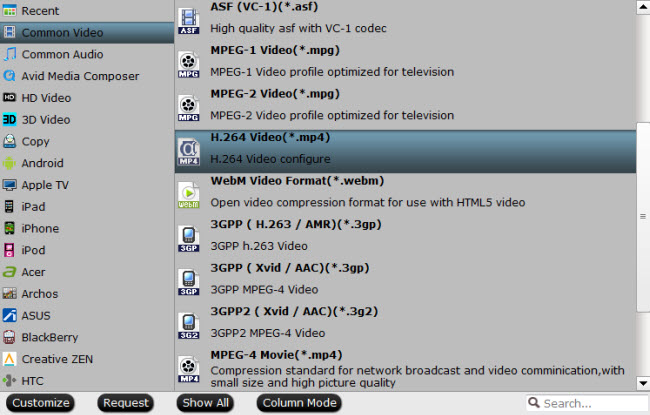
Step 3. Convert AVCHD video files to MP4
On the main UI there is a big red button "Convert", and click it to get down to converting AVCHD videos to MP4 format.
Conclusion
No matter which AVCHD to H.264 Converter you'd like to prefer, you'll get MP4 videos compatible with a plenty of devices. What's more, you can also use our program to convert AVCHD or other camcorder/camera recorded format to the other target format you want.


 Home
Home Free Trial Video Converter
Free Trial Video Converter





