Are there any websites similar to Bender converter?
A very good friend asked me to convert some YouTube videos into a format that her old computer or phones could actually play. He used to convert the videos with Online Bender Converter, in fact it didn't seem to powerful that much at all.
Bender converter is an easy-to-use online video converter for the successful conversion of audio and video files uploaded from your computer. Your videos and audios can be converted to MP3, AVI, WMV, FLV, iPod, iPhone, iPad and many other popular formats.

But it requires that your target file should be less than 100MB. If you don't mind this limitation, just try and enjoy its great features.
Otherwise, Online or Desktop Alternative to Bender Converter should be taken into your consideration.
Online Bender Converter Alternative for Windows/Mac
There are many good websites providing a lot of video converters, I've tried many different ways to get some, and I save them all the time so as to get some great help when I have great needs, for Alternatives to Bender Converter, below top 5 free online converter would be the best choice.
1. Zamzar
URL: http://www.zamzar.com/
My favorite online video converter. It enables you to convert video(up to 100MB) from your computer. Besides, it's capable of downloading video from some sharing sites like Myspace, Dailymotion, Metacafe, Break.com, etc. then convert the video to any popular format. The online video converter also comes with an easy to use interface. BTW, you have to enter the email address to receive converted files.
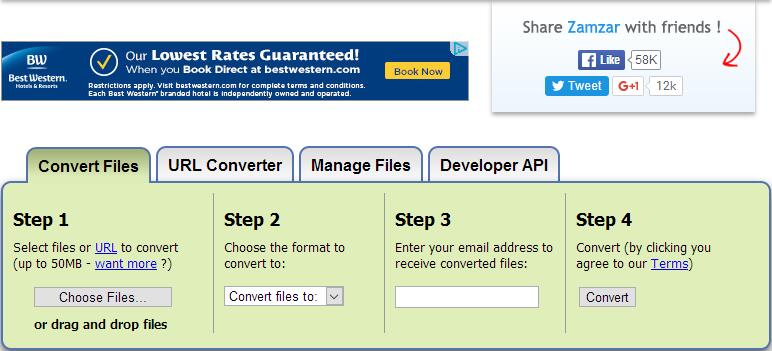
2. Convert.Files
URL: http://www.convertfiles.com/
Another online video converter you can use for converting video to another format like AVI, 3GP, MP4, AVI, etc. You can convert a video that is saved on your computer or a video from DailyMotion, MetaCaft and many others. However, what should be mentioned is that the conversion takes time as the file needs to be uploaded to the site before being converted. Once done with the upload and conversion, you will be given a link where you can download the converted file.
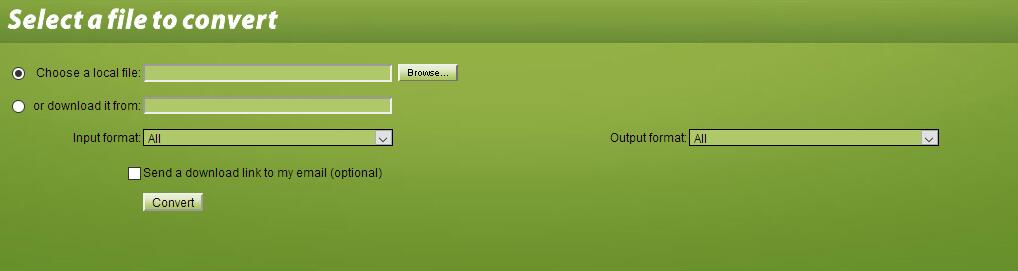
3. Online Converter
URL: http://www.onlinevideoconverter.com/
Online Converter another online video converter I recommend for the format way which having been departed into several parts: Audio converter, Image converter, Ebook converter, Hash generator, Archive converter, Document converter, Video converter. You could take a part according to your need. It will be quite clear for you. What is more, the output video will be send to your e-mail file, you will not be worried about wasting time to wait. However, Free Oline Converter also has its disadvantages. You have to log in before you use it. I think log in your information on the internet is unsafe. After log in, you may receive many advertisement from Free Online Video Converter. That means your personal information has been copy.
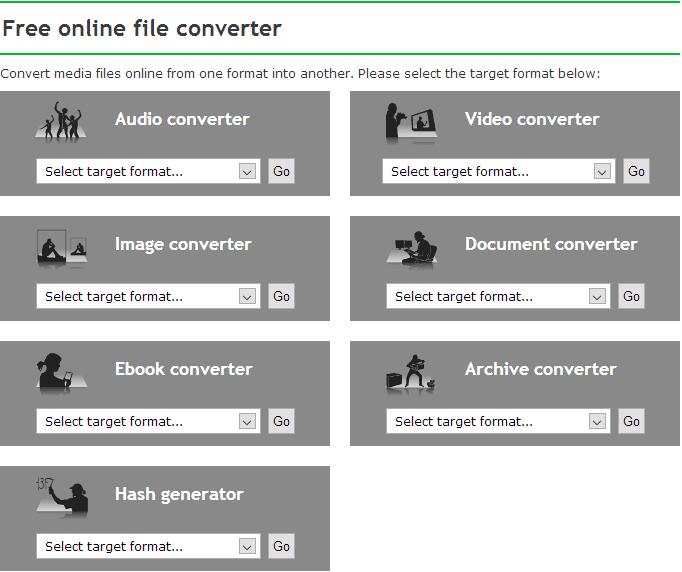
4. Clipconverter
URL: http://www.clipconverter.cc/
This free online video converter supports to convert video and audio to almost all popular formats like MOV, MP4, 3GP, AVI, MP3, M4A, AAC, etc. It's easy to use and is much of use. Its conversion speed depends on the size of the file chosen. The downside of this converter is that you can only convert files up to 100MB. Besides, Clipconverter endows you the ability of grabbing and playing (Facebook, Dailymotion and other video sharing websites) video on various devices. It could convert a video by entering its URL to audio (MP3, AAC, M4A) and video (MP4, MOV, 3GP) formats which can be played on mobile device.
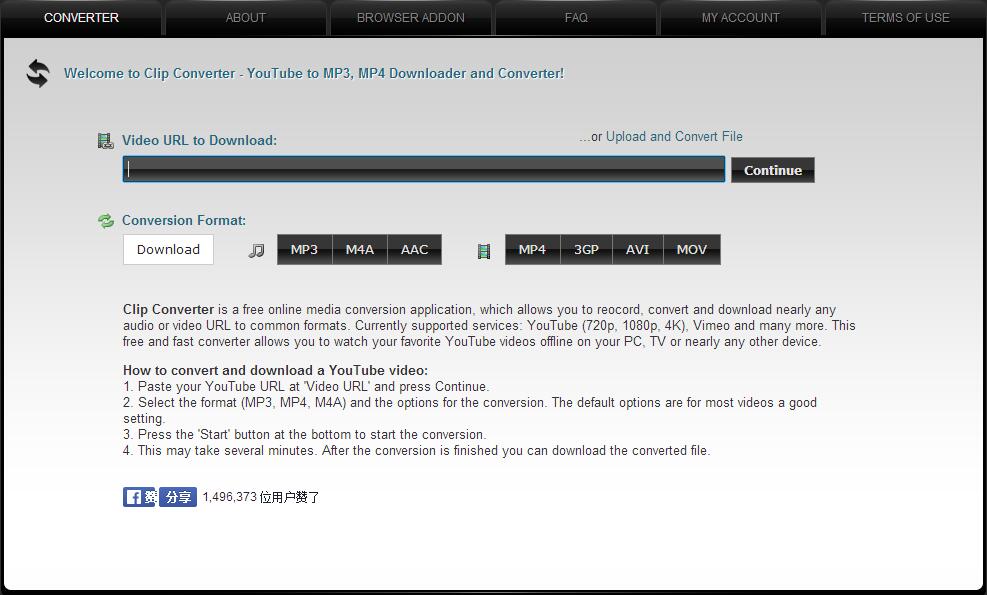
5. Youconvertit.com
URL: http://www.youconvertit.com/ConvertFiles.aspx
Youconvertit is another useful free online video conversion tool that lets you convert videos easily and quickly. However, you will have to change the names of the videos so that can be played in new formats. Although, the conversion speed is high, file size that can be converted and that limit is up to 300 MB.

The risk you may face:
Your files are stored for several hours or 24 hours by some website, so your files have the risk of leakage.
Website will store the information of users' action and document information. You may be receive some useless e - mail every day.
The maximum file of conversion is too small. If they meet large files, they will fail to convert.
Desktop Bender Converter Alternative for Windows/Mac
The desktop-based video converter I recommend here is Pavtube Video Converter for/ Windows (Mac). I recommend it at last not for it is a safe desktop software but for it is the highest quality, the fastest speed, the most stability performance, supporting more than 120+ popular formats. Bender converter offers users no video editing features. Users may want to edit some parts of their videos or even add some cool effects, Pavtube Video Converter incorporates this functionality. Especially if you have several videos to be converted, with this application you just have to select the videos and start batch conversion. There are more useful features for you to explore.

With this application, you just have to select the video that you want to convert, choose the preferred output and settings, start the conversion process and you will get the converted video in a few seconds or minutes.


 Home
Home

 Free Trial Video Converter
Free Trial Video Converter





