There are different ways to play local video on Xbox 360, from a USB 2.0 FAT 32 removable drive, from optical media or by streaming from the Zune software, Windows Media Player 11 or Windows Home Server. In the following article, we will mainly talk about how to play local MP4 video on Xbox 360 from USB drive.
What MP4 file types can be played on Xbox 360 from USB?
As a digital multimedia container format, MP4 can be encoded with various different video and audio codec, however, only the following formats can be played on Xbox 360 from USB storage devices:
WMV (unprotected)
MPEG4
H.264
AVI
If the MP4 file are encoded with the following unsupported, Xbox 360 will fail to open them.
MPEG-1, MPEG-2, MPEG-4 (A)SP, H.265/HEVC, VC-1/WMV, Real Video, Theora, Microsoft MPEG4 V2, MVC
To fix the codec incompatible issue, you can download our powerful MP4 video converter - Pavtube Video Converter to convert the unsupported MP4 files to Xbox 360 USB drive recognizable H.264 MP4 or MPEG-4 MP4 file formats.
For advanced users, you can get better of the conversion to output your desired file formats by flexibly adjust the output video codec, resolution, bit rate, frame rate and audio codec, bit rate, sample rate and channels to make them fit with Xbox 360. If you have no idea how to adjust those settings by your own, the program can also do you a great favor to directly output Xbox 360 preset profile format.
Special Requirements for USB Drive with Xbox 360
After you have get Xbox 360 USB drive compatible file formats, the next important thing that you should pay attention to is using a proper USB drive. To use a USB flash drive with your Xbox 360 console, it must meet these requirements:
- A minimum of 1 GB of storage capacity
- Windows FAT32 file system format
Tips:
1. If you formatted the device in Windows using FAT16 or NTFS, you might be able to reformat it in Windows using FAT32. Macintosh and Linux formats do not work.
2. Using a USB flash drive that does not meet the minimum requirements might significantly affect the performance of your console.
For Mac users, please turn to download Pavtube Video Converter for Mac to convert MP4 for Xbox 360 on Mac OS X El Capitan or macOS Sierra.
Besides MP4, you can also use the program to convert other unsupported file formats such as AVI, WMV, MKV, MOV, FLV, etc into Xbox 360 USB viewable file formats.
Step by Step to Convert MP4 for Xbox 360 USB Drive Playback
Step 1: Load MP4 files into the program.
Start the program on your computer, on the main interface, click "File" > "Add Video/Audio" or "Add from Folder" to load unsupported MP4 files into the program. You can also directly drag the files to the program's main panel.

Step 2: Pick Xbox 360 best supported codec formats.
Click "Format" bar, from its drop-down option list, select Xbox 360 USB drive supported codec codec from "HD Video" > "WMV HD(*.wmv)" as the output file format.

Tips: If you don't want to adjust the profile parameters by your own, you can directly output Xbox 360 preset profile format from "Zune/Xbox 360 Device" > "Xbox 360 HD Video(*.wmv)".
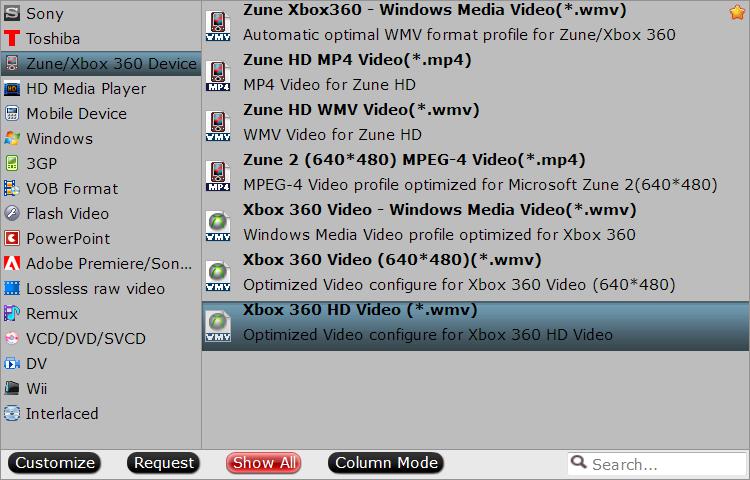
Step 3: Begin the conversion.
Go back to the main interface, click right-bottom "Convert" button to begin the conversion from MP4 to Xbox 360 supported file formats conversion process.
When the conversion is completed, click "Open Output Folder" to pop out the folder with converted files, then transfer converted files to an external USB flash drive, plug the drive into Xbox 360's USB port for playing.
Useful Tips
- How to Flip or Rotate Videos using Handbrake?
- Play Tivo Recordings with Windows Media Player
- How to Use VLC to Convert AVI to MP4 on PC/Mac?
- MOV Compressor: How to Compress MOV to a Smaller Size on Windows/Mac?
- Stream 4K Video to Chromecast Ultra via Plex
- Get Chromebook Pro/Plus to Play MKV Files without Any Problem


 Home
Home

 Free Trial Video Converter
Free Trial Video Converter





