DVD to iTunes Converter – Rip/convert/move DVD to iTunes for iPad 2

Due to copyright protection issues, people are not allowed adding DVD movies (even the purchased ones) to iTunes directly. If you wanna rip/convert/move DVD to iTunes for iPad 2, or rip DVD to iTunes for playback on iPhone, iPod and ATV, you need a useful DVD to iTunes Converter to help you to do so. Taking iPad 2 for instance, the guide below elaborates a detailed solution on how to rip/convert/move DVD to iTunes for iPad 2 with Pavtube DVD to iPad 2 converter.
What can Pavtube DVD to iTunes Converter do for you?
Pavtube DVD to iTunes Converter provides you with an easiest way to rip DVD to iTunes compatible file formats, like H.264, MPEG-4, MP4, MOV, M4V, M4R, and MP3, in that way, you are able to add the converted files for playback on any kind of your Apple devices, including iPad/iPad 2, iPhone 4, iPhone, iPhone 3G, iPod, iPod touch 2, Apple TV, ATV 2, etc.
Step-by-step guide:
How to rip/convert/move DVD to iTunes for iPad 2?
Step 1: Free download DVD to iTunes Converter, install and run it
Click “DVD ROM”, “DVD Folder” or “IFO/ISO” icon to load your DVD movie files. All titles in the DVD are checked by default when you loaded them. Generally speaking, the title with the longest duration time would be the main movie. If you just need rip the main movie, you can right click on it to “Uncheck All” firstly and then just tick off the main movie to do conversion.

Step 2: Select the languages of subtitles and audio track
Click on the dropdown menu of “Subtitle” and “Audio” respectively to choose your needed languages as subs and audio track.
Step 3: Select output format for iTunes/iPad 2
In order to copy DVD to iTunes for playback on iPad 2, you just need select an iPad preset as output format. Click on the dropdown list of “Format”, and then go to “iPad” option to choose a target format from the four iPad presets. All of the format presets are optimized for iPad and iPad 2, which enables you to expect an excellent playback quality on your ipad and iPad 2.
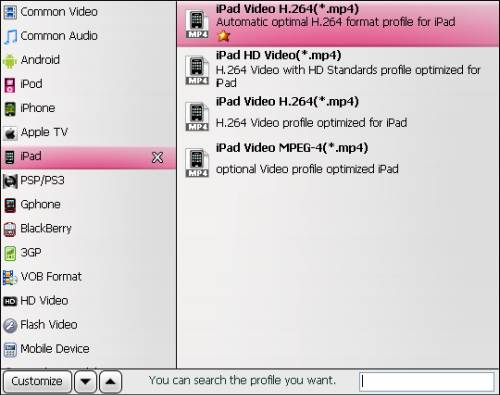
Step 4: Start ripping DVDs to iTunes for iPad 2
Click “Convert” button to start ripping DVDs to iTunes for iPad 2. Pavtube DVD to iTunes Converter is capable of converting/ripping DVD to iTunes without any audio and video out of sync issues at super fast conversion speed. That is to say you needn’t worry about audio and video out of sync issues as well as conversion speed issues. After the conversion is completed, you can click “Open” button to get the ripped DVD files. Just add the generated files to iTunes to sync to your iPad 2 for playback. Hope this helps.
You may also need a Blu-ray to iTunes Converter.
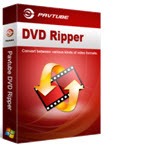 |
 |
 |

