The top Blu-ray ripping tool Pavtube Blu-ray Ripper has recently been updated to support the latest Blu-ray copy-protection method and imply GPU acceleration when ripping Blu-ray to 1080p H.264 video for PS3, Galaxy Tab, HTPC and other devices. CUDA based Blu-ray Ripper software software help you rip Blu-ray much faster than ever in the availability of NVIDIA’s CUDA enabled Graphics card. E.g. Pavtube Blu-ray Ripper software v3.7, which is accelerated by CUDA, takes 90min only to rip Blu-ray Avatar to 1080p H.264 MP4 file (output size- 10GB), comparing with 270min when ripping with its previous version Pavtube Blu-ray Ripper software v3.6. You may download a free trial of the Pavtube Blu-ray Ripper software and follow the guide below to rip Blu-ray movie The twilight saga: eclipse to 1080p H.264 video at fastest speed.
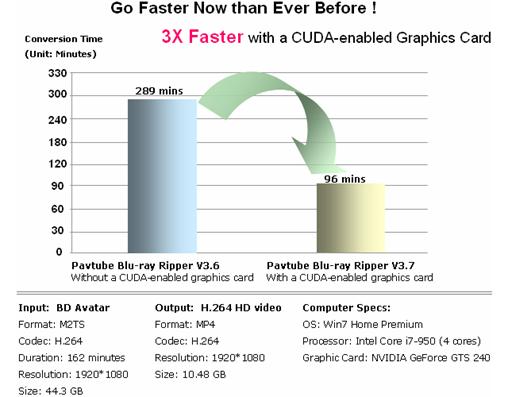
Step-by-step guide of ripping Blu-ray The twilight saga: eclipse to 1080p H.264 video with Pavtube Blu-ray Ripper v3.7:
Step 1. Load BD movie The twilight saga: eclipse to the Pavtube Blu-ray Ripper software
Connect an external BD drive to your PC if there is not an internal one. Place in source Blu-ray disc. Install and launch the Pavtube Blu-ray Ripper software software, click the BD icon to load Blu-ray The twilight saga: eclipse from BD drive. When the Blu-ray is loaded to Blu-ray Ripper software, you can select subtitles and audio track (English, French, German, Spanish…) for each chapter. Forced subtitles can be attained, too (learn more about forced subtitles in Avatar Blu-ray).
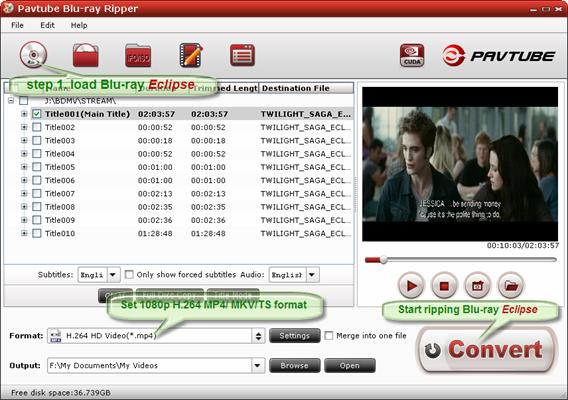
Step 2. Set a 1080p H.264 format for ripping The twilight saga: eclipse with GPU ACCELERATION basedBlu-ray Ripper software
The GPU acceleration feature is enabled by default when there is a NVIDIA CUDA supported Graphics card. To rip Blu-ray movie The twilight saga: eclipse to 1080p video at fastest speed, you may set a format encoded with H.264 to take the advantage of GPU acceleration. Just click on the dropdown list of "Format", and then follow “HD Video” to select an HD H.264 preset for ripping Blu-ray to 1080p with GPU acceleration. Eg. H.264 HD Vide (*.mp4), H.264 HD Vide (*.mov), MPEG-TS HD Video (*.ts) and MKV HD Video (*.mkv). By default Dolby Digital 5.1 channels is applied. You can click “Settings” to set it to Stereo or Mono.
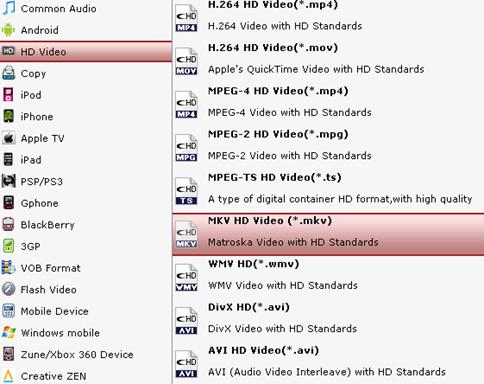
Step 3. Rip Blu-ray movie The twilight saga: eclipse to PC/ HDTV to 1080p H.264 video at fastest speed.
Now click "Convert" button to start ripping The twilight saga: eclipse to PC. The ViewLog will present you all the info such as conversion progress, conversion state, elapsed and estimated conversion time, and generated and estimated conversion file size. You may check "Shut down computer after conversion" and leave it be. The Pavtube Blu-ray Ripper v3.7 rips The twilight saga: eclipse to PC/ HDTV to 1080p H.264 video at fastest speed.
About Pavtube Blu-ray Ripper
The Blu-ray Ripper software software helps you crack the copy-protections of commercial Blu-ray Discs and DVDs, and convert the Blu-ray movies to various video and audio formats for Apple TV, iPad, iPhone 4, iPod Touch 4, PS3, Wii, Android smartphones, etc.
The advantages of CUDA based Blu-ray Ripper software software
Blu-ray ripping is a time-consuming process. By processing video conversions on NVIDIA's GPU instead of your computer's CPU, ripping time is greatly shorted and more CPU resources can be spared for other applications, making your computer run much smoother.
You may learn more information about CPU acceleration and CUDA based Pavtube Blu-ray Ripper v3.7.
Useful Tips
- How to keep original/ correct aspect ratio for 16:9 and 4:3 display?
- Blu-ray Ripping- improve Blu-ray converting speed with GPU acceleration
- Convert MKV to H.264 MP4 for streaming over DLNA
- How to Play Blu-ray Movies on Android Tablet?
- Blu-ray ripping- how to keep 5.1 and 7.1 audio?
- [How to] Turn your Blu-rays to iTunes playable 1080p MP4 movies


 Home
Home Free Trial Blu-ray Ripper
Free Trial Blu-ray Ripper





