Video DVD to Samsung Mesmerize Converter - putting DVDs, TV shows, MKV, WMV, MPG, MP4 to Samsung Mesmerize
 Samsung Mesmerize, sharp display and Media Hub for video playback
Samsung Mesmerize, sharp display and Media Hub for video playback
When you have a Samsung Galaxy S phone, it is naturally to throw away the old media player and replace it with the Android 2.1 and Media Hub equipped smartphone. As you can see, the latest Samsung Mesmerize boasts a 4.0” Super AMOLED Touch Screen Display, which is only sharper and glare-free, but also consume less power than traditional touch screens. This brilliant screen gives you sharp, cinema quality images, even in bright sunlight.
Putting videos to Samsung Mesmerize, fail to play videos properly?
Although the Mesmerize i500 supports playback of video formats like MPEG4, H.263, H.264, DivX, XviD, WMV, AVI, 3GP, Flash Video, MP3, AAC, AAC+,etc, it’s likely the Samsung Galaxy S phone refuse to play the videos of supported formats. How to get the issue fixed? Firstly, make sure both video and audio codec are supported by Samsung Mesmerize. Secondly, downsize source video to 2GB or smaller. Thirdly, shrink the video size to 800*480pix or smaller.
Pavtube Video DVD Converter, the ultimate solution for playing DVD and videos on Samsung Mesmerize
Pavtube Video DVD Converter Ultimate helps you sort out DVDs and videos to Samsung Mesmerized 800*480 MPEG-4/ AAC clips at reasonable file size. Supported media formats includes commercial DVD and videos of MKV, WMV, TS, MPG, TiVo, VOB, MP4, AVI, DivX AVI, MOV, M4V format. You can download and install a trial of Pavtube Video DVD Converter Ultimate to proceed with DVD to Samsung Mesmerize conversion according to the following guide.
Guide: How to put videos and movies to Samsung Mesmerize?
Step 1: Launch Pavtube Video DVD Converter Ultimate and add source video/DVD.
To convert video to Samsung Mesmerize, you can click “Add Video” to load video source. To rip DVD to Samsung Mesmerize, you can click “Load DVD” to import DVD movie clips. The Video DVD to Nokia C7, N8, E7 Converter supports batch conversion, so you can add multiple files into it at a time to do format conversion.

Step 2: Select output format for Samsung Mesmerize
Click on the dropdown list of “Format”, and then follow “Android”> “Samsung Fascinate MPEG-4 Video (*.mp4)”. This format is specially optimized for Samsung Fascinate, but it can also deliver a well playback quality on Samsung Mesmerize, Samsung Vibrant, Samsung Captivate, and Samsung Epic 4G.
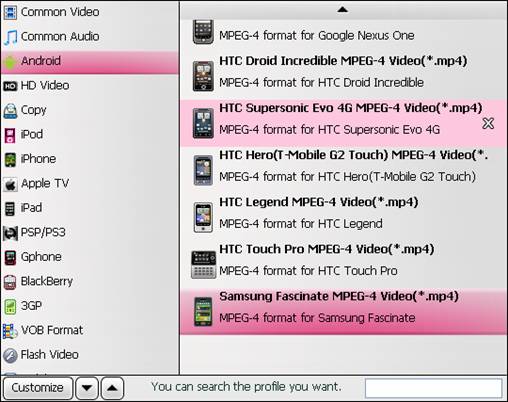
Step 3: Adjust video and audio parameters for video/ DVD to Samsung Mesmerize conversion
When/If the output file size exceeds 2GB, you can click “Settings” button to adjust the video and audio parameters. To cut file size down, just set a smaller video bitrate. You may also input 800*480 in video size field so that the output video will play full screen on Samsung Mesmerize. Other adjustable parameters are video codec, aspect ratio, bit rate, frame rate, sample rate, and audio channel.
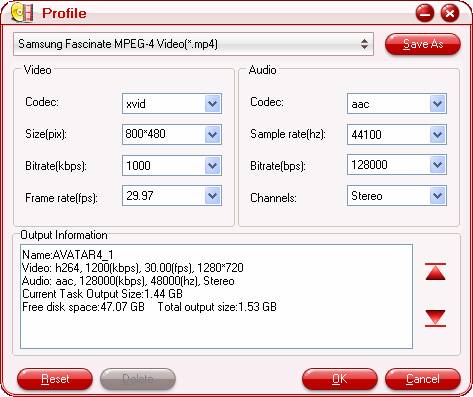
Step 4: Convert Blu-rays, DVDs, and different videos to Samsung Mesmerize
When the above mentioned steps are done, you can click “Convert” button to start converting DVDs and videos to Samsung Galaxy S Mesmerize. Once the conversion is completed, you can mount your Galaxy S on to your computer via USB, and create a folder named “Video” in the root folder on the Galaxy S. Then click “Open” button of Pavtube Video DVD Converter Ultimate to get the converted files, and copy them into the “Video” folder for your Samsung Galaxy S Android phone for entertainment.
Tip: You may also have to crop out the black boarders above and below the picture when ripping DVD to Samsung Mesmerize.
 |
 |
 |

