This guide shows an easy way to convert bluray ISO to MKV/AVI/MP4 and many other media types with the best BD ripper – Pavtube bluray ripper. The ISO ripper is professional at ripping bluray ISO to your required HD or SD media formats, like MKV, AVI, MP4, H.264, DivX, Xvid, and more. The article below tells how to convert bluray ISO to MKV/AVI/MP4 in detail.
How to convert bluray ISO to MKV/AVI/MP4, etc.?
Step 1: Free download Pavtube bluray ripper, install and launch it.
The ISO ripper requires using a virtual BD drive to import bluray ISO image file. See how to import blu-ray ISO image file to Pavtube Blu-Ray Ripper.
Step 2: Select MKV/AVI/MP4…as output format
Once your ISO file is loaded, you can click on the dropdown list of “Format” to select your desired output format. You are free to convert bluray ISO to MKV/AVI/MP4, or many other file types as you like.

Step 3: Set advanced settings
The best bluray ripper allows users clicking “Settings” button to adjust audio and video parameters before ripping bluray ISO to MKV/AVI/MP4, etc. The adjustable settings include codec name, aspect ratio, bit rate, frame rate, sample rate and audio channel.
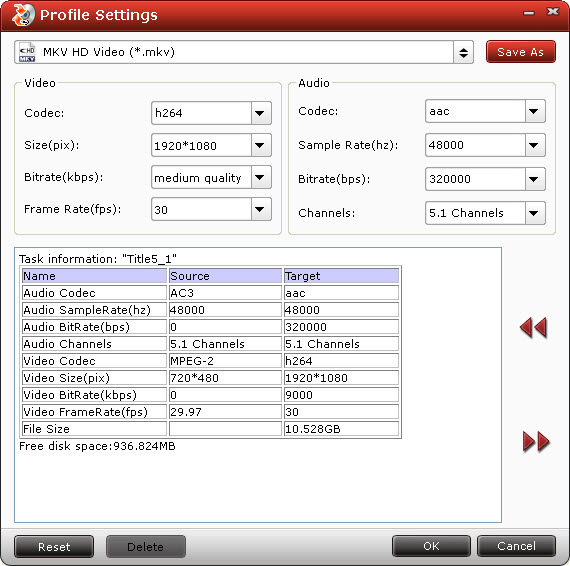
Step 4: Convert bluray ISO to MKV/AVI/MP4
When the above mentioned steps are finished, you can click “Convert” button to start ripping bluray ISO to MKV/AVI/MP4, and more. The ISO ripper is capable of finishing ISO conversion at super high speed without the problem of letting audio and video go in separate ways. Once the ripping task is completed, just click “Open” button to get the final output files. Hope this guide will be of some help for you.
If you wanna backup Blu-ray movies to MKV with multiple audio tracks and subtitles streams included, you can try Pavtube ByteCopy software.
If you have problems when playing back MKV files on your PCs or with your HD Media Players, you can visit MKV Playback Page to learn more available MKV playback solutions.
See more info about MKV container format.
Useful Tips
- How to keep original/ correct aspect ratio for 16:9 and 4:3 display?
- Blu-ray Ripping- improve Blu-ray converting speed with GPU acceleration
- Convert MKV to H.264 MP4 for streaming over DLNA
- How to Play Blu-ray Movies on Android Tablet?
- Blu-ray ripping- how to keep 5.1 and 7.1 audio?
- [How to] Turn your Blu-rays to iTunes playable 1080p MP4 movies


 Home
Home Free Trial Blu-ray Ripper
Free Trial Blu-ray Ripper





