Failed to crack the latest BD movie The twilight saga: eclipse? Wanna put Blu-ray Eclipse onto iPad/iPhone/iPod? The Pavtube Blu-ray Ripper for Mac will not depress you like other Mac Blu-ray converter software. Trust me, this one is different.
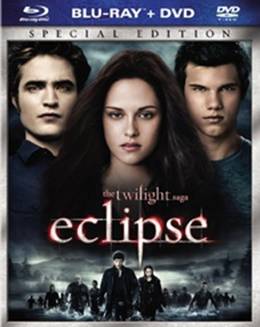
Why choose Pavtube Mac Blu-ray converter software:
The Pavtube Blu-ray Ripper for Mac is an all-in-one Mac Blu-ray converter, decrypter, and editor that provide multiple considerate Blu-ray backup solutions.
- The software decrypts up to the recent released movies like Toy Story 3, White Christmas, New Moon, The twilight saga: eclipse, Inception, etc
- As a Blu-ray copy app, Pavtube Mac Blu-ray converter provides you two copy solutions: copy the entire BDMV directory that contains all Blu-ray data, or copy Blu-ray to M2TS streams that are main movie.
- As Blu-ray converter, Pavtube Mac Blu-ray converter comes up with HD MP4, MKV, AVI, TS, MPG, MOV, M4V etc as well as preset for most popular devices: iPad, iPhone, PS3, iPod, Xbox, Motorola Droid X, HTC Evo 4G, etc.
- As Blu-ray editor, Pavtube Mac Blu-ray converter software allows you select desired subtitles, audio track, surround sound (AC3/AAC 6 channels), add watermark, crop out unwanted frames, extract high-def audio, etc.
Here’s an easy guide of converting BD movie The twilight saga: eclipse to iPad 720p HD video with the Mac Blu-ray converter. Before we start make sure you have
-Mac Desktop/ Mac Book/ iMac with external Blu-ray drive
- Pavtube Blu-ray Ripper for Mac (Download a free trial of Pavtube Blu-Ray Converter for Mac (compatible with Mac OS X 10.5 and above, Intel processor oriented),
Step 1. Load BD movie The twilight saga: eclipse to the Pavtube Blu-ray Ripper software
Connect external BD drive with your Mac, install and run the Mac Blu-ray converter. Click to “BD/DVD Folder” to import Blu-ray disc from external BD drive, DVD from in-laid optical drive.
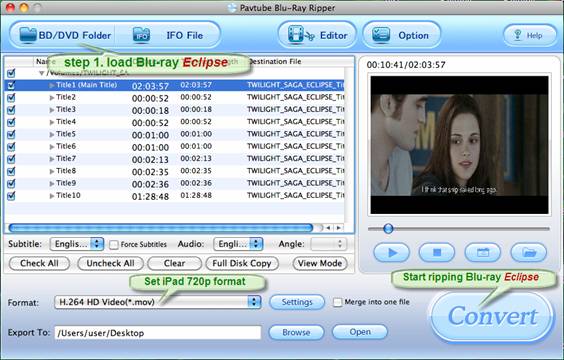
Step 2. Set 720p iPad HD format for ripping The twilight saga: eclipse to iPad video
Click on the pull down menu at the end of "Format", and then choose "iPad" profile. To produce 720p video for iPad, you can directly select “iPad”>> “iPad HD Video (*.mp4)" preset. The default size of it is 1280x720 at 4000kbps, you do not have to make any changes. This is the best quality for iPad video playback when compressing Blu-ray movie to iPad. Alternative formats are iPad Video H.264 (*.mp4) and iPad Video MPEG-4 (*.mp4), both are good for DVD to iPad conversion.

Step 3. Specify export folder for saving The twilight saga: eclipse to iPad video
Click "Browse" button to look for and set a save path to store the output iPad HD videos.
Step 4. Rip Blu-ray movie The twilight saga: eclipse to iPad 720p HD video at fastest speed.
Click "Convert" button to start Blu-ray to iPad ripping on Mac. The Mac Blu-ray converter is proved to be faster than other tools. When the ripping work is finished, click "Open" button to find out the ripped iPad HD videos with ease.
Now you can transfer the generated iPad HD movie to your iPad, and enjoy wonderful high quality Blu-ray movies on train, ship and aeroplane freely. With the company of iPad, your trip will not be boring any more.


 Home
Home Free Trial Blu-ray Ripper for Mac
Free Trial Blu-ray Ripper for Mac





