Find one of your favorite video on Facebook and wish to download and save it on your local hard drive or transfer to watch on various different devices? The following article will show you how to download Facebook videos with free online services and how to convert them to the more compatible MP4 format for viewing on computer, smartphones, tablets, game consoles, TVs, etc.

Download Facebook videos with free online services
When searching online for downloading Facebook videos, you may find that there are many free online sites for you to get the job easily done. Here, we have listed 3 top of them for you.


3. http://www.downloadvideosfrom.com/
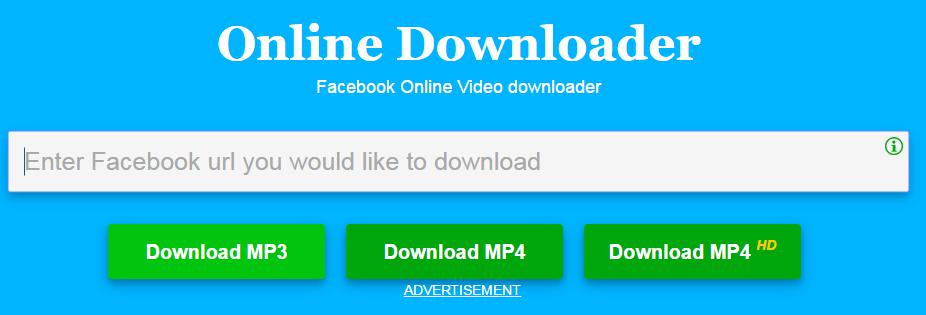
Convert Downloaded Facebook Video to MP4
The downloaded Facebook video can be in various different file formats, codec, file size, bit rate, frame rate, apsect ratio, etc which may not fit with your devices or programs. Although some free online services like downloadvideosfrom gives you the chance to convert the downloaded Facebook videos to MP3, MP4 or othe limited file formats. However, if care much about output options, video quality, conversion speed, etc. Here, we highly recommend a more advanced Facebook Video to MP4 Converter - Pavtube Video Converter (best video converter review), the program the do the following beneficial work for you:
- Output Facebook downloaded video to MP4 in various different file types including MPEG-4 MP4, H.264 MP4, H.264 HD Video MP4, H.264 Baseline Profile MP4 video, H.264 Main Profile MP4 video, H.264 High Profile MP4 video, H.265 MP4 video, H.265 HD MP4 video to satisfy your different needs.
- Convert Facebook downloaded video to smartphone, tablets, game consoles, TVs or video editing program native optimized MP4 file format.
- Tweak output MP4 video codec, resolution, bit rate, frame rate, audio codec, bit rate, sample rate, channels, etc to fit with your devices or programs.
- Trim/Merge/Split/Crop/Watermark/Deinterlace/Flip Facebook downloaded videos.
- Apply effect/Add watermark/Insert Subtitle to Facebook downloaded videos.
- Replace/Remove Audio in Facebook downloaded videos.
For Mac users, you can turn to Pavtube Video Converter for Mac to carry out the same conversion on Mac OS X El Capitan or macOS Sierra.
How to Convert Facebook Downloaded Video to MP4?
Step 1: Load Facebook downloaded video into the program.
You can directly drag and drop the video files with audio into the program or click "File" > "Add Video/Audio" or "Add from Folder" to load Facebook downloaded video files into the program.

Step 2: Choose output file formats.
Click "Format", from its drop-down option, choose one of your desired MP4 file formats as the final output file format. Here, we select a more compatible file format such as "H.264 HD Video(*.mp4)" under "HD Video" main category. You can also choose other MP4 format or device preset profile MP4 formats according to your own needs.

Tips: To get better output video quality and audio effect, you can flexibly adjust the output video codec, bit rate, sample rate, resolution, audio codec, bit rate, sample rate and channels in the program's "Profile Settings" window.
Step 3: Edit Facebook downloaded video.
Check an item to active the "Video Editor" function, then click the pencil like icon on the top tool bar to open the "Video Editor" window, you can trim video length, crop video black bars, add watermark, apply sepcial rendering effect, remove/replace audio in video, etc.

Step 5: Start the conversion process.
After all setting is compelted, press the right-bottom "Convert" button in the right-bottom and the Facebook downloaded video to H.264 HD video conversion process will start automatically.
When the conversion is over, click "Open output folder" to pop out the converted files, you will then have no problem to play, edit or share Facebook downloaded video on any devices or programs as you like.
Useful Tips
- How to Flip or Rotate Videos using Handbrake?
- Play Tivo Recordings with Windows Media Player
- How to Use VLC to Convert AVI to MP4 on PC/Mac?
- MOV Compressor: How to Compress MOV to a Smaller Size on Windows/Mac?
- Stream 4K Video to Chromecast Ultra via Plex
- Get Chromebook Pro/Plus to Play MKV Files without Any Problem


 Home
Home

 Free Trial Video Converter
Free Trial Video Converter





