This article shows the detailed steps on how to sync videos from PC to iPhone and iPod via iTunes.(Also read how to sync movies from iTunes to the iPad)
First of all, connect iPhone to your PC, and open iTunes if it doesn’t open automatically. And then in iTunes, choose iPhone in the sidebar. Once you’ve activated your iPhone, the sync management page will pop up, which looks like the page used to manage iPod syncing and content:
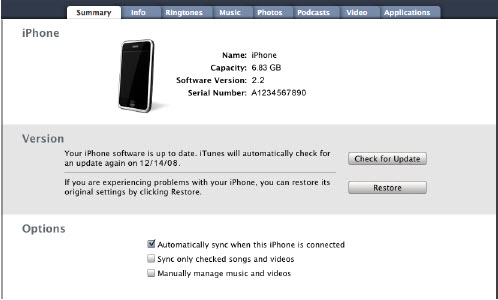
“Automatically sync when this iPhone is connected” is selected by default. Deselect this option if you just want to sync by clicking the Sync button in iTunes.
Or select “Sync only checked songs and videos” if you only want to sync items that are individually checked in your iTunes library.
Or you can stop automatic syncing by select “Manually manage music and videos”.
To change your syncing options, just click the Options on the tabs at the top of the above window. Here we click “Video”, and then the following interface will be forwarded to you:
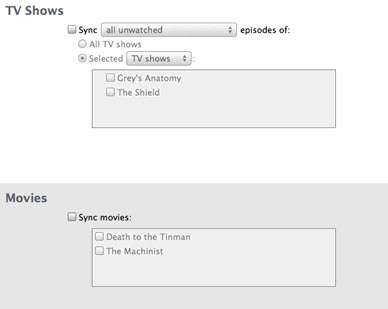
You can choose to sync specified or all of the TV shows and movies in your iTunes library to the iPhone. Only click the items you want to sync and click the “apply” button at the bottom right, iTunes will begin syncing the content you've selected to your iPhone.
Compare with iPhone, iPod also has two ways to sync movies: Syncing videos automatically and manually.
The same with iPhone syncing, first of all you should connect your computer with your iPod, and then in iTunes, choose iPod in the sidebar. Then you can choose to sync automatically or manually in the Summary tab, the interface is looks like iPhone’s as mentioned in the first paragraph.
After that, in the main iTunes browser window, select the “Movies” tab. Then select the option to sync all movies, selected movies, or a certain number of unwatched movies.
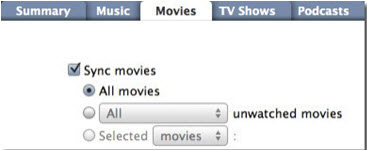
Click “Apply” and iTunes will begin syncing the content you've selected to your iPod. iTunes will inform you when the iPod sync is finished.
You see, syncing videos to iPod is nearly in the identical way with iPhone.
To enrich your enjoyment, you can also sync DVD movies to iPhone, while for watching DVDs, Blu-ray movies as well as videos on iPhone, first of all, you should use a piece of third party software to convert Blu-rays, DVDs and videos to iPhone compatible formats. To meet this need, Pavtube Blu-ray Video Converter Ultimate is recommended. This software application offers best universal video format for ipad, iphone and ipod, users can easily create suitable video files for Apple devices. When format conversion is done, you can drag converted files to iTunes to sync to your iPhone and iPod. Once the synching is finished, you can enjoy movies on your iPhone or iPod as much as you like.
Additional Information:
Pavtube Studio unveiled a column called iPad Video Specials to help beginners enjoy movies and TV shows on iPad, iPad 2 and the new iPad 3. This column explains how to use iPad to watch movies online, how to transfer local movies to iPad for watching, how to encode MKV/AVI/WMV to iPad compatible video, how to turn DVD and Blu-ray into iPad movies, as well as how to access iPad Video Mirroring and Streaming.
Useful Tips
- Convert AVCHD (MTS/M2TS) Videos for Playing on iPhone
- How to Record HD videos with the iPhone 5?
- View movies in format of WMV, MKV, AVI, TiVo and MTS on the new iPhone 5
- How to Sync Music, Photo, Video files from Mac to iPhone 5s?
- Watch Blu-ray ISO movies on Apple's new iPhone 5C
- Easy Way to Convert DVD ISO/IFO to iPhone 5S/5C on Mac


 Home
Home Free Trial Video Converter Ultimate
Free Trial Video Converter Ultimate





