Thanks to the external HDD connectivity offered by Samsung Blu-ray Player, you can easily access movies, photos and music directly on the Disc Player stored on your USB memory drive or external hard drive. Although Samsung Blu-ray player is capable of handling a wide range of content, however, before playing local video on Samsung Blu-ray player via USB, make sure the file formats are accpeted by the Disc Player. The following article will show you supported video formats by Samsung Blu-ray Player and the limitations for the video playback capability of Samsung Blu-ray Player.

Related article: play local video on Sony Blu-ray Player via USB
Video files supported by Samsung Blu-ray Player
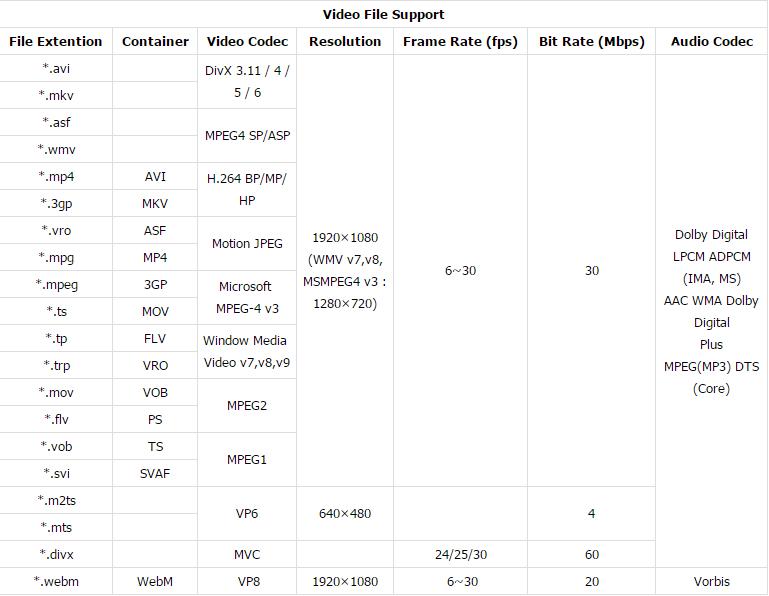
Limitation:
1. Even when the file is encoded by a supported codec listed above, a file might not be played if its content has a problem.
2. Normal playback is not guaranteed if the file's container information is wrong or the file itself is corrupted.
3. Files having higher Bit rate/frame rate than indicated in the table above may stutter when played back.
4. Seek (Jump) function is not available if the file's index table is damaged.
5. When a file is played back remotely through a network connection, video playback may stutter depending on the network speed.
6. Some USB/Digital camera devices may not be compatible with the product.
Video Decoder:
1. Supports up to H.264 Level 4.1. (Does not support FMO/ASO/RS)
2. Does not support VC1/AP/L4.
3. CODECs except for WMVv7, v8, MSMPEG4 v3, MVC, VP6. If below 1280 x 720: 60 frames max; if above: 30 frames max.
4. Does not support GMC 2 or higher.
5. Supports SVAF (Top/Bottom, Side by Side).
6. Supports BD MVC Spec.
Audio Decoder:
1. Supports WMA 10 PRO (Up to 5.1).
2. Does not support WMA lossless audio.
3. Supports ADPCM IMA,MS.
4. Does not support ADPCM(A-Law, 渭-Law).
5. Does not support QCELP/AMR NB/WB.
6. Supports vorbis (Up to 2ch).
7. Supports DD+ (Up to 7.1ch)
Supported DivX subtitle file formats:
1. *.ttxt
2. *.smi
3. *.srt
4. *.sub
5. *.txt
Note: Some DivX, MKV, and MP4 format discs may not play, depending on their video resolution and frame rate. The supported subtitle should have the same title with the video.
Samsung blu-ray player supported music file types
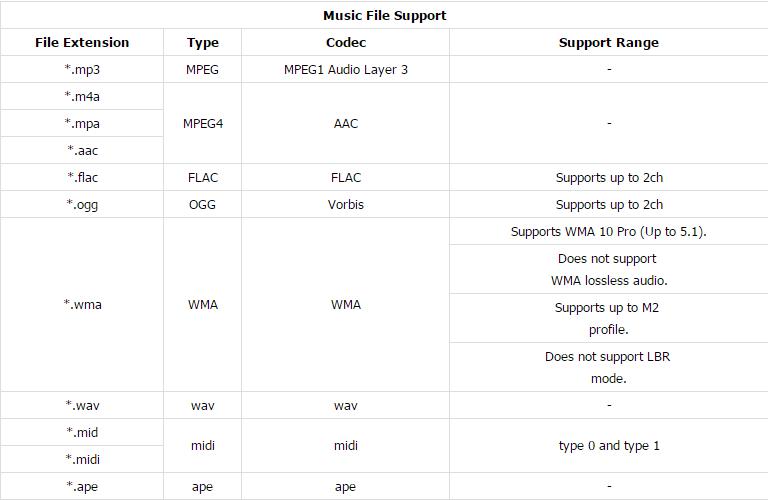
Samsung blu-ray player supported subtitle file types
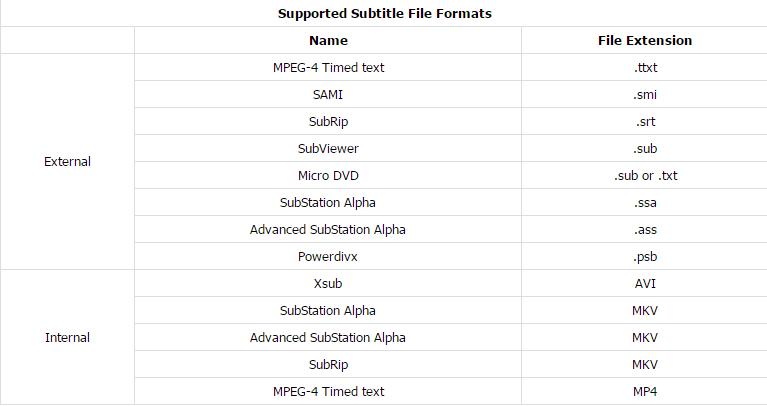
Original source:
http://www.samsung.com/au/support/skp/faq/1045295
Play unsupported video/audio files on Samsung Blu-ray Player
Have media files with various different video and audio file formats and wish to move them to Samsung Blu-ray Player, but you may find that the Disc Player may fail to play some files if they do not comply with Samsung Blu-ray Player supported file formats, codec, container, frame rate, bit rate, audio codec, subtitle file listed above. Never mind, all those head-scractching issues can be easily elimited with our powerful video conversion tool - Pavtube Video Converter for Windows (review)/Mac, which can assist you to convert any incompatible video and audio formats such as MP4, AVI, MKV, MOV, H.265/HEVC, VC-1/WMV, Vorbis, Opus, DTS-HD, etc to Samsung Blu-ray player supported formats, you can also flexibly adjust to output the best playback settings including video codec, bit rate, frame rate, resolution and audio codec, sample rate, bit rate and channels for Samsung Blu-ray player with the program's built-in profile settings window.
Want to do some simple video editing on the video before viewing them on Samsung Blu-ray Player. Never mind, with the program's full video editing package, you can You can trim or cut video to remove unwanted parts from video, merge separate video clips into one file, split large files into small parts by file size, count or length, crop off the black borders around the video frame, add video/image/transparent text watermark to video, change video color effect or apply special rendering effects to video.
For Blu-ray disc collectors who wish to protect your precious disc get scratched, damaged due to over usage, you can also download Pavtube ByteCopy for Windows/Mac program to copy or backup the disc into compatible digital file formats for viewing Blu-ray on Blu-ray player via USB.
Useful Tips
- How to Flip or Rotate Videos using Handbrake?
- Play Tivo Recordings with Windows Media Player
- How to Use VLC to Convert AVI to MP4 on PC/Mac?
- MOV Compressor: How to Compress MOV to a Smaller Size on Windows/Mac?
- Stream 4K Video to Chromecast Ultra via Plex
- Get Chromebook Pro/Plus to Play MKV Files without Any Problem


 Home
Home

 Free Trial Video Converter
Free Trial Video Converter





