So many video formats on the market, MP4 is always at the leading role. You can watch MP4 movie on most devices and media player, like: iPad, iPhone, PC, Mac, etc. Since we have started to watch MP4 video, that’s over 69,000 hours of video a day,more amd more MP4 videos are stored and take up much storage space. Compressing MP4 video is becoming the hot topic, you can compress MP4 video for smaller video size and get more storage space for other movie, you can upload MP4 to Facebook, Youtube smoothly, in addition, clear more space, your devices can run fast. 8 ways to reduce MP4 video without losing much quality are ready for you, hope yu can choose your desired solution to compress MP4 video.
3 Common ways to Compress MP4 video
Way 1: Reduce MP4 Video by Choosing Other Smaller Video Format
From the countless video formats, there are same video formats can store video with smaller size, like: AVI, WMV, FLV, MOV, MKV, etc, Why? because different video containers hold different video codec which has 2 parts: decoder and encoder, thay can decide your video size. Most MP4 video files, especially the popular HD MP4, 4K MP4 common codec is H.264 which will take much video size. Below information will be helpful.
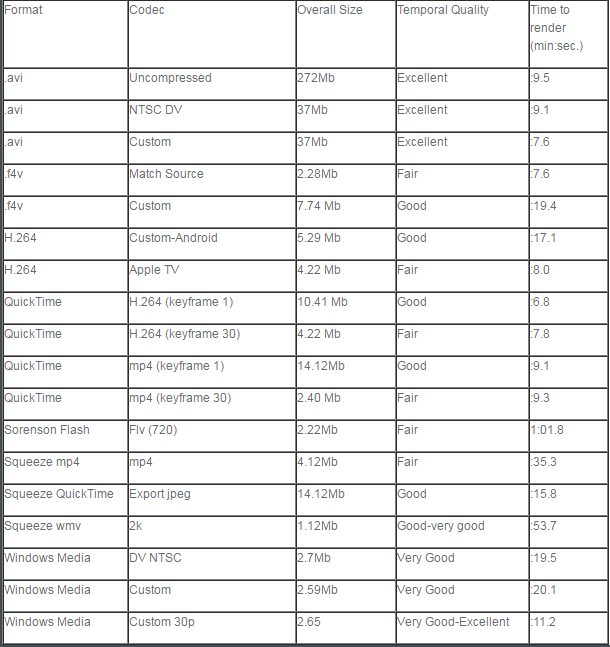
Way 2: Reduce MP4 File Size by Adjusting Video Parameters
MP4 is a video container, a video container holds many video files, like: Video resolution, video bitrate, video frame, etc, They all affect the video size. Following will tell you the truth.
Video Resolution: Why can we get different quality MP4 video? One point is video resolution, different video quality, different video resolution. For example: SD MP4 video resolution is 720p, HD MP4 video is 1080p, 4K MP4 video is 3840p, etc. You can reduce MP4 video size by adjusting the video resolution: HD MP4 video to 1280×720, 800×600, 3840p MP4 video to 1080p, etc.
Video Bitrate: MP4 video bit rate will decide the image quality, even though lower bitrate wll get smaller video size, too low bitrate also will affect the video enjoyment, best range for reducing the video bit rate to 25-30% of original MP4 video file.
Video Frame: Mention frame rate, it's the same ti bitrate lower frame rate, smaller size you. Also, too lower frame rate will affect your MP4 video playback too. Friendly suggestion about compressing MP4 by frame is: 30 fps.
Way 3: Compress MP4 Video by Cutting Video
Another measurement of video size is the length of the video, it's the common sense that longer video length. more vidoe size. You can trim or cut the MP4 video part you don't want for reducing MP4 video.
3 Ways, 1 Programe to Reduce MP4 video File
Whatever you want to convert MP4 to other video, or adjust MP4 video parameters, or cut MP4 video into clips. If you can realize all these in one software, that's so cool. Pavtube Video Converter can realize your goal, you can convert MP4 to WMV, FLV for smaller video size, you can adjust the MP4 video resolution, vidoe frame, video bitrate, etc, you also can trim MP4 video for reducing video size. Best of all, this software allows you to do batch video conversion, you can save much time and energy to do other important things.
Above is not the whole story, you can experience the high video conversion speed, this MP4 compressor can support GPU acceleration. At the same time, you not only can get your desired video quality, video formats, you also can create your own video by editing video. Even though, you can trim MP4 video at the video editing feature, you also can add watermark, subtitles, music to video. Following will take you to experience the excellent MP4 video compressor.
How to Reduce MP4 File Size in 3 clicks?
1. Add MP4 file to Software
Open this software and then Add Video in the upper left corner of the program interface to open the File and choose Add Video/Audio, you also can add multiple MP4 video files by adding a folder.
2. Choose Your Desired Video Format
Click the Format button, then choose your desired video format from the list. From above information, you can choose WMV which can take up smaller video size, you can choose other video formats for different decides or media players or storage ways. Best os all, you also can choose the device name at the format list. Total about 250+ video formats are ready for you.

3. Adjust MP4 Parameters
Click Setting to open the profile window, you can find Video and Audio settings. According to above information, you can adjust the video parameters, for example: You can change the video resolution from 1080p tom720p, you can adjust the video frame from 60 fps to 30 fps, also you can change the video and audio codec for compressing MP4 video.

4. Trim MP4 Video
Click the pen icon at the top, then you can find anotehr video world, you can find many video editing features, you can choose Trim to reduce the MP4 video size, you can select the video start and end time, if you want to know the video content, you can watch the video at the preview window. Other video editng features are interesting too, you can try and explore them.

5. After all above jobs are finished, go back to the main interface and click the Convert button in the lower right corner of the program window. Magic MP4 video compressing process is going. After the conversion is complete, you can click Open Folder to find the output video files quickly.
Other 4 Ways to Reduce MP4 video from Different Platform
Solution 1: Reduce MP4 video on Window
For Windows users, Windows Movie maker is a good choice to compress MP4 video. The software allows compressing desired files by selecting the size of the finished video. you also can choose different output video frmats, like: MP4, WMV, MPEG, H264, MP3, AVI, MOV, and WMA formats.
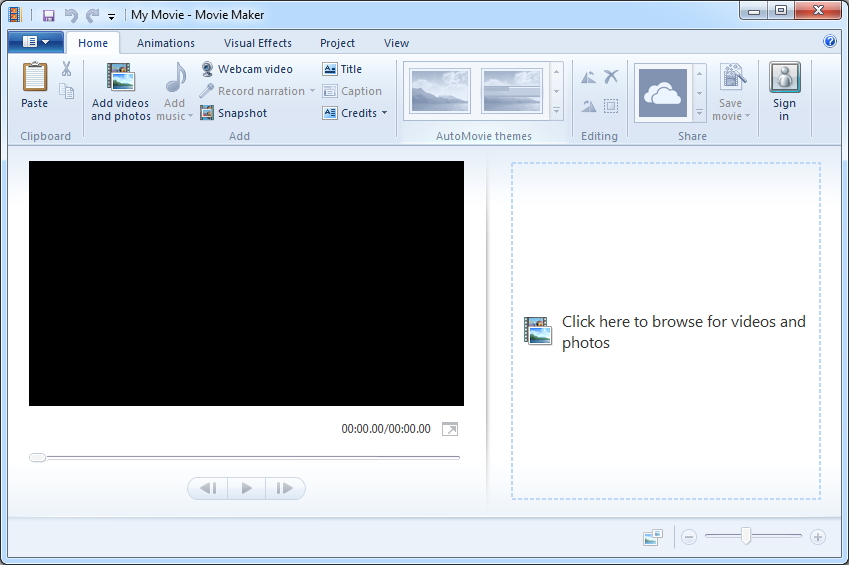
Solution 2: Reduce MP4 video on Mac
HandBrake is decent software for Mac users that allows reducing and compressing needed files. You can choose MP4 to MKV video formats, you also can adjust the MP4 video parameters, such as: frame rate, bit rate, resolution and so on.

Solution 3: Reduce MP4 video size on iPhone and iPad
Most users like to watch video on iPas, iPhone, you can install Video Compressor app which can automatically lowers video size without interfering with the quality. It supports many formats that include AVI, MP4, AVCHD, H.264 and MOV.
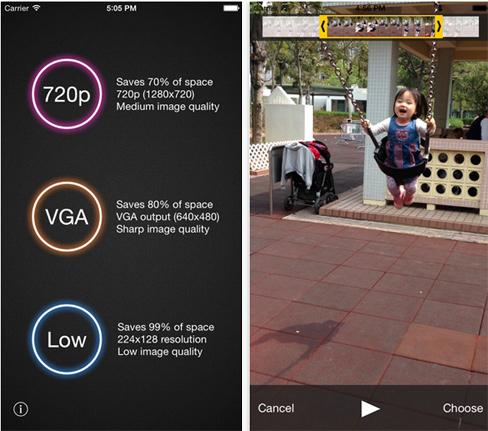
Solution 4: Reduce MP4 video size on Android
Android phone is another choice to enjoy video, you also can download Video Compressor for Android, this app can support many android versions beginning with 3.0. AVI, MP4 and 3GP are the main video formats that are supported by Video Compressor for Android.
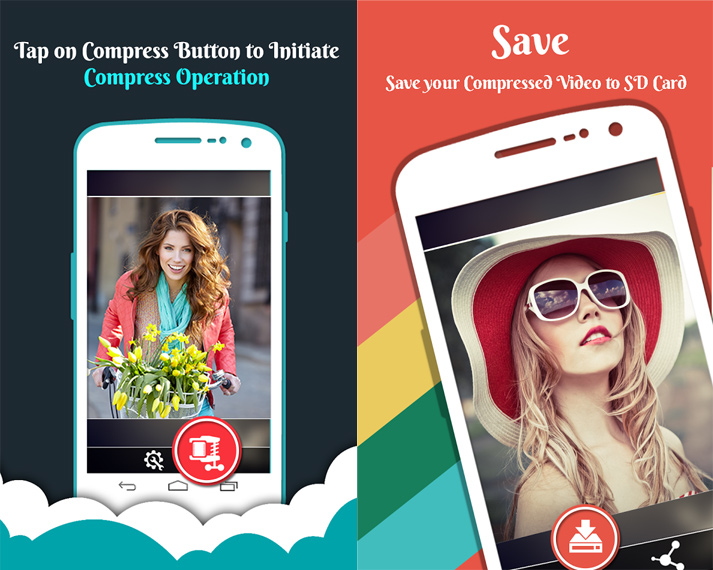
Useful Tips
- How to Flip or Rotate Videos using Handbrake?
- Play Tivo Recordings with Windows Media Player
- How to Use VLC to Convert AVI to MP4 on PC/Mac?
- MOV Compressor: How to Compress MOV to a Smaller Size on Windows/Mac?
- Stream 4K Video to Chromecast Ultra via Plex
- Get Chromebook Pro/Plus to Play MKV Files without Any Problem


 Home
Home

 Free Trial Video Converter
Free Trial Video Converter





