We all love Emby Server which can help us to manage 900+ videos , music, photos easily, we can create our own video library.From Emby community, we find that most users can't play AVI on Emby, whatever on Android, IOS, or other devices like: TV. Worst of all, some users can play some AVI files on Emby, some are not supported by Emby, they are all under the same folder. This issue is really headachy.
We know AVI is video container which can hold various vide and audio codec, Emby can't play all the AVI video format, some AVI video codec is rare. Mention codec, it's really a little complicated. You can choose to post the log files to Emby for getting professional answer, if you don't know how to post log to Emby, you can do these:
1. When posting in a thread, click "More Reply Options"
2. Then click "Attach Files". Zip files are permitted but not preferred - please only zip log files if you receive a file size warning.
3. Alternatively, you can upload your log file to Paste2 or a DropBox account and then post the link in your topic.
NOTE: If the problem is occurring in the Emby Web app, please remove any custom CSS you may have created and see if the issue remains after that.
When you are waiting for the Emby professional answer, you can also choose another way to play AVI on Emby smoothly. Renaming the AVI files to MP4 solved most of the issues with playing the AVI files on Emby. MP4 is a powerful video format which can be supported by Emby best, you can choose a video converter and convert AVI to MP4. This way is the best and direct.
Best Solution for Playing AVI Video on Emby
Choosing s third video converter is not a difficult, here, you can find one: Pavtube Video Converter which is easy to use, clean and safe interface. Even you never know what a AVi video converter and how to use it, just 3 minutes, you can become a expert. If you don't have many AVI video files which are needed to convert, yo u an choose the Trial version which is free (But there is watermark on video).
You can input one AVI to this software, you also can add a foler which holds multiple AVI files, then load the folder to this software, what can you do? You can do batch video conversion, this software has the high stability abd fast video conversion speed, you can get the video without much quality loss. Best of all, you can input any video to this software when you can't play some video files on Emby, you also can choose any vidoe formats for Emby, such as: MP4, MOV, WMV, MKV, etc.
Good news, when you choose the video with H.264 or H.265 codec, you will experience the true video conversion speed, this software takes full use of the NVIDIA CUDA & AMD Technologies, you can get 30x faster speed than other video converter. This post will take the Windows version for example and tell you how to convert AVI video to Emby supported video foemats. For Mac users, you can also download Mac version and do test.
Quick Guide: Convet AVI to Emby Acceptable Video Format
Step 1. Load AVI files.
You can click above Trial or Download link, wait for 3o seconds, a exe files will apper on your PC, do double click and follow the installation navigation ans chosoe the software save loacation, crete a shortcut on PC, within 3 minutes, you can finish this AVI video converter installation smoothly. Launch the video converter program on your computer, click "File" > "Add Video/Audio" to add one AVI video file, also you can click "Add from Folder" to load multiple AVI video files and do batch video conversion.

Step 2. Output Emby Acceptable Formats.
You can convert AVI to Emby other acceptable formats, like: WMV, MP4, MPEG, etc. Here you can choose MP4 which is wide used by most devices and media player. Just click "Format" bar and open the output video formats list, you can choose HD H.264 MP4 video from HD Video directly, then you can get the 30x video conversion speed benefit. In fact, you can try other video formats that Emby supports, like: WMV, AVI, MOV, etc.

For safety reason, you can adjust the H.264 MP4 video related parameters, for example: You can adjust the video codec to H.264, Audio codec to AAC. You also can enjoy the 4K MP4 video by adjusting the video resolution, such as: 3840p. If you choose the common MP4 video, you want to get the HD video, you also can set the video resolution as 1080p. Other parameters, you can have a try.
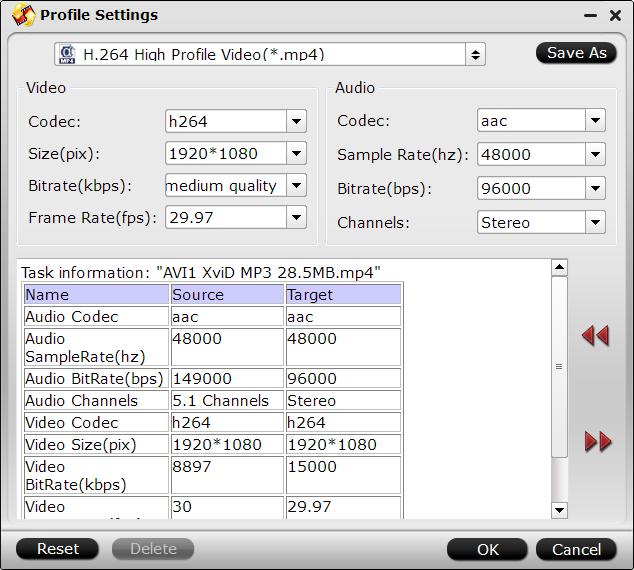
Step 3. Start AVI to Emby video conversion.
Exciting time is coming: Go back to the main interface and hit right-bottom "Convert" button to begin the AVI to Emby supported video formats conversion, after the video conversion is done, you can click Open folder to find the output video files quickly.
In fact, this way is more easier than asking help from Emby community, next time, when you can't play other video on Emby, you can convert then to Emby supported video format or you can adjust the video and audio codec due to the codec compatibility issue. This video converter will be your best video assistant.
Useful Tips
- How to Flip or Rotate Videos using Handbrake?
- Play Tivo Recordings with Windows Media Player
- How to Use VLC to Convert AVI to MP4 on PC/Mac?
- MOV Compressor: How to Compress MOV to a Smaller Size on Windows/Mac?
- Stream 4K Video to Chromecast Ultra via Plex
- Get Chromebook Pro/Plus to Play MKV Files without Any Problem


 Home
Home

 Free Trial Video Converter
Free Trial Video Converter





