Sony 4K TVs make everything look better. Movies, shows, photos, content from your smartphone - it's all upscaled to 4K quality, thanks to our cutting edge 4K X-Reality PRO, X-tended Dynamic Range PRO, and TRILUMINOS technologies. Have captured some 4K video with your 4K device recorders and wish to play them on your large screen Sony 4K TV with intense detail and stunning picture quality. The following article will show you how to easily get any 4K video played on Sony 4K TV with ease.
What media file formats does Sony 4K TV support?
Tips: Videos and photos recorded in 4K cannot be played on the Sony 4K TV using the DLNA feature. Use a USB connection to playback 4K files and the USB viewer supports FAT16, FAT32, exFAT and NTFS file system.
Video:
|
Container |
Extension |
|
MPEG1 |
*.mpg / *.mpe / *mpeg |
|
MPEG2PS |
*.mpg / *.mpe / *.mts |
|
MPEG2TS |
*.m2t/ *.m2ts / *.mts |
|
mp4 |
*.mp4 |
|
avi |
*.avi |
|
Asf |
*.asf / *.wmv |
|
MKV |
*.mkv |
|
3gpp |
*.3gp / *3g2 |
|
RealMedia |
*.rm / *rmbv / *.rv |
|
MOV |
*.mov |
|
WebM |
*.webm |
Music
Container |
Extension |
|
- |
*.mp3 |
|
- |
*.wav |
|
mp4 |
*.mp4 / *.m4a |
|
3gpp |
*.3gp / *.3g2 |
|
Asf |
*.wma |
Supported Audio Codec Sampling Rate in Video Content
|
Audion Code |
Supported Sampling Rate |
|
LPCM |
44.1k / 48k |
|
MPEG1L1/ MPEG1L2 |
32k / 44.1k / 48k |
|
MPEG1L3 |
32k / 44.1k / 48k |
|
AAC-LC |
16k / 22.05k / 24k / 32k / 44.1k / 48k |
|
HE-AAC v1/v2 |
24k / 32k / 44.1k / 48k |
|
AC3 |
32k / 44.1k / 48k |
|
E-AC3 |
32k / 44.1k / 48k |
|
Vorbis |
8k / 11.025k / 16k / 22.05k / 32k /44.1k / 48k |
|
WMA9 |
8k / 11.025k / 16k / 22.05k / 32k /44.1k / 48k |
|
DTS core |
8k / 11.025k / 12k / 24k / 16k / 22.05k / 32k / 44.1k / 48k |
|
RealAudio (sipro) |
8k / 16k |
|
RealAudio (cook) |
8k / 11.025k / 22.05k / 44.1k |
|
RealAudio (aac) |
24k / 32k / 44.1k / 48k |
|
µ-LAW |
8k |
|
PCMU8 |
8k |
|
PCM(S16LE) |
11.025k / 16k / 44.1k |
|
PCM(S16BE) |
11.025k / 16k / 44.1k |
Tips: Future 4K formatting changes are no issue either, Sony ultra HD TVs now also support the HEVC codec.
Play unsupported 4K on Son 4K TV
If the 4K files that you have downloaded from online video streaming sites or shot with 4K device recorders are not included in Sony 4K TV usb drive playable file formats listed above, you can then use our perfect 4K video converter - Pavtube Video Converter to convert any unsupported 4K video codec such as 4K XAVC S, 4K MXF, 4K Prores, etc into Sony 4K TV playable 4K file formats listed above. If you wish to output 4K file with perfect quality and small file size, you can also use our program to directly output 4K video to H.265/HEVC MP4 format
Tips: Pavtube Video Converter and other Pavtube Windows software has upgraded to version 4.9.0.0 which adds support for H.265 encoding acceleration, you can convert any video to H.265/HEVC codec with up to 30x faster speed on a PC that running Nvidia GPU enabled graphic cards.
Adjust output audio codec and sample rate
In the program's profile settings window, you can adjust the output audio codec, sample rate and other profile settings to make them adapt with your Sony 4K TV best playback settings.
For Mac users, you can download Pavtube Video Converter for Mac to get Sony 4K TV playable 4K file formats from any 4K video on Mac OS X El Capitan or macOS Sierra.
Besides converting 4K TV for Sony 4K TV, you can also use this program to convert 4K video for viewing on Samsung/Panasonic/LG/Vizio 4K TV.
How to Convert and Play Unsupported 4K Video on Sony 4K TV?
Step 1: Load 4K source files.
Start the program on your computer, click "File" > "Load Video/Audio" or "Load from folder" button to import unsupported 4K video files into the program.

Step 2: Output Sony 4K TV supported 4K formats.
Click "Format" bar, from its drop-down list, select one of Sony 4K TV playable 4K file formats such as 4K AVI, 4K MP4, 4K MOV or 4K MKV according to your own needs.
If you wish to output a 4K video with perfect quality but smaller file size, just output "H.265 Video(*.mp4)" under "Common Video" main category.
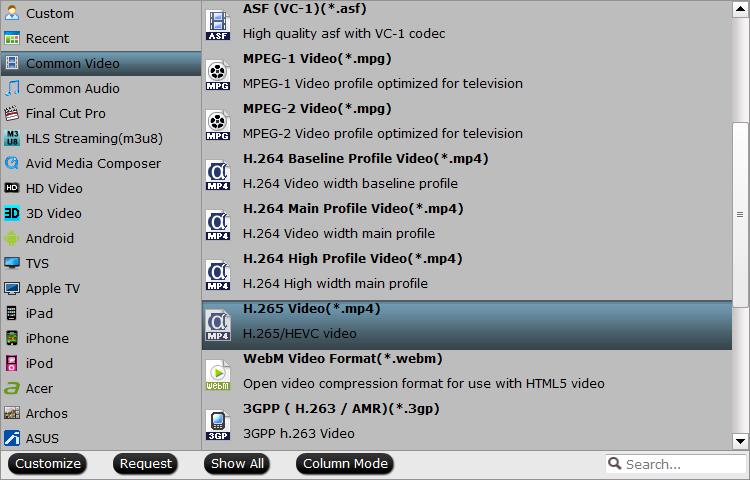
Tips: Click "Settings" to open "Profile Settings" window, here you can adjust the output audio codec, sample rate and other profile parameters to let them fit with your Sony 4K TV.
Step 3: Begin the conversion process.
After all setting is completed, hit right-bottom "Convert" button to begin the conversion from 4K video to Sony 4K TV playable formats conversion process.
When the conversion is completed, click "Open Output Folder" to pop out the folder with converted files, then you will have no problem to play converted 4K files on Sony 4K TV from external USB drive.
Useful Tips
- How to Flip or Rotate Videos using Handbrake?
- Play Tivo Recordings with Windows Media Player
- How to Use VLC to Convert AVI to MP4 on PC/Mac?
- MOV Compressor: How to Compress MOV to a Smaller Size on Windows/Mac?
- Stream 4K Video to Chromecast Ultra via Plex
- Get Chromebook Pro/Plus to Play MKV Files without Any Problem


 Home
Home

 Free Trial Video Converter
Free Trial Video Converter





