Davinci Resolve XAVC S importing issue
1. I had Davinci Resolve 11 lite in my notebook which worked ok, installed 12 beta on top, and it doesn't see any of my xavc-s files. Whats the deal here?
2. The new davinci resolve 12.5 sounds great - amazing free software. I just have one question: Has the no audio problem from xavc-s files been fixed? And if not, how come?
3. When editing XAVC S in DaVinci Resolve, what do you recommend for the sequence settings for XAVC S? Should I convert to ProRes 422 before I import it Davinci Resolve?
Can you work XAVC S with Davinci Resolve natively?
Before answering this question, first let's have a look at Davinci Resolve supported file formatslisted as below:
Codec support:
DPX, CIN, EXR, QuickTime, Prores, DNxHD, MXF
Camera raw support:
Blackmagic Design cameras, CinemaDNG RAW, CinemaDNG RAW, ARRIRAW Alexa, Amira™, RED Camera R3D files including +5K, monochrome and HDRx, Cineform™, Cineform™ 3D, Phantom Raw™, Nikon™, Canon™ C300, C500, 1D, 5D, 7D and the raw cameras from, Panasonic™, Sony™ F65/F55/F5 RAW and their XAVC variants.
Then also have a glance at XAVC S specification
| XAVC S Type | Resolution | Frame Rate | Color | Dynamic range | AVC Level | Compression type | Bit rate(max) | Compression method | File wrapper |
| XAVC S QFHD | 3840x2160 | 23p 25p 30p 50p, 60p | 4:2:0 | 8 bits | 5.1, 5.2 | Long GOP | 150Mbp | VBR | MP4 |
| XAVC S HD | 1920x1080 2 | 23p 25p 30p 50p, 60p | 4:2:0 | 8 bits | 5.1, 5.2 | Long GOP | 50Mbps | VBR | MP4 |
From above table, we can see that the compression codec used by XAVC S is not included in Davinci Resolve supported codec list. To load XAVC S into Davinci Resolve, you will need to perform a codec transcoding process. If you are looking for a simple and efficient way to generate Davinci Resolve best editing codec from XAVC S files, just have a try at Pavtube HD Video Converter for Mac (best XAVC/XAVC S Converter for Mac), which can easily transcode both 4K XAVC S and 1080p XAVC S recorded by Sony A6300, Sony A7S II, Sony FDR-AX100, Sony RX100 IV, Sony FDR-AX35, Sony RX10 II, Sony A68, etc to Davinci Resolve best favorable editing codec such as DNxHD, QuickTime or Apple Prores.
Besides transcoding XAVC S for Davinci Resolve, you can also use this program to convert 4K XAVC S for 4K TV playback, import XAVC S for editing with FCP 7, Premiere Pro CC, Avid Media Composer, etc.
How to Transcode Sony XAVC S to Davinci Resolve for Best Workflow?
Step 1: Load XAVC S files into the program.
Start the program on your Mac computer, click "File" > "Add Video/Audio" or "Add from folder" to load unsupported source video files into the program.

Step 2: Specify output file format.
Click "Format" bar, from its drop-down list, select Davinci Resolve best supported editing codec such as "Avid DNxHD (*.mov)" from "Avid Media Composer" main category menu extended list.

Step 3: Edit video. (Optional).
Before loading your video into Davinci Resolve for professional video editing, you can complete some basic video editing task with the program's built-in video editing function. Check an item to active the "Video Editor" function, then click the pencil like icon on the top tool bar to open the "Video Editor" window, you can trim video length, crop video black bars, add watermark, apply sepcial rendering effect, remove/replace audio in video, etc.
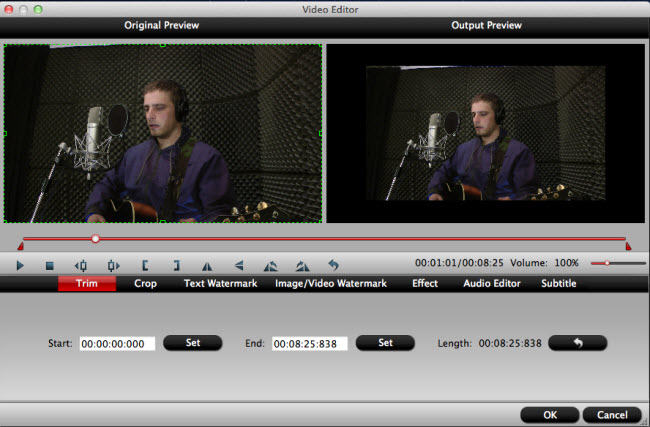
Step 4: Begin the conversion process.
After all the settings are done, click right-bottom "Convert" button to begin the conversion from XAVC S to Davinci Resolve DNxHD conversion process. Then you will have no problem to import any video into Resolve for fast and smooth post video editing.
Useful Tips
- Review of 5 Best HD Video Converter for Mac (macOS Sierra Included)
- Import DJI Mavic Pro 4K video to iMovie for Editing
- Import DivX to iMovie (iMovie 11 Included)
- How to Convert ASF to iMovie (iMovie 11 Included) on Mac?
- Superior iMovie Alternatives for Mac (MacOS Sierra)
- 2017 Top 5 Best HD Video Converters for Mac OS X El Capitan/Yosemite/Mavericks


 Home
Home

 Free Trial HD Video Converter for Mac
Free Trial HD Video Converter for Mac





