When you have shot a HD video like AVCHD, MXF, XAVC, XAVC S, MP4, AVI, MOV, ect with your Sony/Canon/Panasonic/JVC/GoPro/DJI camera or camcorder or download a HD movie or music video from popular online video streaming sites such as YouTube, Netflix, Hulu, Amazon, you may wonder how to smoothly play those HD video on Mac with QuickTime player or load the HD footage to edit with Mac non-linear video editing app such as iMovie, Final Cut Express, Final Cut Pro, Davinci Resolve, etc? Fortuantely, with the assitance of Mac HD Video Converter software, you can easily play, edit and share HD video footage on Mac with ease.
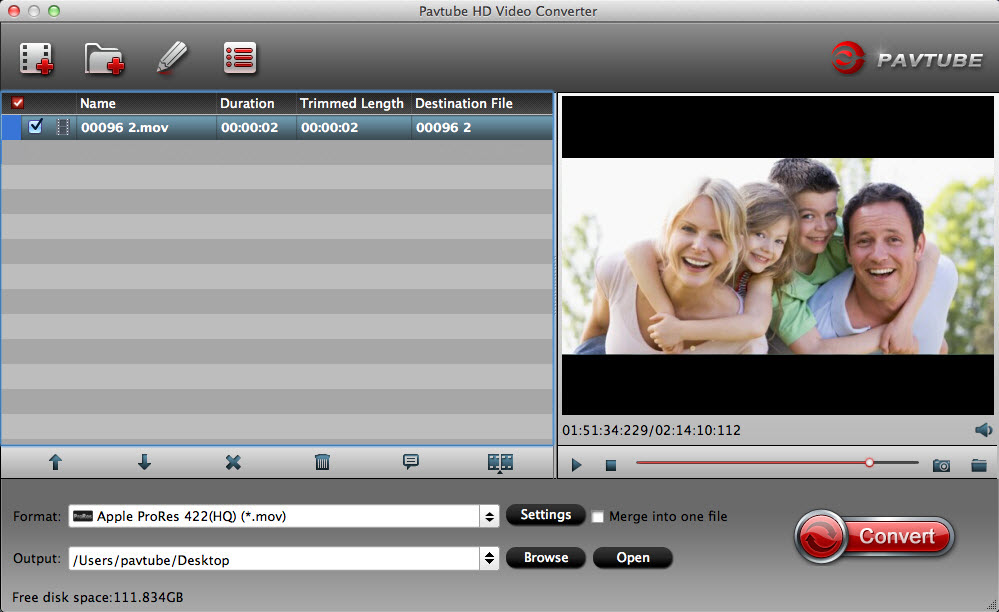
There are many HD Video Converter for Mac on the market, it would be a hassle for you to make a good decision by your own. But there are some key features you'll want to look for when selecting your own Mac HD Video Converter for Mac.
Handle HD video from various different resources
A good Mac HD Video Converter should be powerful enough to deal with various different HD content: not only HD video such as AVI, WMV, MP4, MKV, FLV, MPG, MOV, etc downloaded from online video streaming sites like YouTube, but also camera/camcorder video recorded HD video like AVCHD, MXF, XAVC/XAVC S, H.265/HEVC video from Sony/Canon/Panasonic/JVC/GoPro/DJI.
Output HD Video to Device preset profile formats
Nowadays, more people choose to watch local HD movies on smartphone or tablet when there is no Innnet connection. Therefore, the ablity to output device preset profile formats become an important feature of a good HD Video Converter for Mac. For those people who are not familiar with video technology, you can get the best video playback settings including video codec, resolution, bit rate, frame rate and audio codec, bit rate, sample rate and channels for all the popular smartphone, tablets, game consoles, etc.
Generate Non-linear video editing software best editing codec
This is absolutely the most promninent functions of a good Mac HD Video Converter. Although some program enables you to transcode HD video to Mac non-linear video editing program supported editing format, however, you may still suffer video editing issues such as not importing video, no audio, or video lagging, etc. A specially optimized video editing will ensure you a fast and smooth post vidoe editing workflow.
Review of 5 Best Mac HD Video Converter for Mac (macOS Sierra Included)
The following article has listed 5 best Mac HD Video Converter with detailed comparison parameters for you as a preference:
| Software | Pavtube HD Converter for Mac | Acrok HD Converter for Mac | Xilisoft HD Video Converter for Mac | Aiseesoft HD Converter for Mac | Tipard HD Converter for Mac | Imtoo HD Video Converter for Mac |
| Price |
$35
|
$39
|
$29.95
|
$22.40
|
$35.70
|
$39.95
|
| Input File Formats | ||||||
| AVCHD |
√ |
√
|
√
|
√
|
√
|
√
|
| H.264/AVC |
√ |
√
|
√
|
√
|
√
|
√
|
| H.265/HEVC |
√ |
√
|
√
|
√
|
-
|
√
|
| HD MPEG-2 |
√ |
√
|
√
|
√
|
√
|
√
|
| HD QuickTime |
√ |
√
|
√
|
√
|
√
|
√
|
| HD WMV |
√ |
√
|
√
|
√
|
√
|
√
|
| HD MPEG-4 |
√ |
√
|
√
|
√
|
√
|
√
|
| HD MKV |
√ |
√
|
√
|
√
|
√
|
√
|
| HD AVI |
√ |
√
|
√
|
√
|
√
|
√
|
| MXF |
√ |
√
|
-
|
-
|
-
|
-
|
| Prores |
√
|
-
|
-
|
-
|
-
|
-
|
| XAVC/XAVC S |
√ |
√
|
-
|
-
|
-
|
-
|
| Output File Formats | ||||||
| SD Video |
√ |
√
|
√
|
√
|
√
|
√
|
| HD Video |
√ |
√
|
√
|
√
|
√
|
√
|
| H.265 Video |
√ |
√
|
√
|
√
|
-
|
√
|
| 3D Video |
√ |
-
|
-
|
-
|
√
|
-
|
| Device Preset Profile Formats |
√ |
√
|
√
|
√
|
√
|
√
|
| Apple Prores |
√ |
√
|
-
|
-
|
-
|
-
|
| AIC |
√ |
√
|
-
|
-
|
-
|
-
|
| DVCPRO |
√ |
√
|
-
|
-
|
-
|
-
|
| DNxHD |
√ |
√
|
-
|
-
|
-
|
-
|
| Advanced Features | ||||||
| Trim/Merge/Crop/Split/Watermark/Effect |
√ |
√
|
√
|
√
|
√
|
√
|
| Adjust Video/Audio Parameters |
√ |
-
|
√
|
-
|
√
|
-
|
| Add External Subtitles |
√ |
-
|
-
|
-
|
-
|
-
|
| Suppported Mac OS | ||||||
| Mac OS X 10.11 El Capitan |
√ |
-
|
√
|
√
|
10.5 or above
|
√
|
| Mac OS X 10.10 Yostemite |
√
|
-
|
√
|
√
|
10.5 or above
|
√
|
Wish our comparison can help you to make a right choice to select the best Mac HD Video Converter to easily fix all HD video entertainment issues.
Related software review:
Best Mac Video Converter Review
Top 5 Free Mac Video Edting Software Review
Top 5 Best MXF Converter for Mac Review
Best XAVC XAVC S Converter for Mac Review
Best MTS M2TS Converter for Mac Review
Useful Tips
- Review of 5 Best HD Video Converter for Mac (macOS Sierra Included)
- Import DJI Mavic Pro 4K video to iMovie for Editing
- Import DivX to iMovie (iMovie 11 Included)
- How to Convert ASF to iMovie (iMovie 11 Included) on Mac?
- Superior iMovie Alternatives for Mac (MacOS Sierra)
- 2017 Top 5 Best HD Video Converters for Mac OS X El Capitan/Yosemite/Mavericks


 Home
Home Free Trial HD Video Converter for Mac
Free Trial HD Video Converter for Mac





