Watch Time Warner Online TV On iPad
TWCable TV is an iPad app from Time Warner Cable – that provides live streaming of TV shows from a selected range of TWC channels. You need to be a Time Warner Cable video subscriber to use the app, and have a username and password registered with them as well.
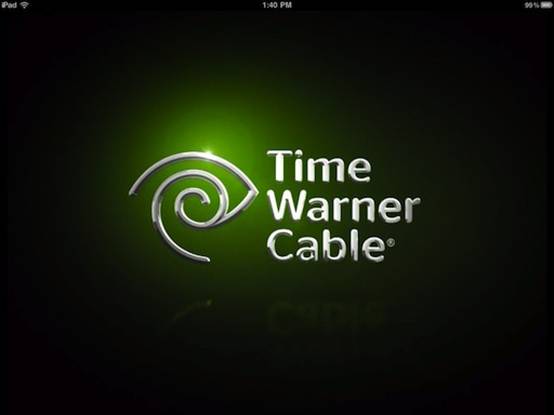
The app is quite nice to use. It’s got minimal controls and lets you get right down to enjoying live streaming shows. On the left-hand side of the screen it has a popover bar listing the available channels and what is currently playing on each one. You just tap on any of them to immediately start viewing that channel.
Quality is very good on the live streaming – I ran through quite a lot of channels, from movies to news and various others, and saw no freezing up or jerky rendering at all. Everything was smooth. Changing between channels is also pretty quick.
Here’s the listing of requirements for using it:
iPad with iOS 4
Time Warner Cable video package at the Standard (Expanded Basic) level or higher
WiFi connection to Time Warner Cable Internet Service (Road Runner Standard or higher recommended for best experience; Earthlink High Speed or Earthlink Cable Max is supported)
Time Warner Cable username and password
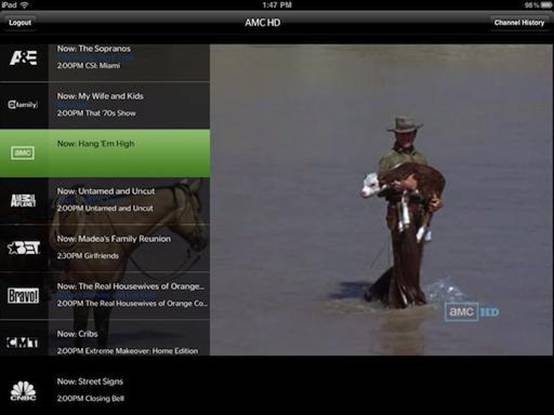
iPad 2 solutions:
Watch any video from your Mac/PC by air video
Watch massive movies at home
Enjoy streaming blu-ray movies on iPad 2
Perfect Home Theater Based On Time Capsule
Movie-watching without iTunes - Airplay
Watch Blu-ray movies at home by Time Capsule
Splashtop Remote Desktop allows you to access your PC or Mac on iPad
Multi-task Gestures Free You Away From Home Button
Watch Netflix Online TV On iPad
Watch Time Warner Online TV On iPad
iPad 2 Resource:
The best iPad 2 Apps
Best ipad 2 games
Free iPad 2 Games
Free iPad wallpapers

