Watch Netflix Online TV On iPad
With the free Netflix app for Apple's iPad and iPad 2, Netflix subscribers can watch any movie or television show from the Instant Streaming catalogue anywhere they have a Wi-Fi signal. The ability to watch nearly anywhere makes the $7.99 per month cost (for streaming only; it's more to add discs) of Netflix membership an astounding value and has made me resubscribe after dropping my subscription a year earlier.
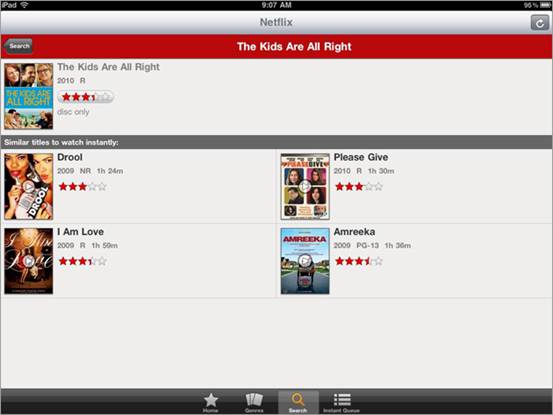
To use the Netflix app, all you need to do is download it from the Apple iTunes Store and enter your Netflix account username and password. That's it. The interface shows four straightforward options on a lower navigation bar: home, genres, search, and instant queue. These are the same options on the Netflix for iPhone app.
The home screen lists titles you might be interested in watching, based on their likeness to other titles you've rated highly or genres that you've indicated you like (which you can adjust or add through the Netflix web site). The Genres button lets you browse available titles by genre. For the Instant catalogue at present, browsing by genre is the best ways to find new films and television series to watch. The Search button brings up a basic search bar, although you can only search by title—not actor, director, or anything else. And the Instant Queue tab pulls up your personalized and ordered list of things you plan to watch.
Videos look good and play easily. Above the movie is a navigation bar that lets you skip to any point in the film. In previous versions of the app, the iPad status bar showing Wi-Fi signal, time, and battery life would not disappear while a movie was playing. You can also now output the media you're watching to a larger screen via the iPad's VGA port. A simple screen tap toggles between showing both nav bars (the movie's and iPad's) and going full-screen with the film.
Overlaid control buttons appears when you tap the screen while watching a video. Icons let you rewind 30 seconds back, play or pause, skip to any point in the show (on a slider bar), adjust the screen dimensions to widescreen or full screen, and close the film ("done"). Hitting "done" automatically saves your place, so if you resume watching later, you can pick up exactly where you left off.
iPad 2 solutions:
Watch any video from your Mac/PC by air video
Watch massive movies at home
Enjoy streaming blu-ray movies on iPad 2
Perfect Home Theater Based On Time Capsule
Movie-watching without iTunes - Airplay
Watch Blu-ray movies at home by Time Capsule
Splashtop Remote Desktop allows you to access your PC or Mac on iPad
Multi-task Gestures Free You Away From Home Button
Watch Netflix Online TV On iPad
Watch Time Warner Online TV On iPad
iPad 2 Resource:
The best iPad 2 Apps
Best ipad 2 games
Free iPad 2 Games
Free iPad wallpapers

