Multi-task Gestures Free You Away From Home Button
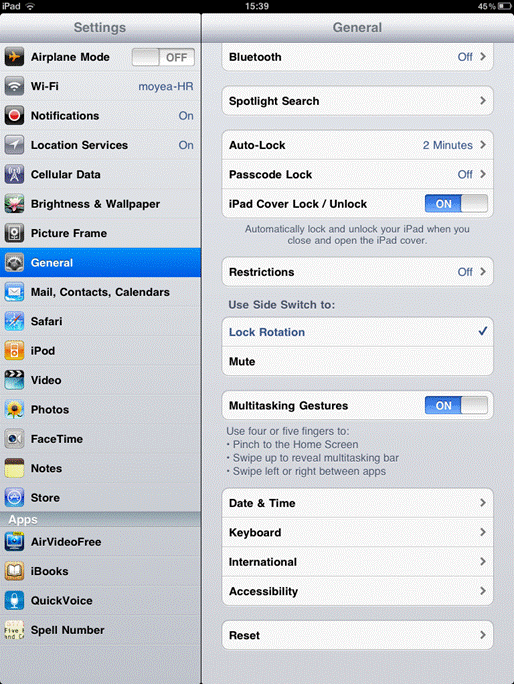
As indicated above, the multitasking gestures switcher will direcly show up in Settings – General after you activate it. You may simply use four or five fingers to return to Home Screen by pinching, or switch between background apps by swiping left or right. There are no jailbreaks or additional plugins required. But you need a Mac with Snow Leopard or later to activate this concealed function.
Xcode, Apple’s Mac-only developer tool, is what required to turn these gestures on. Apple provides free download of Xcode 3.2.6 on the developer site of iOS or Mac OS X. Simply download and install Xcode and get your iPad tethered. Run Xcode, create a new project and open organizer window in up-right corner. You’ll see your iPad listed in DEVICES on left panel. Select it, and then click “Use for Development”. Now, you have already activated the multitasking gestures. Go to general settings to turn it on and say goodbye to your home button.
Wish this article help. Have fun!
iPad 2 solutions:
Watch any video from your Mac/PC by air video
Watch massive movies at home
Enjoy streaming blu-ray movies on iPad 2
Perfect Home Theater Based On Time Capsule
Movie-watching without iTunes - Airplay
Watch Blu-ray movies at home by Time Capsule
Splashtop Remote Desktop allows you to access your PC or Mac on iPad
Multi-task Gestures Free You Away From Home Button
Watch Netflix Online TV On iPad
Watch Time Warner Online TV On iPad
iPad 2 Resource:
The best iPad 2 Apps
Best ipad 2 games
Free iPad 2 Games
Free iPad wallpapers

