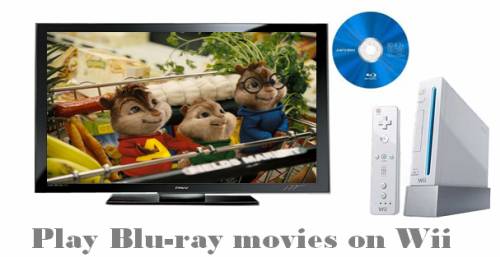
It is well known that PS3 and Blu-ray Discs are both made by Sony, so PS3 offers native support for Blu-ray discs apparently, while the popular Nintendo Wii has no luck on this aspect, it can only play Wii and Gamecube games, no support for CDs, and DVDs, not to mention Blu-rays. It is said When Nintendo made the Wii, they were just focusing on fun and video games, not multimedia entertainment. But why couldn’t we use it as a part of our home theater system to watch movies? Factually, it is possible to play Blu-ray movies on Wii, just read the following guide to find out a solution.
What you will need:
Pavtube Blu-ray to Wii ripper
An internal or external Blu-ray drive
Step-by-step guide:
How to play Blu-ray movies on Wii?
Step 1: Free download Pavtube Blu-ray to Wii ripper, install and run it
Launch this program to rip Blu-ray to Wii. Once run it, click “BD/DVD ROM” or “BD/DVD Folder” to load your Blu-ray movie files.

Step 2: Select your needed subtitle and audio track
The Blu-ray to Wii ripper allows users to choose their desired subtitle and audio track to convert, so as to play Blu-ray movies on Wii in their wanted languages.
Click on the pull down menu of "Subtitle", then all the subtitles in the BD movie will be listed out, including language and subtitle ID, you can select one according to your own needs.
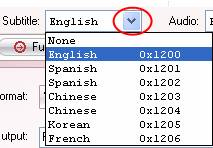
Click the drop-down list of "Audio", and then all the info about audio tracks will be shown clearly as below, including language, audio codec(turehd and dts master audio are both supported as well), stream ID, and audio channel, you can choose whatever you like when rip Blu-ray to Wii.
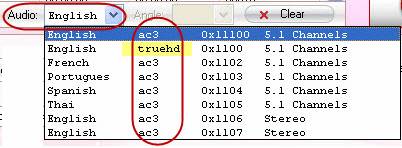
Step 3: Select output format for Wii
Click on the pull down menu of “Format”, and then hit “Wii” preset, or if you have trouble while looking for the format, you can use searching function to find out the format profile. After that, all the formats (including video formats and audio formats) specialized for Wii will show up as below, and you can select anyone of them at will.
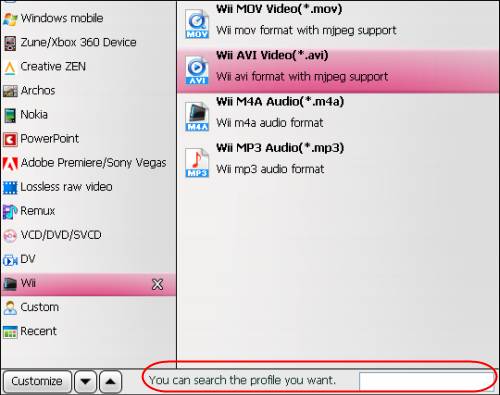
Step 4: Set advanced settings
Click "Settings" button, then you will be able to adjust audio and video parameters in the following interface, including codec, aspect ratio, bit rate, frame rate, sample rate, and audio channel. To play Blu-ray movies on Wii with excellent playback quality, you can optimize these settings in your own way.
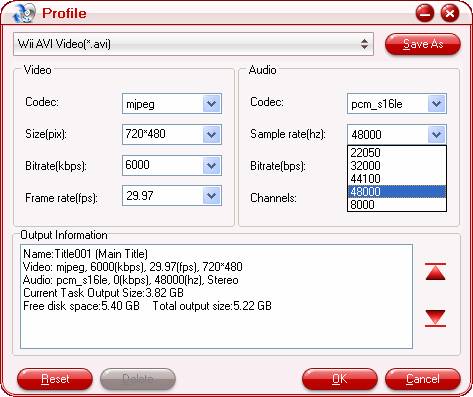
Step 5: Rip Blu-ray to Wii
Click “Convert” button, then the Blu-ray to Wii ripper will rip Blu-ray to Wii compatible file format immediately. With multithreading technology and advanced audio and video in sync technology, the application will finish conversion task at super high speed without any audio and video out of sync issues. Once finished, you can click “Open” button to get the final generated files for your Wii with ease. Now you are ready to play Blu-ray movies on Wii. Just add the files to the SD card of your Wii for entertainment.


 Home
Home Free Trial Blu-ray Ripper
Free Trial Blu-ray Ripper





