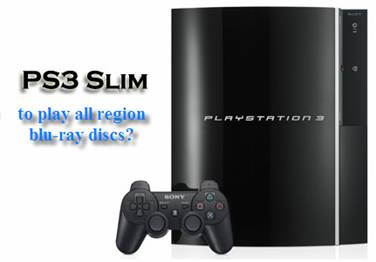
The regional lockout prevents PS3/ PS3 Slim player from playing oversea blu-ray discs? To be frankly, a great number of PS3 fans are trying to work out a way hacking the blu-ray, but there are rarely successes. Here’s my suggestion for those who want to have his PS3 player play blu-rays of Region A, Region B, and Region C: Use Pavtube Blu-Ray to PS3 Ripper to rip blu-ray discs to region free copy on hard drive, and stream the region free blu-ray copy to PS3 for playback. With Pavtube Blu-Ray Ripper, as this program deals with all-region blu-ray discs, including Region A, Region B and Region C.
Pavtube Blu-Ray Ripper comes with two methods for blu-ray playback on PS3 BD-Player:
 1. Backup the entire blu-ray contents to hard drive without quality loss for PS3 playback. The blu-ray movie clips are copied the way they are designed, resulting in M2TS stream clips and other files (menus, subtitles, etc). Creating a region free copy of blu-ray movie costs less than an hour.
1. Backup the entire blu-ray contents to hard drive without quality loss for PS3 playback. The blu-ray movie clips are copied the way they are designed, resulting in M2TS stream clips and other files (menus, subtitles, etc). Creating a region free copy of blu-ray movie costs less than an hour.
2. Copy blu-ray region code restrictions, rip the blu-ray movie to 1080P MP4 file, which is compatible with PS3 BD-Players and bears unnoticeable quality degradation when watching on wide screen HDTV. The process of ripping blu-ray to PS3 friendly MP4 format takes much longer – ranges from 1 hour to 8~9 hours on different computers.
Here we will go with the first way: Create a free copy of the blu-ray movie for PS3 (Slim) playback with Pavtube Blu-Ray Ripper. Note that optical drive will not read blu-ray disc, you got to place the disc in a BD drive (mostly an external one). Download and install a free trial of Blu-Ray to PS3 Ripper (works with Windows 7, Vista and XP) and follow the steps below for streaming free region blu-ray movie to PS3.

Step One. Click “BD/DVD ROM” Load blu-ray disc to Pavtube Blu-Ray Ripper
Step Two. Click the small folder icon in Output to field to specify an output folder on your hard drive. Make sure there is enough free space for the blu-ray.
Step Three. Click the “Full Disk Copy” button to start creating a free blu-ray copy on your hard drive. Once the process complete, you can click “Open” to find the hacked blu-ray movie. (Tip: “Full Disk Copy” feature can be used three times only in the trial version. )
Read More:
To learn detailed process of converting blu-ray to PS3 friendly HD MP4, please refer to Ripping Blu-Ray Movie to PS3 for playback. The Blu-Ray Ripper also provides with other formats (MP4, AVI, MKV, WMV, MOV, M4V, TS, VOB, etc) and presets for Xbox 360, PSP, Zune, Creative Zen, iPad, iPhone and versertile Android smartphones. You may also stream DVD to PS3 for playback with Pavtube DVD Ripper. If you’re Mac fan instead of PC guy, please find Pavtube Mac Blu-Ray to PS3 Ripper instead.


 Home
Home Free Trial Blu-ray Ripper
Free Trial Blu-ray Ripper





