
“I Blu-ray discs purchased from Amazon USA, but failed to play these on my BD player. I did some Google search and found that the matter concerns region coding. My discs are purchased in the US so they are Region A. I try to play them on Blu-ray players in Australia and this is Region C, so there is a message appears to say that the discs can not be played…”
That’s a post I came across last week, and that’s why you’re reading this article. Does BD player support all the blu-ray discs? It should have, but for the sake of blu-ray disc codes, the blu-ray players are restricted to play the blu-ray discs of its region and region-free ones only, unless you use a Blu-Ray Ripper to turn the blu-ray movie into free resources. (There is Blu-Ray Ripper for Mac as well)
What are blu-ray disc region codes? Why are there BD region codes?
Region codes place geographical restrictions on where in the world a Blu-ray movie can be played. For example, a BD system bought in the USA region would play only Blu-ray movie disks with that area's encoding.
The purpose of region codes is twofold. First, it allows regional pricing to be affected by the movie studios. Since pricing will be very different around the world, the system prevents home users importing home movies bought overseas at a lower price. Secondly, it allows the control of regional release of movie titles. Often, for instance, Hollywood films are available to buy on disk in the USA and Europe before other parts of the globe. With regional encoding, the studios can prevent unlicensed movie imports so giving distributors around the world control of supply.
The region codes are entirely voluntary on the part of the studios releasing the disks, and Blu-ray movie releases need not have any region code, so called "region free" releases. If a Blu-ray movie is region free, it can be played on all systems regardless of region. Interestingly, many early releases of Blu-ray films were region free.
Blu-ray disc regions
The world is divided into three regions by the BDA (Blu-ray Disk Association): Region A, Region B and Region C. The following map shows the regions as defined.
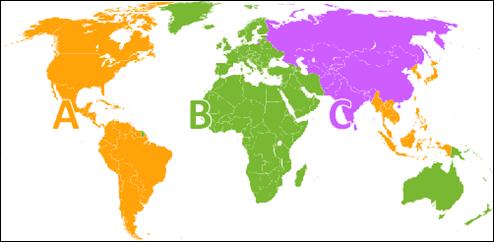
A: East Asia (except Mainland China and Mongolia), Southeast Asia, the Americas and their dependencies.
B: Africa, Southwest Asia, Europe (except Russia), Oceania and their dependencies.
C: Central Asia, East Asia (Mainland China and Mongolia only), South Asia, central Eurasia and their dependencies.
Bypass the blu-ray disc region codes and have your BD player play blu-ray movie of all regions
In any case, many people are trying to work out how to bypass the blu-ray region codes built into their BD players, but there are rarely successes. Here’s my suggestion for those who want to play Region A blu-ray discs on Region B/ C BD players: Use Blu-Ray Ripper to rip commercial blu-ray discs to hard drive, connect the hard drive with BD player, and play the blu-ray movie from hard drive. Blu-ray players usually support various video and audio codec, and ensure high-quality playback of M2TS, MP4, AVI, MKV, MOV, etc.
Here is a simple flow of copying commercial blu-ray movie to hard drive:
1. Click “BD/DVD ROM” Load blu-ray disc to Pavtube Blu-Ray Ripper
2. Click the “Full Disk Copy” button
3. Click “Convert” to start copying the blu-ray movie to hard drive.

Due to its full HD 1080p high quality, the blu-ray movie bites much space. Generally a blu-ray movie takes up 20-50 GB, if you are short of storage, an alternative method is to create a region free blu-ray copy (either blu-ray disc or blu-ray ISO file) that is compatible with your blu-ray player/ PS3. In that case you’ll need a Blu-Ray Copy application. More details about making a region free blu-ray copy are provided in How to back up blu-ray movie from disc to disc.
Useful Tips
- How to keep original/ correct aspect ratio for 16:9 and 4:3 display?
- Blu-ray Ripping- improve Blu-ray converting speed with GPU acceleration
- Convert MKV to H.264 MP4 for streaming over DLNA
- How to Play Blu-ray Movies on Android Tablet?
- Blu-ray ripping- how to keep 5.1 and 7.1 audio?
- [How to] Turn your Blu-rays to iTunes playable 1080p MP4 movies


 Home
Home Free Trial Blu-ray Ripper
Free Trial Blu-ray Ripper





