
With a dual-core processor plus 1 GB of ultra-fast RAM, a unique webtop application, the world's first qHD display, and Adobe Flash support, the Motorola ATRIX 4G puts into your hands the kind of power previously reserved for PCs and laptop computers. With this much power, the ATRIX 4G transforms into the centerpiece device of whatever environment you're in. It's a phone...it's a laptop...it's an entertainment center.. The ATRIX 4G is even smart enough to switch to a TV-friendly user interface for a true home theater experience. Just connect your ATRIX 4G to your HDTV and enjoy high-definition video in your living room. The following guide tells how to turn your Mac movie library into Motorola Atrix 4G videos (H.264, DivX, MPEG-4 video up to 720p for best HD experience).
Preparation: Download Pavtube Mac video converter, install and run this video to Motorola Atrix 4G converter on Mac.
Guide: putting movie and music to Atrix 4G with Pavtube Mac Video Converter.
Step 1: Click “Add” to import all kinds of movies/musics you want to put to Motorola Atrix 4G. This Mac Motorola Atrix 4G video converter supports all music and HD movies up to 1080p HD in Divx, XviD, AVI, TiVo, FLV, M4V, MOV, VOB, MTS, M2TS, MKV, WMV, MPEG, F4V, SWF, AC3, DTS, FLAC, OGG, MP4, H.263, H.264, WMV, MP3, and AAC format. To combine multiple videos into one clip, check “Merge into one” box.

Step 2: Click the pull down icon of “Format” to select a video format supported by Motorola Atrix 4G. E.g. you may follow “Common Video”>> “DivX AVI-Audio Video Interleave (DivX)(*.avi) or “H.264 Video (*.mp4)”. To get a smaller file, choose “Android”>> “Motorola Droid (X) H.264 Video (*.mp4)” format.
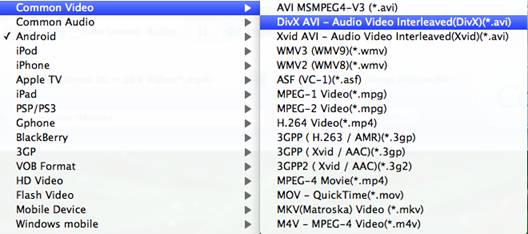
Step 3: Motorola Atrix 4G supports videos up to 1020p. When/If your source video is 1080p full HD video(e.g. ripped .m2ts blu-ray clip, HD TV recordings, AVCHD Full HD .mts shootings), you have to set a smaller video resolution. Click “Settings” to set desired size, bitrate, frame rate, sample rate, etc. You are encouraged to “1280*720” or “850*480” in “Size” box. To further compress videos for Motorola Atrix 4G playback, set smaller bitrate (512kbps- 4000kbps).
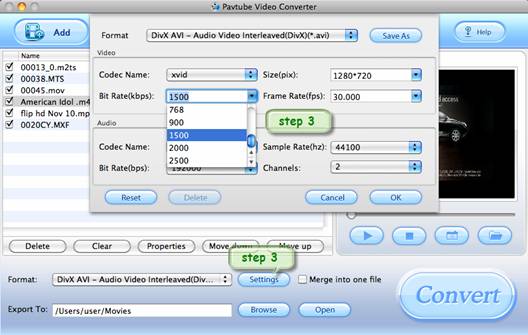
Step 4: Click “Convert” icon to start converting MKV, AVI, MP4, WMV videos to Motorola Atrix 4G optimized formats on Mac. The Mac video to Atrix 4G converter never gets you involved in sync issues. Once conversion is done, you can click “Open” button to get the final output files for transferring Mac videos to your Motorola Atrix 4G. In this way you can put all your Mac movie collections to Motorola Atrix 4G for watching on the go.
Learn more about the Mac video to Atrix 4G Conveter.
Related Mac Motorola Atrix 4G Converters: You may rip DVD to Motorola Atrix 4G supported formats with Pavtube DVD Ripper for Mac as well. To put Blu-ray movies onto Motorola Atrix 4G, try Pavtube Mac Blu-ray Ripper. For an ultimate Mac video, DVD, BD to Motorola Atrix 4G solution, check iMedia Converter for Mac, which converts video, DVD and Blu-ray Disc for Motorola Atrix 4G and various other devices- iPad, Apple TV, iPod, iPhone, PS3, Galaxy Tab, etc.
Motorola Atrix 4G supported codecs and formats: AAC, H.263, H.264, MP3, MPEG-4, WAV, WMA9, WMA10, XMF, AMR WB, AMR NB, WMV v10, AAC+, WMA v9. With all these supported audio and video codec, the Motorola Atrix 4G plays videos of .mp4, .mkv, .wmv. avi and .flv.
Useful Tips
- Convert/Transfer Videos to Samsung Galaxy Tab for Playback
- Samsung Galaxy Note 3 Review, Specs, and Video Playback Tips
- Transfer files from internal memory to SD card for Samsung Galaxy Note II
- Three ways to transfer videos/movies from PC/computer to Samsung Galaxy S3
- Download 1080p/720p MKV movies to Galaxy S4
- How to play Videos, Music and Movies on your Galaxy S3?


 Home
Home Free Trial Video Converter for Mac
Free Trial Video Converter for Mac





