MXF is a container or wrapper format which is encoded in a variety of video and audio compression formats, two data-recording camera systems Sony XDCAM and Panasonic P2 produced MXF files at the same time, in 2010 Canon released its file-based camcorders using XF codec with MXF container.
Workflow of Sony/Canon/Panasonic MXF files in Avid
Due to the opaque subformat options obscured behind the MXF file extension, there were major interoperability problems with MXF in broadcast use. To fix this problem, Avid Media Composer has developed AMA MXF Plug-in which offers the ability to link and edit with Panasonic P2, Sony XDCAM and Canon XF directly without capture or transcoding, you have to install different versions of AMA plug in for different version of Avid Media Composer.

Simple way to work MXF files with Avid
For those people who have no idea how to use AMA plug-in or encounter unsolvable problems when using the Plug-in with Avid, a simple alternative solution is recommended to you: transcode MXF to DNxHD codec, which is developed by Avid for creating mastering-quality HD media at dramatically reduced file size. You can generate Avid DNxHD codec with our professional video conversion tool - Pavtube Video Converter for Mac (support Mac OS X El Capitan), which has full support for the MXF file recorded with Sony XDCAM/Canon XF/Panasonic P2. Besides MXF files, you can also use the program to convert other file formats such as AVI, WMV, MP4, MOV, AVCHD, H.265, Prores, QuickTime files, XAVC S files for professional editing in Avid.
Trim/Crop/Merge/Split/Watermark/Effect MXF files
Before loading MXF file into Avid, you can do some simple video editing work by using the program's built-in video editing tools. You can arrange all the files in the right order and merge separate video into one file, split large video into small ones by file size, count or length, crop video to remove black edges, trim to cut off unwanted segments, add video/image/transparent text watermark or apply special rendering effect.
How to Import and Edit Sony XDCAM/Canon XF/Panasonic P2 MXF into Avid?
Step 1: Add MXF files into the program.
Click the "Add Video" or "Add folder" icon to load MXF files into the program from Sony XDCAM/Panasonic P2/Canon XF camera or camcorder.

Step 2: Select Avid DNxHD as output file format.
From the "Format" bar drop-down list, select "Avid Media Composer">"Avid DNxHD(*mov)" as the desired format for editing in Avid Media Composer.

Step 3: Edit MXF files.
Select an item to activate the "Edit" menu, on the "Video Editor" Window, you can play and preview the original video and output effects. Also you can flip video, trim, crop, apply special effect, add watermark, reset, and adjust volume.
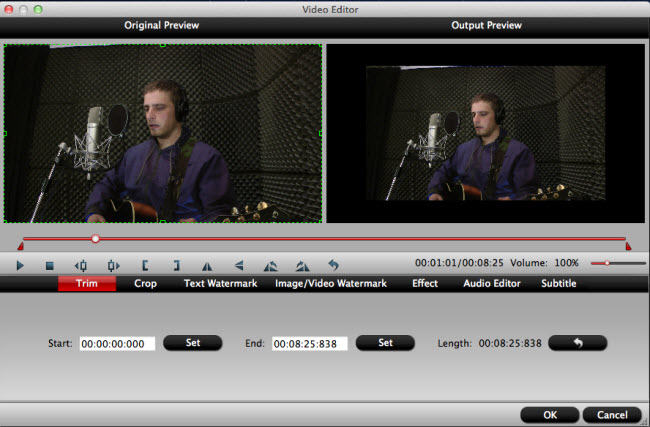
Step 4: Start the conversion process.
After all the setting is over, go back to the main interface and hit right-bottom "Convert" button to start to convert Sony/Canon/Panasonic MXF video to Avid DNxHD codec.
When the conversion is completed, launch Avid on your Mac computer to import MXF to Avid for fast and fluid post editing.
Useful Tips
- How to Convert MXF to ProRes, AIC MOV for Loading into FCP and iMovie?
- Transfer Canon C300 MXF to FCP/Quicktime for editing on Mac
- Canon MXF file to iMovie importing issues on Mac
- How to Transcode MXF to AVI Easily and without Quality Drop ?
- Convert Panasonic P2 footage for importing to Davinci Resolve
- Fail to Import MXF Files into Premiere Pro CC 2015, Solved!


 Home
Home Free Trial Video Converter for Mac
Free Trial Video Converter for Mac





