Working with a Mac Desktop/ MacBook Air does not prevent you from owning a stylish Windows Phone 7 smartphone, on which you can garner in-game and experience of the Xbox Live hub. And the AMOLED display adds a lot of value to the handset as a whole. The 800*480 resolution displays stunning image and video quality. Wanna transfer movies from Mac to Windows Phone 7? Try Pavtube Blu-Ray Ripper for Mac. The Mac BD/ DVD to WP7 converter helps you schedule all your DVD and Blu-ray collections for Window Phone 7 smartphones (such as Samsung Focus, HTC Surround, and HTC Quantum), iTunes, QuickTime Player, iPad, iPhone 4, iPod, etc. Follow our guide to convert BD/ DVD to WP7 compatible formats on Mac.
Preparation work for ripping Blu-ray Disc/ DVD to Window Phone 7 smartphones :
1. Connect your Mac/ MacBook with an external BD drive (regular optical drive will not read Blu-ray Disc)
2. Download and install the trial of Pavtube Blu-Ray Ripper for Mac

Copying Blu-ray Disc/ DVD to Window Phone 7 (Samsung Focus/ HTC Surround/ Quantum):
Step 1. Load movie to the Mac Blu-ray/ DVD to Windows Phone 7 Ripper.
Place in the source Blu-ray Disc in BD driver. Launch the Blu-ray to Windows Phone 7 Ripper. Click “BD/DVD Folder” to load your Blu-Ray movie from target drive. When all the Titles are loaded to file list, check the main movie and leave the unwanted files unchecked. The main movie is distinguished by its length (duration).

Click on the Audio box and select an audio track with desired language. Set subtitles in the same way.
Step 2. Select a Windows Phone 7 (and iTunes) supported video format
Click on “Format” bar and select a desired format from popup profile list. For HTC Surround/ Quantum/ Mozart/ Trophy/ HTC 7 Pro, you can follow “Android”>> “HTC Supersonic Evo 4G MPEG-4 Video (*.mp4)” or “Common Video>> H.264 Video (*.mp4)”. For other WP7 phones like Samsung Focus, LG Quantum, Dell Venue Pro, select “Common Video>> H.264 Video (*.mp4)”. Both MPEG-4 and H.264 encoded MP4 work well with iTunes and QuickTime Player. That’s why you’re not encouraged to select WMV format, even it is supported by WP7 phones.
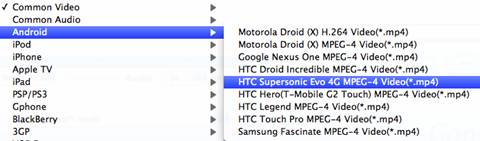
Step 3. Custom-make the format for Windows Phone 7 (800*480 resolution)
Here comes to specific settings for Windows Phone 7. In order to ensure perfect playback on WP7 phones, you can click on “Settings” and custom-make video and audio parameters for Windows Phone 7 resolution and storage. First, find the “Size” box and type in “800*480”. Then set video “bitrate” down to “500~2500kbps”. Basically, higher bit rate leads to bigger file size and better visual quality. A 90min Blu-ray movie will be compressed to 1~2G when you set bitrate to “low quality”.
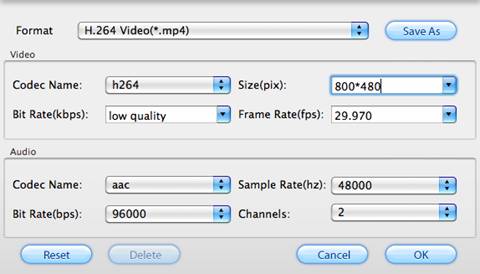
When ripping regular DVD to Windows Phone 7, you may also have to crop the black edges off in order to fit for the 800*480 display perfectly.
Step 4. Converting Blu-ray/ DVD movie to Windows Phone 7 supported videos.
Now click "Convert" button and wait. After conversion you can copy the movie clips to Windows Phone 7 (HTC 7 Surround, HTC HD7, HTC 7 Mozart, HTC 7 Trophy, HTC 7 Pro, Samsung Focus, Samsung Ominia 7, LG Optimus 7, LG Quantum, and Dell Venue Pro) and play them at full screen in correct 16:9 proportion. The videos can be added to iTunes Library for playback as well. So you have movie collections on Windows Phone 7 and in iTunes.
Tip: You may save the presets as a specific new format for your Windows Phone 7. Just click the “Save As” button in Profile panel. Give it a name like “WMV for HTC HD 7”, do not use the original name. The next time you run the software, just follow “Format” bar>> “Custom” to find and use the custom-made format.
Useful Tips
- Stream/Share Android Phone Movies to DLNA certified HD Media Players
- How to Add Videos to Android Smartphones via USB Connection?
- Create a Best Video Format for Android Smartphones
- How to Play Blu-ray Movies on Android Tablet?
- Convert Digital Copy to Android tablet or smartphone
- Watch Blu-rays and DVDs on Motorola Droid X, HTC Evo 4G, HTC Legend


 Home
Home Free Trial Blu-ray Ripper for Mac
Free Trial Blu-ray Ripper for Mac





