
Why choose Pavtube DVD Ripper for converting DVD to iPad 2 video on Mac?
1. Firstly, Pavtube Mac DVD Ripper not only converts DVD to iPad 2, but also rips DVD to iTunes releated devices like Apple TV, iPod, iPhone and transcode DVD to QuickTime format for iMovie and FCP editing.
2. Secondly, The software is easy to use. With iPad optimized format templates, converting DVD to iPad 2 becomes very simple-- just load DVD, select an iPad 2 format template, and start converting DVD to iPad 2.
3. Lastly, the DVD Ripper never gets you involved in snyc issues when converting DVD to iPad 2. Video and audio are always in perfect synchronization.
You can download a free trial of the Mac DVD Ripper and follows this guide to transfer DVD movie to iPad 2 from Mac.
Access Pavtube Mac DVD Ripper for transferring DVD to iPad 2
Learn more about Pavtube Mac DVD to iPad 2 Ripper
Download the Mac DVD Ripper trial
(Tip: The software is Windows oriented. And a trial puts watermark on converted videos)
Convert DVD to iPad 2 on Mac using Pavtube Mac DVD Ripper
The following guide shows how to putting DVD movie to iPad 2 optimized MP4 format using Pavtube Mac DVD Ripper.
Step 1. Launch Pavtube Mac DVD Ripper and import movie files.
1. Load movie from DVD. Insert source DVD into optical drive, and click “DVD Folder” to open the DVD.
2. Load movie from VIDEO_TS folder. Click “DVD Folder” and browse to target directory.
3. Load movie from DVD ISO image file. Click “DVD ISO/IFO” and browse to the DVD ISO file.

Step 2. Set audio and subtitles for transferring DVD to iPad 2 from Mac.
Select the main movie from DVD title list, and select a desired subtitle language. By default there is no subtitle.
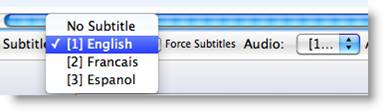
Step 3. Set iPad 2 format for putting DVD movie to iPad 2 Movie Library.
To play DVD movie on iPad 2 properly, you must set an iPad 2 customized format for exporting DVD movie. It is easy - just click “Format”, find “iPad” and select a desired format from its secondary list. There are 3 templates for iPad 2:

1. iPad HD Video (*.mp4)- iPad 720p (1280*720) video up to 4000kbps, the best video quality iPad 2 can play, the format takes up 3GB for a converting a 100min movie to iPad 2.
2. iPad Video H.264(*.mp4)- 768*576 video, a best fit for iPad 2 screen display.
3. iPad Video MPEG-4(*.mp4)- 640*480 video, a preferred solution for saving storagewhen converting DVD to iPad 2- only 1.5 GB for saving 100min DVD movie to iPad 2.
Step 4. Start converting DVD movie to iPad 2 video on Mac.
Click “Convert” button to start converting DVD movie to iPad 2 optimized videos. After conversion click “Open” to find converted movie on Mac.
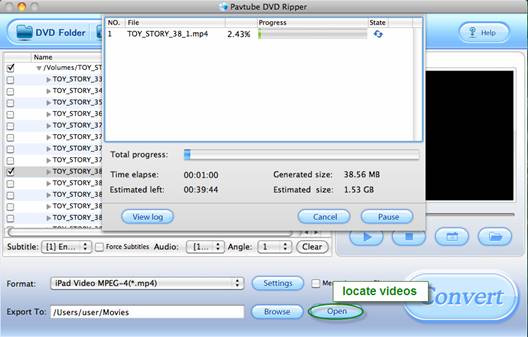
Step 5. Transferring DVD movie to iPad 2 thru iTunes 10.
To put DVD movie to iPad 2, iTunes 10 is a must. You can download iTunes 10 from Apple and transfer DVD movie to iPad 2. After the sync process completes, you can browse and play DVD movie on iPad 2.
Recommended iPad Converters
Pavtube Blu-ray Video Converter Ultimate, an ultimate solution for converting video, DVD and Blu-ray Disc to iPad, iPhone, iPod, PS3, Android smartphones, etc.
Pavtube Blu-ray Ripper for Mac, an useful tool for ripping Blu-ray Disc and DVD to iPad 2, iPhone, Apple TV, etc.


 Home
Home Free Trial DVD Ripper for Mac
Free Trial DVD Ripper for Mac





