Pavtube Mac DVD to Apple TV Converter is remarkable with its super high conversion speed and 100% sync guaranteed conversion quality. The DVD to ATV ripper enables users to rip DVD for ATV playable file types like MPEG-4, H.264, and MP4, so that you can easily watch your DVD movies(both home made DVDs or commercial DVDs) on Apple TV without being troubled by DVD copy protections and format restrictions. More than that, the resulted files can also be played on other Apple devices, such as iPod, iTouch, iPad, and iPhone. The following guide shows details about how to rip DVD for ATV with Mac DVD to Apple TV Converter, just feel free to check it.
Instruction:
DVD to ATV – How to rip DVD for ATV with Mac DVD to Apple TV Converter
Step 1: Get started
Run Mac DVD to Apple TV Converter, and then click “DVD Folder” or “IFO File” to load your DVD movie files. Notice that the “IFO File” button allows you to import both DVD IFO files and DVD ISO image files.
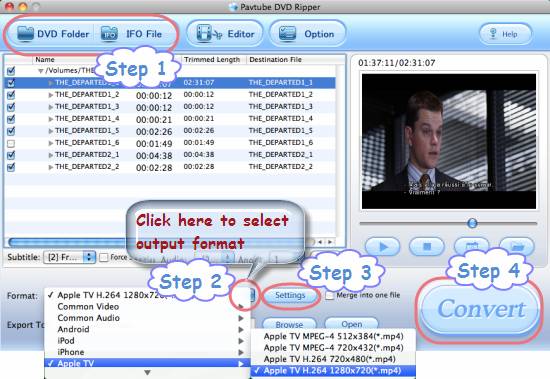
Step 2: Select output format for ATV
Click on the drop down list of “Format” to select output format for Apple TV. There are totally 4 optimized format presets for ATV, and you can choose one according to your own needs at will. For example, if you wanna convert DVD to mp4 for ATV at 720p, you can pick “Apple TV H.264 1280*720 (*.MP4)” as your final output format.
Step 3: Optimize output file quality
Click “Settings” button to adjust video and audio parameters to optimize the final output file quality for your ATV. The adjustable settings include codec name, aspect ratio, bit rate, frame rate, sample rate and audio channel. You may also wanna know how to rip DVD to Apple TV with AC3 5.1 audio track by using the DVD to ATV ripper for Mac.
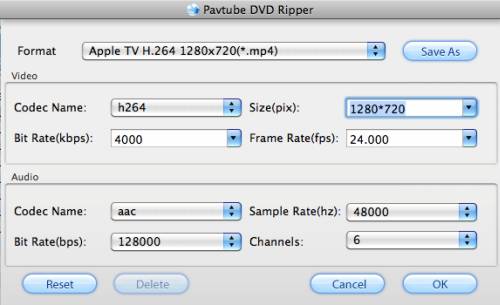
Step 4: Rip DVD for ATV with Mac DVD to Apple TV Converter
When the above mentioned steps are all finished, you can click the big button “Convert” to start ripping DVD for ATV with Mac DVD to Apple TV Converter. Once the conversion is done, just click “Open” button to get the generated mp4 files for your Apple TV. By the way, if you wanna watch bluray movies on ATV, you can learn the way to watch Blu-ray movie with Apple TV on wide screen TV. Hope this helps.
Useful Tips
- How to Convert HD TiVo/M2TS to 1080p MP4 for Apple TV 3?
- How to Convert Videos for Playback on Apple TV?
- Play HD videos on Apple TV with Dolby Digital 5.1 pass-through sounds
- How to convert Blu-ray to Apple TV with 5.1 surround sound on Mac?
- Convert Blu-ray/DVD movies to iTunes 11 for streaming to Apple TV 3 with 5.1 surround sound
- Guide for Pavtube Video to Apple TV Converter


 Home
Home Free Trial DVD Ripper for Mac
Free Trial DVD Ripper for Mac





