Asus PadFone shocked the industry at last year's Computex, it comes in at 128 x 65.4 x 9.2mm (5.0 x 2.6 x 0.4 inches) and 129g (4.6 ounces), making it one of the lighter smartphones in the 4.3-inch class. It has a 4.3-inch, 960 x 540 Samsung Super AMOLED display, a dual-core Qualcomm Snapdragon S4 SoC, 1GB LPDDR2 RAM, an 8-megapixel AF camera with LED flash, a VGA front-facing camera and a removable 3.7V 1,520mAh battery.
As the Asus PadFone's video playback feature is so powerful, it's great for you to enjoy movies on Asus PadFone when you travel or commute. This article is mainly talking about how to watch iTunes movies on Asus PadFone, as we know, iTunes movies are different from common movie files, they are protected by DRM. After purchased, it only allows users to transfer them to Apple devices. If you want to get the full rights to dominate the purchased iTunes movies, please read this article carefully, it will give you the full information you need.
First of all, you need an all-in-one DRM remover and converter for Asus PadFone, Pavtube ChewTune is a suitable one. It could help you to remove DRM protection from iTunes movies, meanwhile, allow you to convert the movie to any video formats you like. Apart from this, it also can deal with other digital copy files, like movies purchased from other online stores. Now, just follow the guide to play iTunes movies on Asus PadFone.
Step 1. Run this iTunes to Asus PadFone converter, load your iTunes movies or TV shows into it.
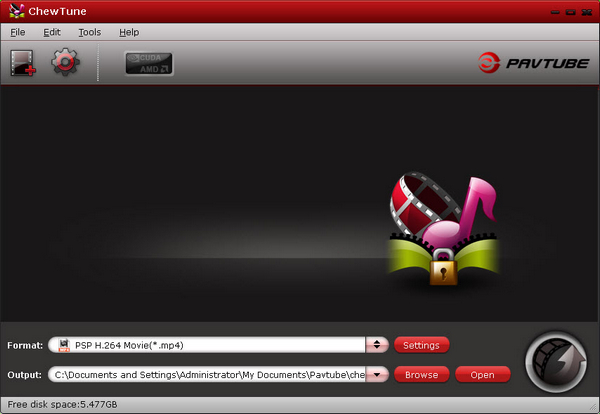
Step2. Choose Asus PadFone video formats, click on “Android > Asus PadFone Video (*.mp4)”. After choosed output format, click “Settings” you will see the full information of this profile, you can adjust some of them by yourself to get the video quality you want.

Step 3. Start converting iTunes to mp4 for Asus PadFone by clicking on “Convert” button.
As you see, that’s very easy to convert iTunes movies to Asus PadFone via Pavtube’s ChewTune. Hope my article can solve your problem.
Useful Tips
- Play MOV Files on Windows 10
- Best Way to Fix iMovie Won't Import MOV Files Issues
- Transcode Canon 5D Mark III MOV to iMovie AIC for Editing
- Import/Convert Canon EOS-M Camera H.264 MOV to iMovie AIC Codec on Mountain Lion
- Import and edit Nikon D3200 MOV video in Adobe Premiere
- Convert Canon 60D MOV to 1080p AVI/WMV for Editing and Playback


 Home
Home Free Trial ChewTune
Free Trial ChewTune





