GoPro Studio is a famous video editor, which is straight-forward and easy to use, in addition, this software is available for free. From the GoPro Studio official, we know edit MP4 in GoPro Studio is common, MP4 is supported by GoPro Studio. However, some user feedback that MP4 video editing in GoPro Studio is not too smooth and happy, for example: When I try to import MP4 videos to GoPro Studio, the screen appers something like "GoPro Studio.exe stopped working".... and then the GoPro Studio suddenly closes, so terrible.
Why can't import MP4 to GoPro Studio? From the abundant data collection and arrangement, we find that GoPro Studio supports MP4 which is from original HD Hero Original, HD Hero 2, HERO3, and HERO3+, etc. If you take the MP4 video from other source, the video formats is not be friendly acceptable by GoPro Studio due to various reasons, like: Video bitrate, video frams, video and audio codec, video resolution, etc. Most peopleo are not the video expert, these video parameters are so complicated, so the best and wisdom way is to find a MP4 video converter which can help you to adjust MP4 video to GoPro Studio best supported formats, such as: MOV. Following will show you the best solution to do.
Best MP4 Video Converter for GoPro Studio
Software development is fast, there are too many MP4 video converter software on market, it's really hard to find a best MP4 video converter. From the many years experience, i think Pavtube Video Converter for Mac is a good choice, this software can convert any video to GoPro Studio best supported formats, including MP4. At the same time, this MP4 video converter can allows user to do batch video conversion with the high stability, user can save much time and energy for other things.
In addition, if you want to keep MP4 video format and familiar with video parameters, you can adjust the MP4 video parameters to GoPro Studio best video type, at here, you can change the MP4 video and audio codec, adjust the MP4 resolution, botrate, frame, etc. Also you can choose the audio channel, sample rate.
This MP4 video converter is also a basic video editor, compared with GoPro Studio, this software can provides the basic video features. If you want to upload video to Youtube, Facebook, you can cut the video length to 60 seconds. If you want to add the subtitles to video, this software can support SAS, ASS, SRT subtitles. Best of all, you can replace and add audio by yourself. More features and surprise, you can install this software for testing. Hope this article is useful for you.
Step by Step to Import MP4 to GoPro Studio
Step 1. Load MP4 Video to This Software
As soon as you download and install this software well, open the program successfully, then you can import MP4 video to this software by clicking "File" >"Add video" . Best of all, you can do batch video conversion by clicking "Add from folder" button to import multiple MP4 video files to this video converter which can save much time and energy.
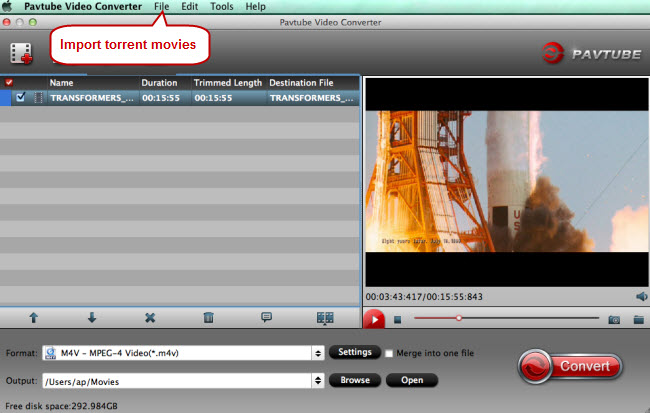
Step 2. Choose GoPro Studio Supported Formats
Option 1: This step is important, click "Format", at the format list, you can choose the proper format by selecting "Common Video">"MOV - QuickTime (*.mov)" " which is supported by GoPro Studio, you can also choose other video formats that GoPro Studio supports.

TIP: GoPro Studio Supported Main Video Formats
| MP4 | original HD Hero Original, HD Hero 2, HERO3, and HERO3+ |
| MOV | Canon and Nikon DSLRs (except in Windows 8) |
| 3D Video |
Side-by-Side 3D, Over-Under 3D, Anaglyph 3D |
| GoPro Studio Supported Main Audio Format | |
| MP3, WAV, AIFF, M4A and CAF | |
Option 2: Adjust Video Parameters
You can click "Setting" button and enter video and audio setting window, here, you can adjust any MP4 video and audio parameters to GoPro Studio acceptable parameters, like the following picture:

Step 3. Start Video Conversion
Final step is coming, go back to the main interface, click "Convert" to start the MP4 video to GoPro Studio conversion. When you are waiting the result, you can watch the video at the preview window, just wait for a while, you can get a brand new video, then you can import video to GoPro Studio for editing.
Is it easy? Just 3 clicks, a complicated MP4 issue is solved. If you want to edit other video in GoPro Studio, this MP4 video converter can help you to finish a perfect video editing, like: 4K video in GoPro Studio. I believe this software will be your best GoPro Studio video editing assistant.
Useful Tips
- How to Flip or Rotate Videos using Handbrake?
- Play Tivo Recordings with Windows Media Player
- How to Use VLC to Convert AVI to MP4 on PC/Mac?
- MOV Compressor: How to Compress MOV to a Smaller Size on Windows/Mac?
- Stream 4K Video to Chromecast Ultra via Plex
- Get Chromebook Pro/Plus to Play MKV Files without Any Problem


 Home
Home

 Free Trial Video Converter
Free Trial Video Converter





