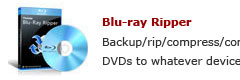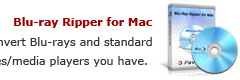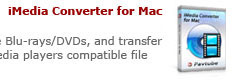How to rip Blu-ray movie Spider Man 3 to iPad, Apple TV, iPod on Mac?
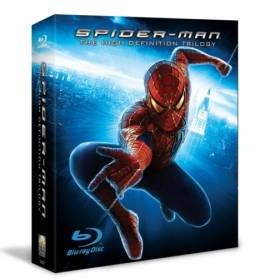
We show you how to use Pavtube Blu-Ray Ripper for Mac to rip Blu-ray movie Spider Man 3 to iPad, Apple TV, iPod for entertainment.
About Pavtube Blu-Ray Ripper for Mac
With full Blu-ray supports, Pavtube Blu-Ray Ripper for Mac is able to remove different copy protections of your commercial Blu-ray discs, no matter AACS, or BD+. The new released MKB V17 protection is supported as well. The Mac Blu-ray ripper supports ripping/converting commercial Blu-ray and standard DVD movies to a wide range of media formats that supported by your Home Theater System, portable devices, media players, video editing software and more, including iPad, Apple TV, iPod, WD TV Media Player, iPhone 4, PS3, Xbox 360, Android smartphones(like HTC Evo 4G, Motorola Droid X, Samsung Galaxy S), and more.
Detailed guide:
How to rip Blu-ray movie Spider Man 3 to iPad, Apple TV, iPod on Mac?
Step 1: Free download Pavtube Blu-Ray Ripper for Mac, install and launch it
Once run the program, click “BD/DVD Folder” to load Spider Man 3 Blu-ray movie files.

Step 2: Select subtitle and audio track
To rip Blu-ray movie Spider Man 3 to iPad, Apple TV, iPod, please notice that there are no subs checked by default, if you wanna choose your desired language as subtitle, just click on the dropdown menu of “Subtitle” to pick your needed language.
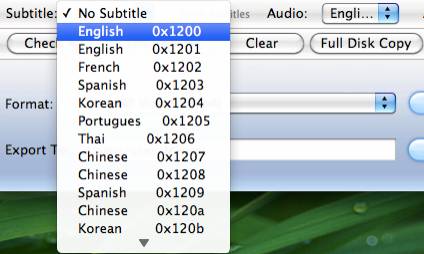
What’s more, Pavtube Blu-Ray Ripper for Mac also offers an option called “Force Subtitles”. When you check “Force Subtitles”, you will see subtitles only when actors are speaking another language that is not your mother tongue. For instance, if you specify English (your mother tongue) as your subtitle, and meanwhile tick off “Force Subtitle” option, then when actors are speaking English, no subtitles will show up, but when they are talking with each other in French, the English subtitle will appear accompanying with the French.
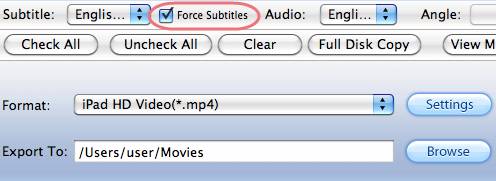
Choosing sound track is the same with choosing subs. Click on the dropdown list of “Audio” and then the popup list will give you the detailed information of audio tracks, including language, audio codec, stream ID and audio channel. TrueHD audio and DTS-Master Audio are both supported.
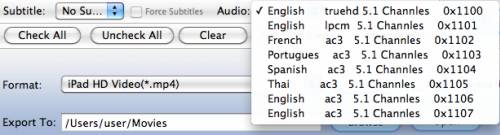
Step 3: Select output format for iPad, Apple TV, iPod
The Mac Blu-ray ripper provides optimal format presets for iPad, Apple TV, iPod respectively, what you need do is just simply choosing a proper format for your devices. Taking iPad for instance, click on the dropdown menu of “Format”, and then tap on “iPad” option, after that you will see all the output formats specified for iPad, each one of them will ensure you a well playback quality on your iPad tablet. Just pick one among them as output format.
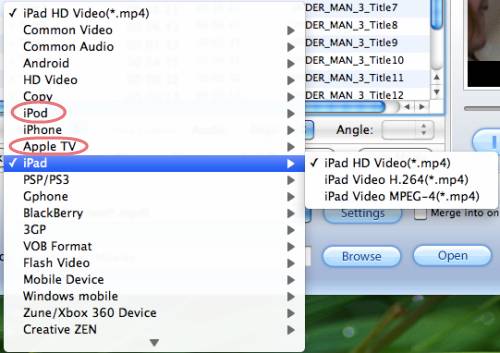
Step 4: Adjust video and audio settings
Click “Settings” button, then you are able to adjust video and audio parameters to customize the output file quality for your iPad, Apple TV and iPod. The adjustable parameters include codec name, aspect ratio, bit rate, frame rate, sample rate and audio channel. Factually, the default settings would guarantee you a well playback quality on your devices, so if you are not good at this step, you can totally skip it.
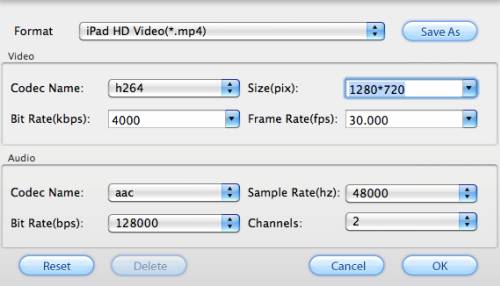
Step 5: Rip Blu-ray movie Spider Man 3 to iPad, Apple TV, iPod
When the above mentioned steps are done, you can click the big button “Convert” to rip Blu-ray movie Spider Man 3 to iPad, Apple TV, iPod on Mac. Pavtube Blu-Ray Ripper for Mac will finish ripping task at super high speed and keep video and audio matching very well, so you needn’t worry about audio and video out of sync issues. Once completed, you can click “Open” button to get the converted Spider Man 3 Blu-ray movie files for your iPad, Apple TV, and iPod.
Read more:
How to make full copy of BD Alice in Wonderland on Mac\?
How to back up and rip Blu-ray Alice in Wonderland to iPad, PS3, Motorola Droid X?
How to rip Avatar and include English subtitles for “Navi” translations only?
How to rip Avatar DVDs for iPad on Mac OS X?
How to make full copy of BD Alice in Wonderland on Mac?
Watch Blu-ray and DVD movies on Samsung Vibrant?