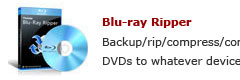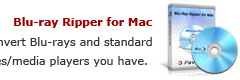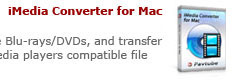How to make full copy of BD Alice in Wonderland on Mac?
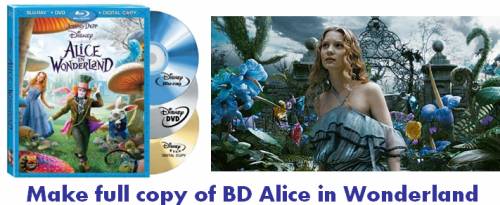
Pavtube Blu-Ray Ripper for Mac now provides users with “Full Disk Copy” function to make full copy of your purchased Blu-ray movies. With the Mac Blu-Ray Ripper, you can easily copy Alice in Wonderland with original BD structures to the hard drive of your computer. The entire BD movie could be back up to your hard drive at a very fast speed without any quality loss. Well, now let’s together to see the details about how to make full copy of BD Alice in Wonderland on Mac.
How-To:
How to make full copy of BD Alice in Wonderland on Mac?
Step 1: Run Pavtube Blu-Ray Ripper for Mac, and load BD movie files into it.
You are allowed to load BD Alice in Wonderland movie files into the program through “BD/DVD Folder”.
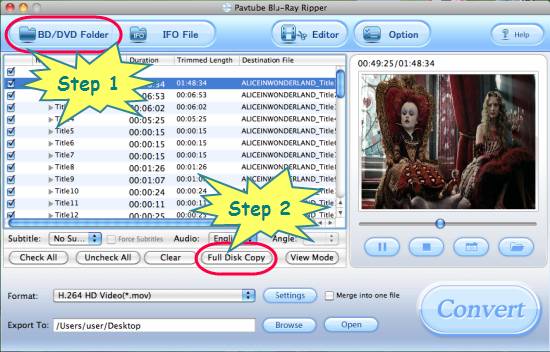
Step 2: Choose “Full Disk Copy” to maintain BD originals
Click “Full Disk Copy” button to make a quick and full copy of BD Alice in Wonderland. In this mode, all contents of the Blu-ray Alice in Wonderland disc will be copied to your hard drive, including the main movie, menus, commentaries, ads, etc. “Full Disk Copy” option aims to help users to backup the whole contents of a Blu-ray disc in the easiest and fastest way. More than that, via using the output Alice in Wonderland Blu-ray structure, you can directly burn the Blu-ray Alice in Wonderland movie to a blank Blu-ray disc for backup.
Step 3: Click “Start” button to make full copy of BD Alice in Wonderland
Once you click “Full Disk Copy” button, the following interface will pop up, do remember clicking “Start” button to begin copy task.
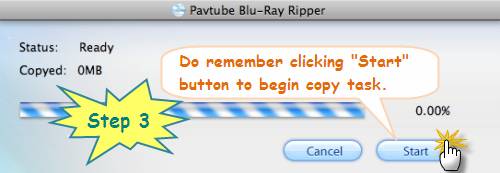
As long as you click the “Start” button, the Pavtube Blu-Ray Ripper for Mac will begin to copy Alice in Wonderland with original BD structures to the hard drive of your computer.
When the copy task is finished by the Mac Blu-Ray Ripper, you can click “Open” button to get the final exported Alice in Wonderland Blu-ray Folder. Open BDMV> STREAM folder and you will find all the m2ts movie clips. For playing the m2ts files, you can use VLC player or MPlayer, but the two players require quite a fast computer to play m2ts files smoothly.
Learn more:
Blu-Ray Ripper for Mac
Back up and rip Blu-ray Alice in Wonderland to iPad, PS3, Motorola Droid X
How to rip Avatar and include English subtitles for “Navi” translations only?
How to rip Avatar DVDs for iPad on Mac OS X ?